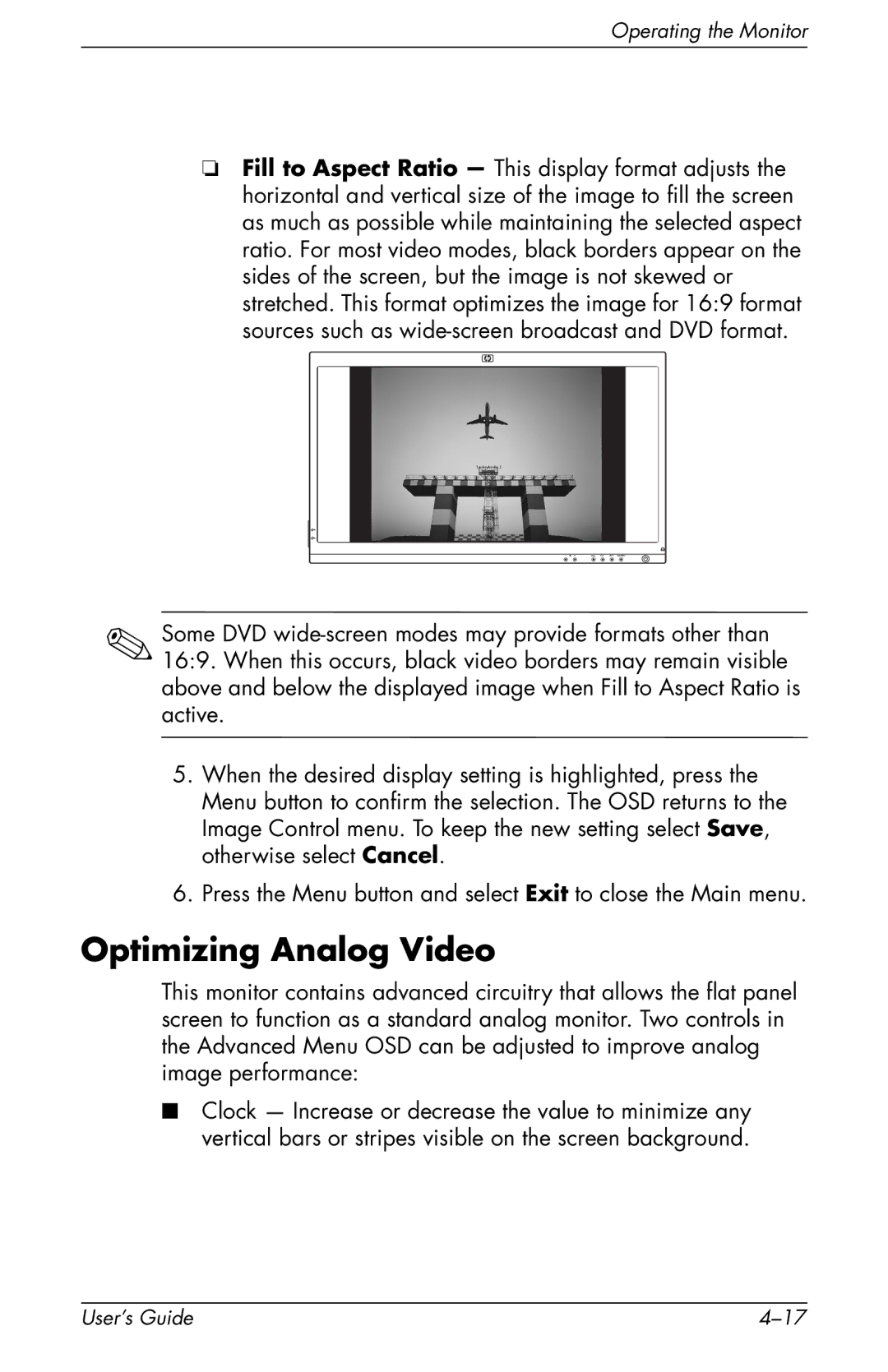Operating the Monitor
❏Fill to Aspect Ratio — This display format adjusts the horizontal and vertical size of the image to fill the screen as much as possible while maintaining the selected aspect ratio. For most video modes, black borders appear on the sides of the screen, but the image is not skewed or stretched. This format optimizes the image for 16:9 format sources such as
✎Some DVD
5.When the desired display setting is highlighted, press the Menu button to confirm the selection. The OSD returns to the Image Control menu. To keep the new setting select Save, otherwise select Cancel.
6.Press the Menu button and select Exit to close the Main menu.
Optimizing Analog Video
This monitor contains advanced circuitry that allows the flat panel screen to function as a standard analog monitor. Two controls in the Advanced Menu OSD can be adjusted to improve analog image performance:
■Clock — Increase or decrease the value to minimize any vertical bars or stripes visible on the screen background.
User’s Guide |