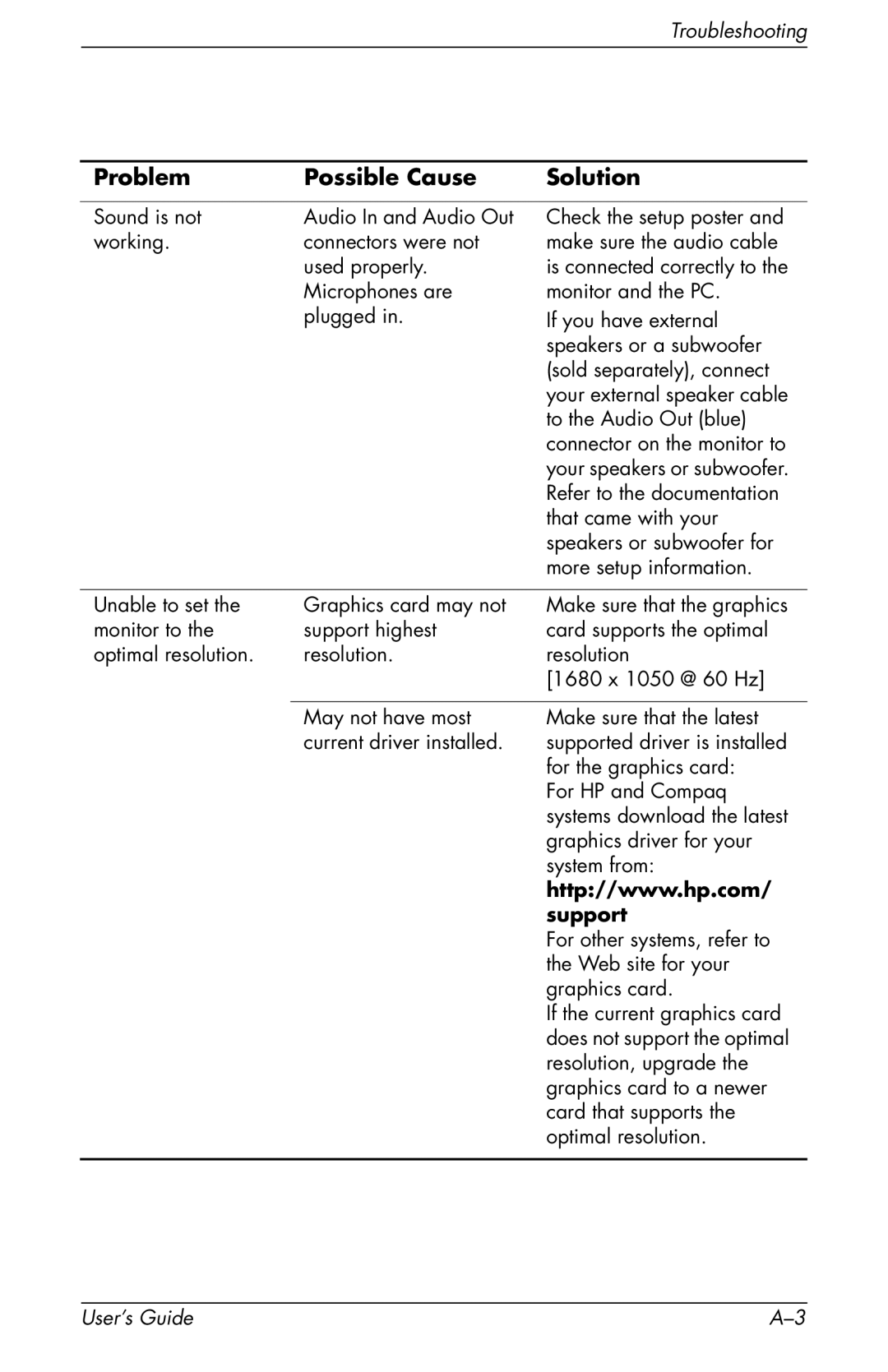Troubleshooting
Problem | Possible Cause | Solution |
|
|
|
Sound is not | Audio In and Audio Out | Check the setup poster and |
working. | connectors were not | make sure the audio cable |
| used properly. | is connected correctly to the |
| Microphones are | monitor and the PC. |
| plugged in. | If you have external |
|
| speakers or a subwoofer |
|
| (sold separately), connect |
|
| your external speaker cable |
|
| to the Audio Out (blue) |
|
| connector on the monitor to |
|
| your speakers or subwoofer. |
|
| Refer to the documentation |
|
| that came with your |
|
| speakers or subwoofer for |
|
| more setup information. |
|
|
|
Unable to set the | Graphics card may not | Make sure that the graphics |
monitor to the | support highest | card supports the optimal |
optimal resolution. | resolution. | resolution |
|
| [1680 x 1050 @ 60 Hz] |
|
|
|
| May not have most | Make sure that the latest |
| current driver installed. | supported driver is installed |
|
| for the graphics card: |
|
| For HP and Compaq |
|
| systems download the latest |
|
| graphics driver for your |
|
| system from: |
|
| http://www.hp.com/ |
|
| support |
|
| For other systems, refer to |
|
| the Web site for your |
|
| graphics card. |
|
| If the current graphics card |
|
| does not support the optimal |
|
| resolution, upgrade the |
|
| graphics card to a newer |
|
| card that supports the |
|
| optimal resolution. |
|
|
|
User’s Guide |