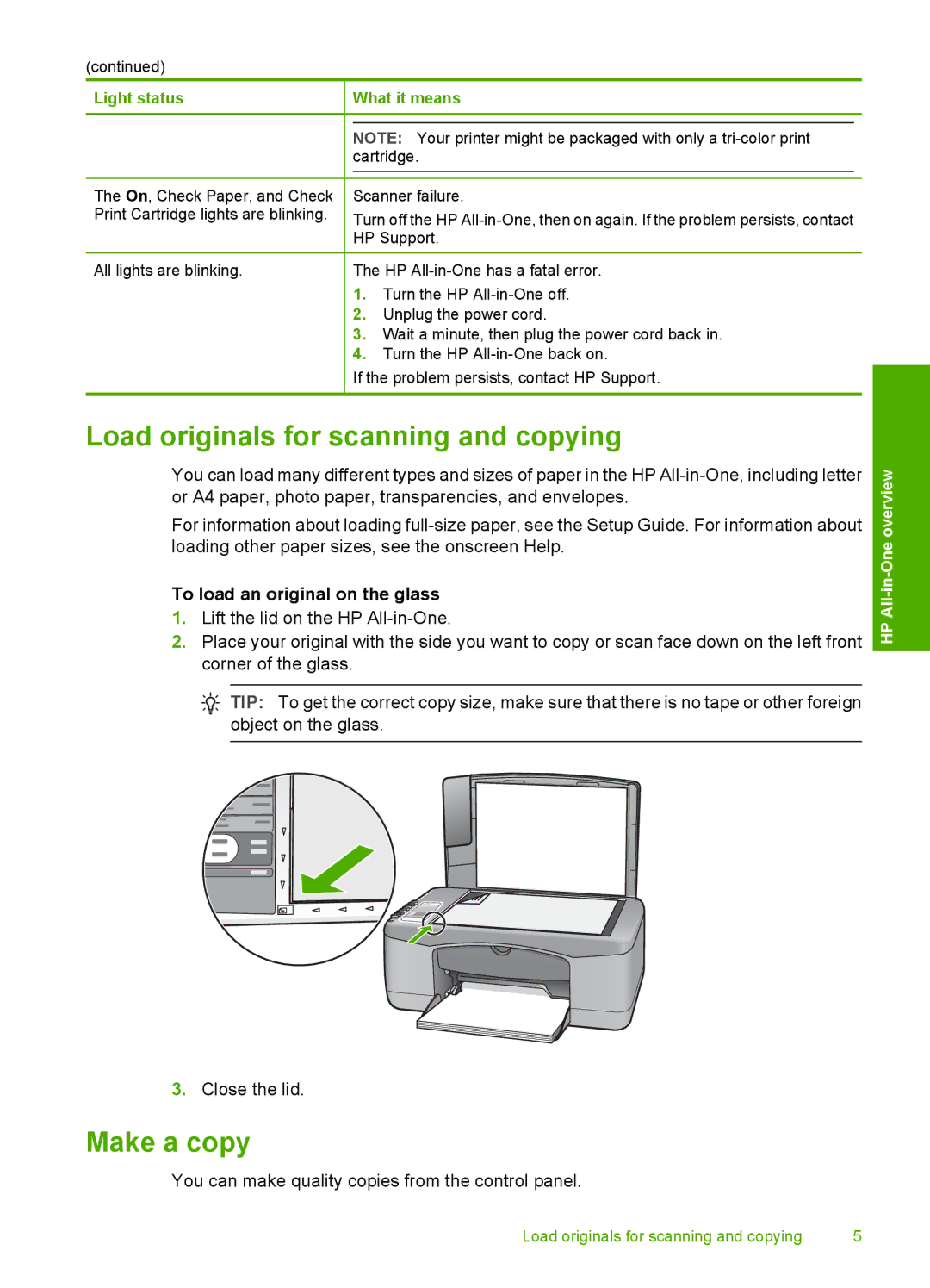(continued)
Light status |
| What it means | ||
|
|
|
| |
|
|
|
| |
|
| NOTE: Your printer might be packaged with only a | ||
|
| cartridge. | ||
|
|
|
| |
|
|
|
|
|
The On, Check Paper, and Check |
| Scanner failure. | ||
Print Cartridge lights are blinking. |
| Turn off the HP | ||
|
| HP Support. | ||
|
|
| ||
All lights are blinking. |
| The HP | ||
| 1. | Turn the HP | ||
| 2. | Unplug the power cord. | ||
| 3. | Wait a minute, then plug the power cord back in. | ||
| 4. | Turn the HP | ||
|
| If the problem persists, contact HP Support. | ||
|
|
|
|
|
Load originals for scanning and copying
You can load many different types and sizes of paper in the HP
For information about loading
To load an original on the glass
1.Lift the lid on the HP
2.Place your original with the side you want to copy or scan face down on the left front corner of the glass.
![]() TIP: To get the correct copy size, make sure that there is no tape or other foreign object on the glass.
TIP: To get the correct copy size, make sure that there is no tape or other foreign object on the glass.
3.Close the lid.
Make a copy
You can make quality copies from the control panel.
HP All-in-One overview
Load originals for scanning and copying | 5 |