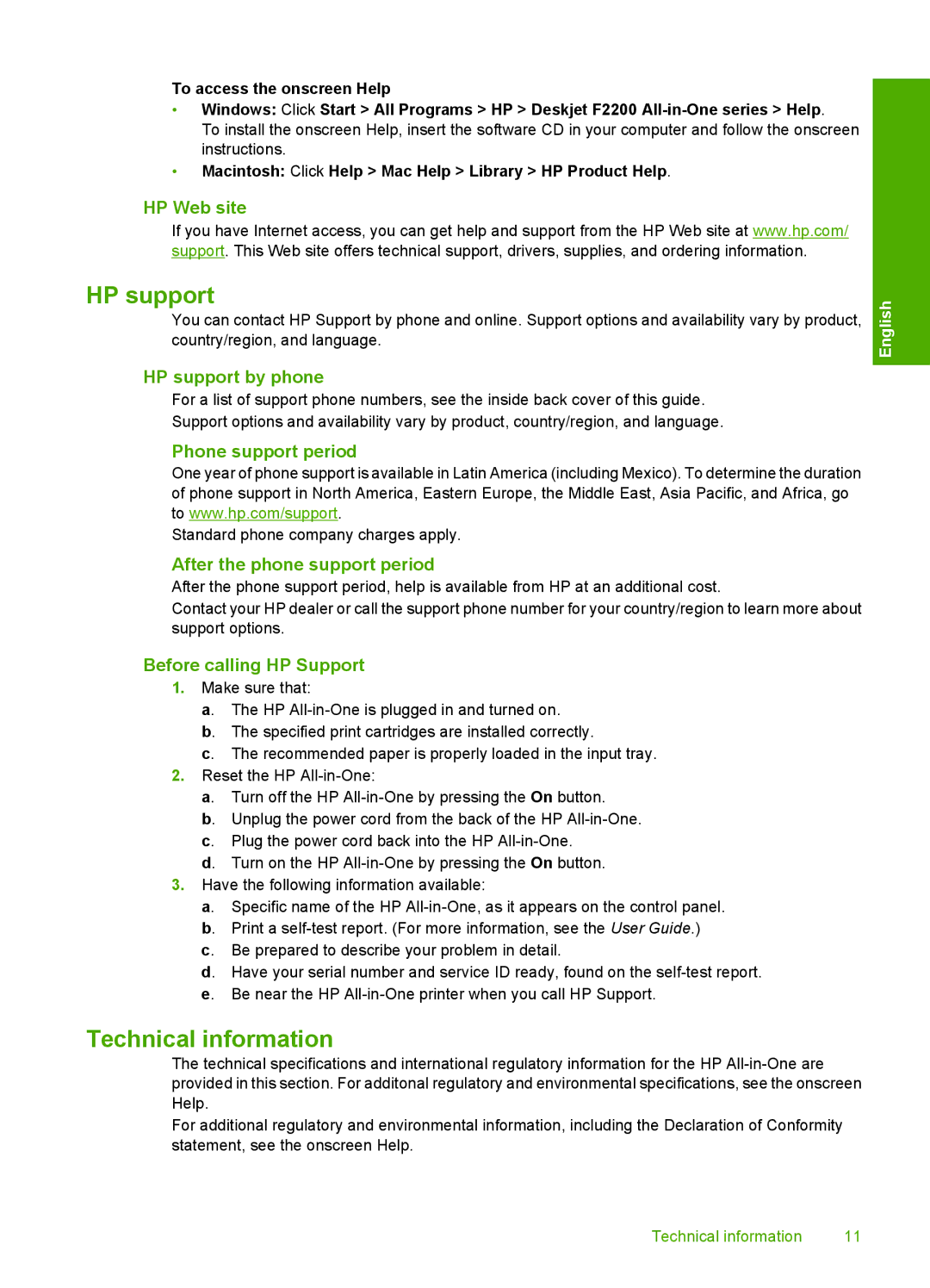To access the onscreen Help
•Windows: Click Start > All Programs > HP > Deskjet F2200
To install the onscreen Help, insert the software CD in your computer and follow the onscreen instructions.
•Macintosh: Click Help > Mac Help > Library > HP Product Help.
HP Web site
If you have Internet access, you can get help and support from the HP Web site at www.hp.com/ support. This Web site offers technical support, drivers, supplies, and ordering information.
HP support
You can contact HP Support by phone and online. Support options and availability vary by product, country/region, and language.
HP support by phone
For a list of support phone numbers, see the inside back cover of this guide.
Support options and availability vary by product, country/region, and language.
Phone support period
One year of phone support is available in Latin America (including Mexico). To determine the duration of phone support in North America, Eastern Europe, the Middle East, Asia Pacific, and Africa, go to www.hp.com/support.
Standard phone company charges apply.
After the phone support period
After the phone support period, help is available from HP at an additional cost.
Contact your HP dealer or call the support phone number for your country/region to learn more about support options.
Before calling HP Support
1.Make sure that:
a. The HP
b. The specified print cartridges are installed correctly.
c. The recommended paper is properly loaded in the input tray.
2.Reset the HP
a. Turn off the HP
b. Unplug the power cord from the back of the HP
d. Turn on the HP
3.Have the following information available:
a. Specific name of the HP
d. Have your serial number and service ID ready, found on the
Technical information
The technical specifications and international regulatory information for the HP
For additional regulatory and environmental information, including the Declaration of Conformity statement, see the onscreen Help.
English
Technical information | 11 |