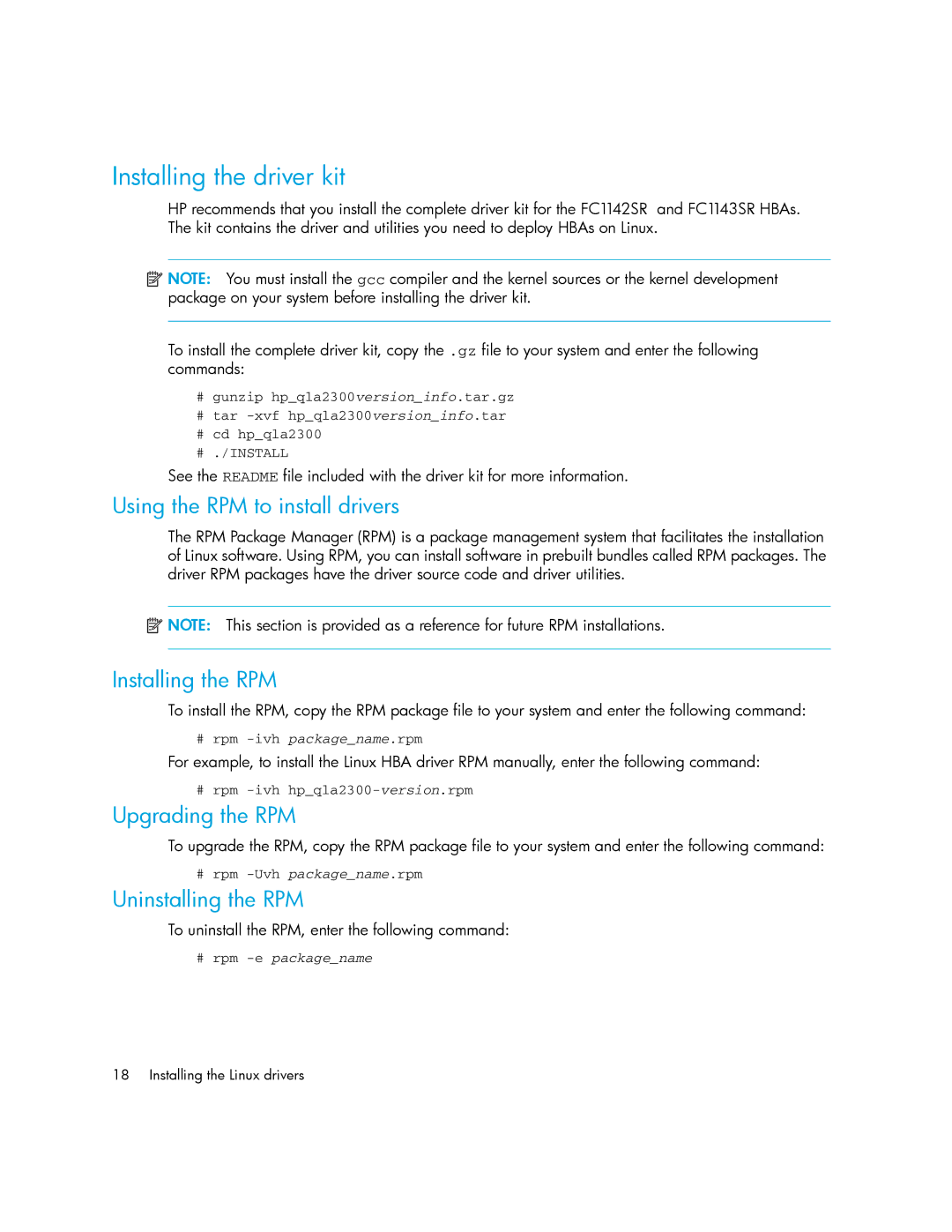Installing the driver kit
HP recommends that you install the complete driver kit for the FC1142SR and FC1143SR HBAs. The kit contains the driver and utilities you need to deploy HBAs on Linux.
![]() NOTE: You must install the gcc compiler and the kernel sources or the kernel development package on your system before installing the driver kit.
NOTE: You must install the gcc compiler and the kernel sources or the kernel development package on your system before installing the driver kit.
To install the complete driver kit, copy the .gz file to your system and enter the following commands:
#gunzip hp_qla2300version_info.tar.gz
#tar
#cd hp_qla2300
#./INSTALL
See the README file included with the driver kit for more information.
Using the RPM to install drivers
The RPM Package Manager (RPM) is a package management system that facilitates the installation of Linux software. Using RPM, you can install software in prebuilt bundles called RPM packages. The driver RPM packages have the driver source code and driver utilities.
![]() NOTE: This section is provided as a reference for future RPM installations.
NOTE: This section is provided as a reference for future RPM installations.
Installing the RPM
To install the RPM, copy the RPM package file to your system and enter the following command:
#rpm
For example, to install the Linux HBA driver RPM manually, enter the following command:
# rpm
Upgrading the RPM
To upgrade the RPM, copy the RPM package file to your system and enter the following command:
#rpm
Uninstalling the RPM
To uninstall the RPM, enter the following command:
# rpm
18 Installing the Linux drivers