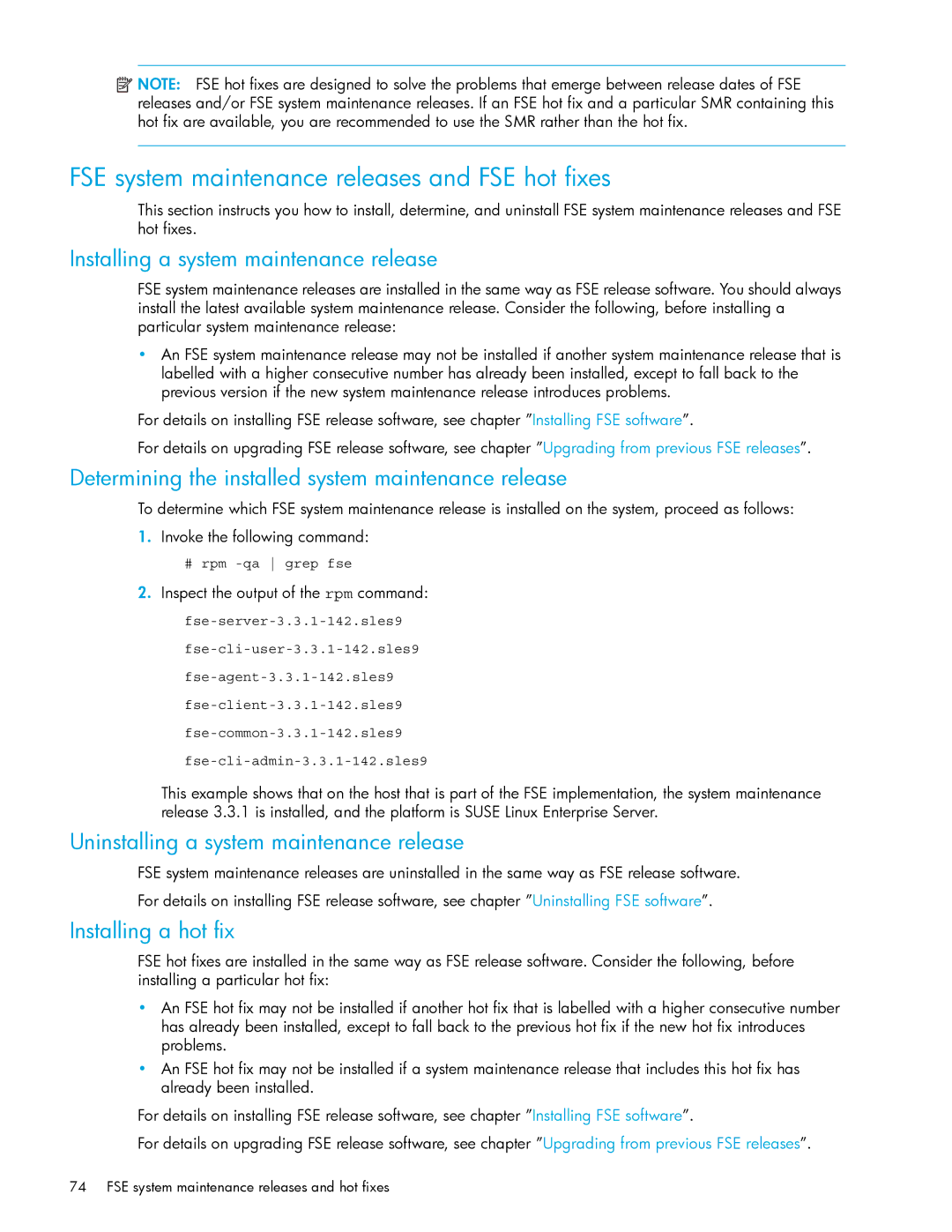Part number T3648-96011 First edition October
File System Extender Software installation guide for Linux
Contents
General problems
Uninstalling FSE software
Troubleshooting
Upgrading from previous FSE releases
Integrating existing file systems in the FSE implementation
FSE system maintenance releases and hot fixes
Installation problems
Integrating existing file systems
Page
Intended audience
Document conventions and symbols
About this guide
Related documentation
HP web sites
Subscription service
HP technical support
Documentation feedback
Consolidated implementation
Introduction and preparation basics
FSE implementation options
This chapter includes the following topics
Distributed implementation
Consolidated FSE implementation
Mixed implementation
Licensing
Preparing file systems for FSE
Storage space for FSE debug
Reasons for organizing file systems
Organizing the file system layout
Estimating the size of file systems
Formula for the expected File System Catalog size
Formula for the expected size of Fast Recovery Information
Formula for the expected HSM file system size
Introduction and preparation basics
Space requirements of FSE disk buffer
Storage space for FSE debug files
Var/log/FSEDEBUG Tmp/FSEDEBUG
Installation overview
Installing the FSE Management Console on
Action Comments & where to find details
Etc/fstab
Preparing the operating system
Required operating system updates
Preparing the operating system environment
Suse Linux Enterprise Server
Package Package name in the rpm -qa output Rhel
Package file name Rhel
# rpm --install FirebirdSS-1.0.3.972-0.64IO.i386.rpm
Installing Firebird SuperServer on an FSE server
Package PackageName is not installed
Verifying third-party packages
Disabling Acpi
Disabling Acpi with Grub boot loader
Disabling Acpi with Lilo boot loader
Page
Preparing the operating system environment
Preparing file systems
Preparing Logical Volume Manager LVM volumes
Preparing file systems for FSE
# pvcreate /dev/cciss/c0dp1 # pvcreate /dev/cciss/c0dp2
Create and initialize LVM logical volume groups
Create and initialize LVM logical volumes
# lvcreate -L 400G -n fsefs01 vgfsefs
Create LVM logical volumes for HSM file systems
# lvcreate -L 20G -n fsediskbufNumber vgfse
# mkfs.ext3 -b 4096 -N 1000000 /dev/vgfsefs/examplefs
Creating file systems on top of LVM logical volumes
Creating file systems for FSE databases and system files
Creating HSM file systems
Command generates an output similar to the following
Mounting file systems for FSE databases and system files
# mount /dev/mapper/vgfse-fsevar
Dev/mapper/vgfse-fsevar Var/opt/fse Ext3 defaults
Create the four remaining directories
# mount /dev/mapper/vgfse-fsediskbufNumber
# mkdir /var/opt/fse/diskbuf/NewFileSystemMountPoint
Dev/mapper/vgfse-fsediskbufNumber\
Creating a symbolic link for debug files directory
Installing an FSE release
Installing FSE software
Installation overview
Prerequisites
Consolidated
Installation procedure
Monitoring the installation
Packages
Page
Determining the build number
Verifying and repairing the installed FSE software
Repairing the FSE software installation
Server = fseserver.company.net
Modifying the Path environment variable
Preparing the FSE backup configuration file
Configuring the FSE interprocess communication
Modifying the Ldlibrarypath environment variable
Services.cfg Etc/opt/fse OmniORB.cfg
No external FSE clients or ordinary LAN connection
OmniORB.cfg file, configure the parameters in the section
Hostname = fseserver.fsenet Server = fseserver.fsenet
Hostname = fseclient.fsenet Server = fseserver.fsenet
Configuring communication on external FSE clients
Server = fse-server1.company.com
Starting the FSE implementation
# fse --start
Bottom part of the output should match the following
Starting the FSE server
Starting FSE clients
Consolidated FSE system
FS Event Manager Mounting
Restarting FSE processes
Restarting local FSE processes
File Systems
External FSE client
Checking the status of a running FSE implementation
Checking Firebird SuperServer
If the reported line is
Checking Firebird SuperServer on Red Hat Enterprise Linux
Checking the omniNames daemon
Checking FSE Processes
Configuring and starting HSM Health Monitor
Configuring and starting Log Analyzer
Installing the FSE Management Console client
Installing the FSE Management Console
Installing the FSE Management Console server
Automating the mounting of HSM file systems
Add the following line to the /etc/fstab file
Configuring the post-start and pre-stop helper scripts
Post-start script
Dev/mapper/vgfsefs-fsefs01 Fse/fsefs01 Hsmfs noauto 0
Pre-stop script
Example
Installing FSE software
Upgrade overview
Upgrading from previous FSE releases
Shutting down the FSE implementation
# /etc/init.d/guisrv stop
# fsecheck --fsc-hsmfs PartitionName
Var/opt/fse/log/checkhsmfsfscPartitionName.log
# cd /var/opt/fse/log # rm -f checkhsmfsfsc
# hhm stop
Command displays a report similar to the following
Upgrading the operating system on Linux hosts
Above example, the value of DeviceFilePathname is
Installing FSE release 3.4 software on the Linux FSE server
Upgrading the Linux FSE server
Starting OmniORB Naming Service FSE Service
Starting up the FSE server
Upgrading Linux FSE clients
For the above example, the command output is
Upgrading the Windows FSE server
Starting up a Linux FSE client
Installing FSE release 3.4 software on a Linux FSE client
Upgrading Windows FSE clients
Starting the HSM Health Monitor daemon on Linux systems
Upgrading the FSE Management Console
Starting the HSM Health Monitor service on Windows systems
Starting the Log Analyzer service on Windows systems
Starting the Log Analyzer daemons on Linux systems
Fsepartition --list
Verifying availability of the configured FSE partitions
# rpm -U fse-gui-client-3.4.0-Build.i386.rpm
Uninstalling the FSE Management Console
Uninstalling FSE software
Uninstalling FSE software
Uninstalling basic FSE software
# rpm -e `rpm -qa grep fse- grep -v fse-gui`
# omninames --stop Stopping omniORB Naming Service
Resource Manager Stopping
Var/opt/fse/rmdb
Entity Location directory Location FSE host type
Opt/fse
Uninstalling FSE software
Installation problems
Troubleshooting
General problems
General problems, Installation problems,
Systems, see the latest support matrices
Adapter
Line helps you determine if the adapter is connected to LAN
Page
Troubleshooting
# tune2fs -j /dev/fsesda/fs1
Integrating existing file systems in the FSE implementation
Integrating existing file systems
HSMFileSystemRoot # find * -type f xargs -n1 head -n0
Integrating existing file systems in the FSE implementation
FSE releases
FSE system maintenance releases and hot fixes
FSE system maintenance releases
FSE hot fixes
Determining the installed system maintenance release
FSE system maintenance releases and FSE hot fixes
Installing a system maintenance release
Uninstalling a system maintenance release
Command will display an output similar to the following
Determining the installed hot fix
Uninstalling a hot fix
# fsesystem --version
FSE system maintenance releases and hot fixes
Glossary
Media pool FSE media pool
External client FSE external client
FSE configuration file template
Configuration file
File System Catalog FSC
Disk buffer
Needs cleaning or servicing
Own deletion policy
See media duplication
Also Data Location Catalog DLC and Name Space Catalog NSC
See recovery FSE recovery
See recovery FSE recovery, recovery job
Mode LAM
FSE job
It, you must use forced initialization
Job
Retention time
See Medium Auxiliary Memory MAM
Medium
Online medium
Offline medium
Library
Set to unusable
InstallPath%\var\rmdb directory on Windows platform
An FSE users request with the fserecover command
Recovery job
Recall, recall job
FSE implementation
See media pool FSE media pool
See LTO Ultrium
Is set by enabling the drive with the fsedrive command
Ultrium
Unusable medium
Page
Index
Ldlibrarypath environment variable
Subscribers Choice, HP 8 Suse Linux Enterprise Server
Web sites HP HP Subscribers Choice for Business