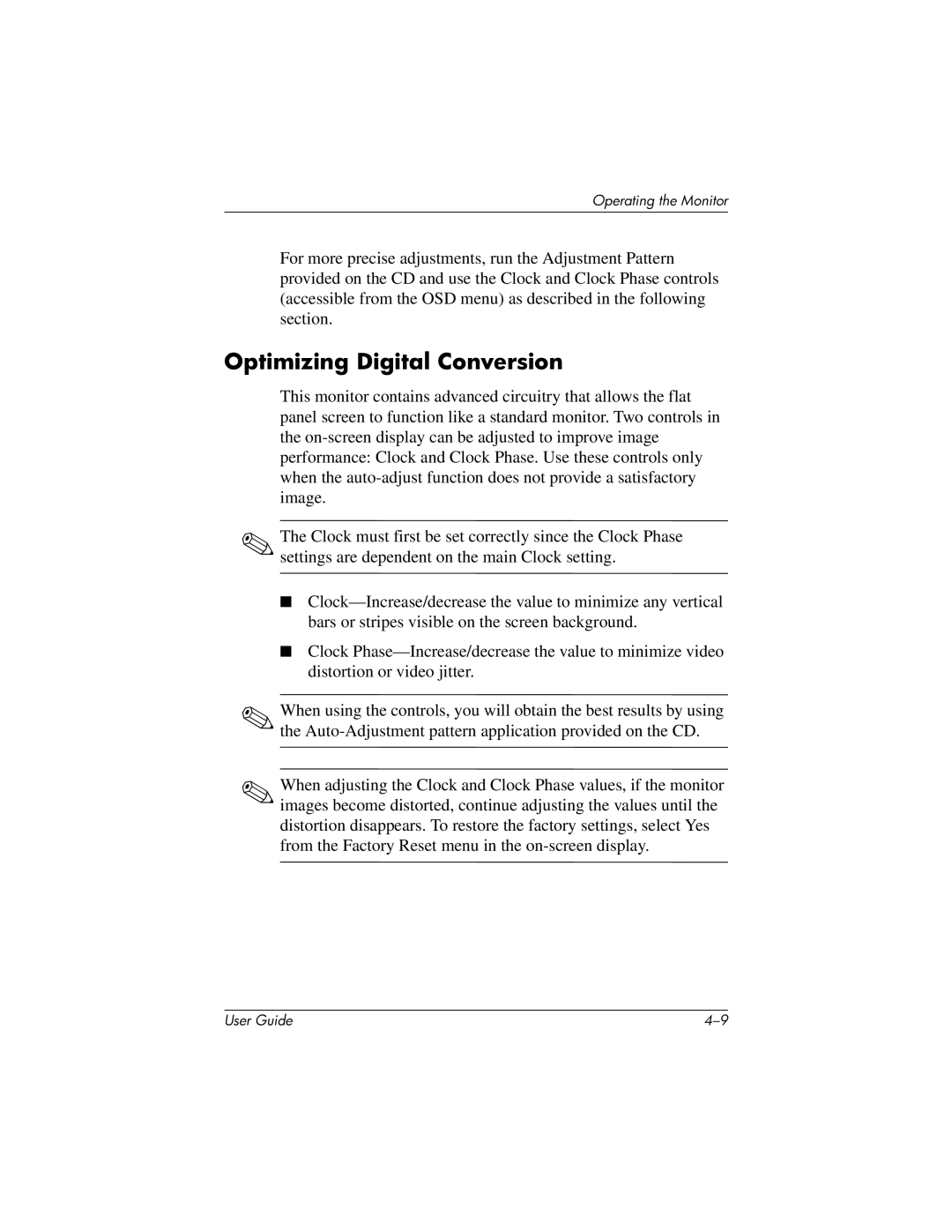Operating the Monitor
For more precise adjustments, run the Adjustment Pattern provided on the CD and use the Clock and Clock Phase controls (accessible from the OSD menu) as described in the following section.
Optimizing Digital Conversion
This monitor contains advanced circuitry that allows the flat panel screen to function like a standard monitor. Two controls in the
✎The Clock must first be set correctly since the Clock Phase settings are dependent on the main Clock setting.
■�
■� Clock
✎When using the controls, you will obtain the best results by using the
✎When adjusting the Clock and Clock Phase values, if the monitor images become distorted, continue adjusting the values until the distortion disappears. To restore the factory settings, select Yes from the Factory Reset menu in the
User Guide |