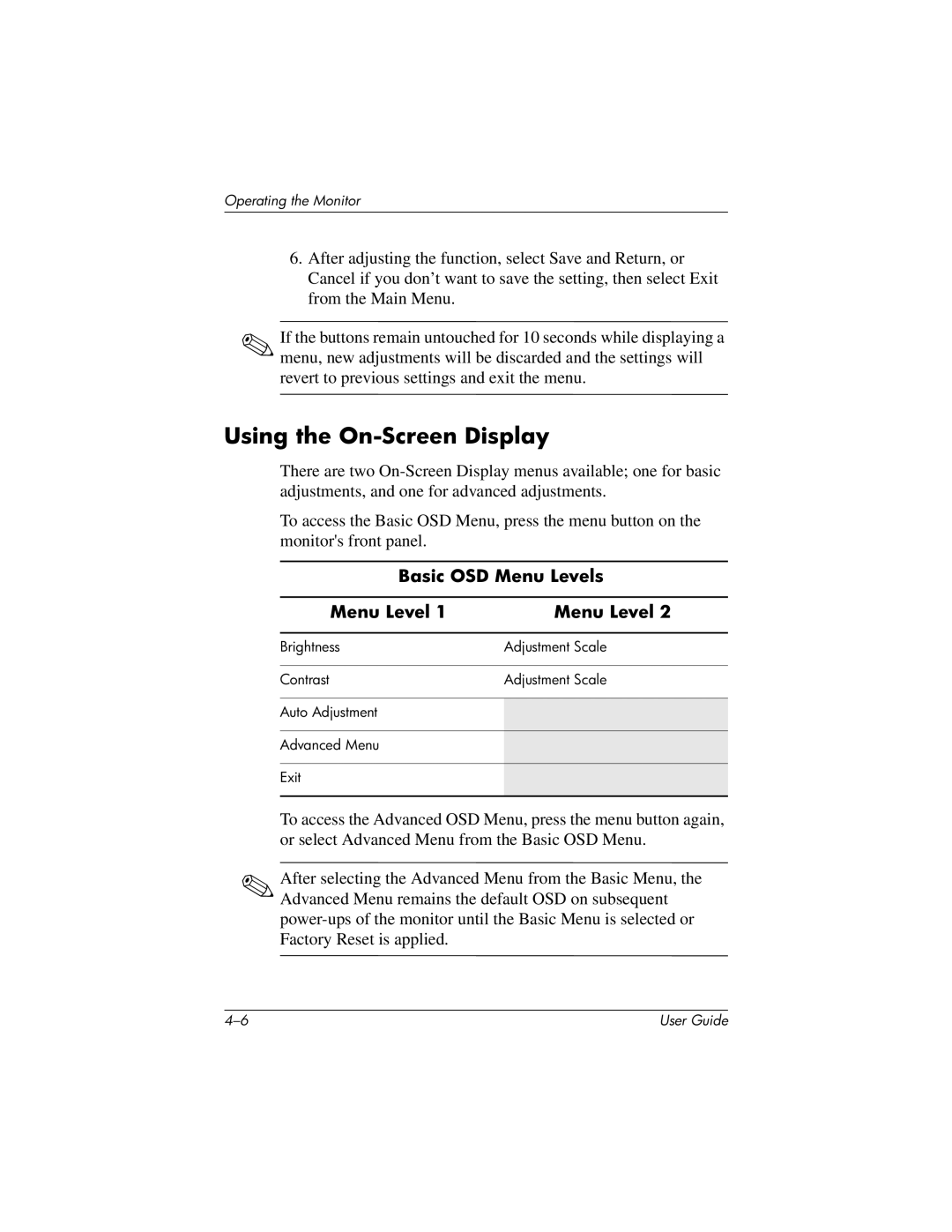Operating the Monitor
6.After adjusting the function, select Save and Return, or Cancel if you don’t want to save the setting, then select Exit from the Main Menu.
✎If the buttons remain untouched for 10 seconds while displaying a menu, new adjustments will be discarded and the settings will revert to previous settings and exit the menu.
Using the On-Screen Display
There are two
To access the Basic OSD Menu, press the menu button on the monitor's front panel.
Basic OSD Menu Levels
Menu Level 1 | Menu Level 2 |
|
|
Brightness | Adjustment Scale |
|
|
Contrast | Adjustment Scale |
|
|
Auto Adjustment |
|
|
|
Advanced Menu |
|
|
|
Exit |
|
|
|
To access the Advanced OSD Menu, press the menu button again, or select Advanced Menu from the Basic OSD Menu.
✎After selecting the Advanced Menu from the Basic Menu, the Advanced Menu remains the default OSD on subsequent
User Guide |