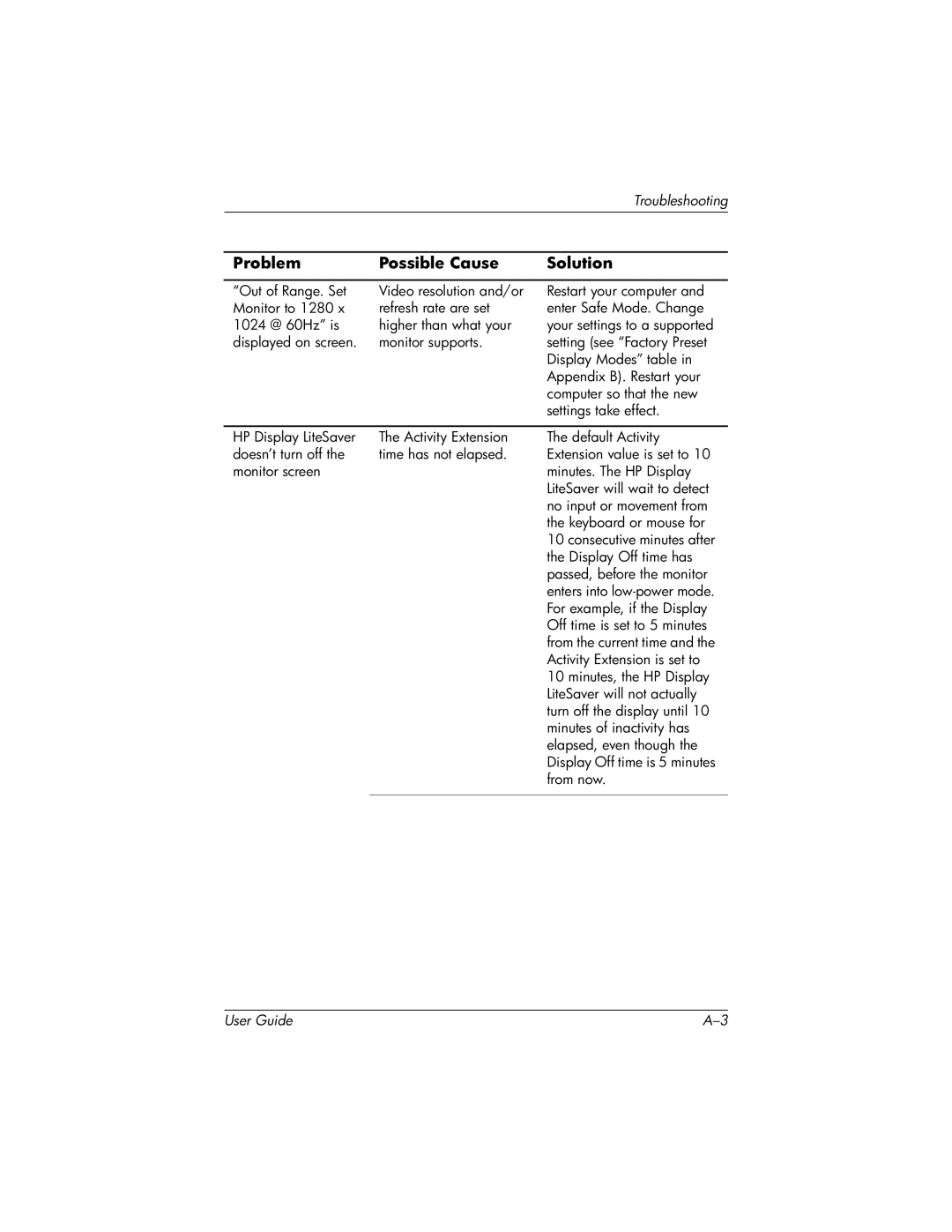Troubleshooting
Problem | Possible Cause | Solution |
“Out of Range. Set Monitor to 1280 x 1024 @ 60Hz” is displayed on screen.
Video resolution and/or refresh rate are set higher than what your monitor supports.
Restart your computer and enter Safe Mode. Change your settings to a supported setting (see “Factory Preset Display Modes” table in Appendix B). Restart your computer so that the new settings take effect.
HP Display LiteSaver | The Activity Extension | The default Activity |
doesn’t turn off the | time has not elapsed. | Extension value is set to 10 |
monitor screen |
| minutes. The HP Display |
|
| LiteSaver will wait to detect |
|
| no input or movement from |
|
| the keyboard or mouse for |
|
| 10 consecutive minutes after |
|
| the Display Off time has |
|
| passed, before the monitor |
|
| enters into |
|
| For example, if the Display |
|
| Off time is set to 5 minutes |
|
| from the current time and the |
|
| Activity Extension is set to |
|
| 10 minutes, the HP Display |
|
| LiteSaver will not actually |
|
| turn off the display until 10 |
|
| minutes of inactivity has |
|
| elapsed, even though the |
|
| Display Off time is 5 minutes |
|
| from now. |
|
|
|
User Guide |