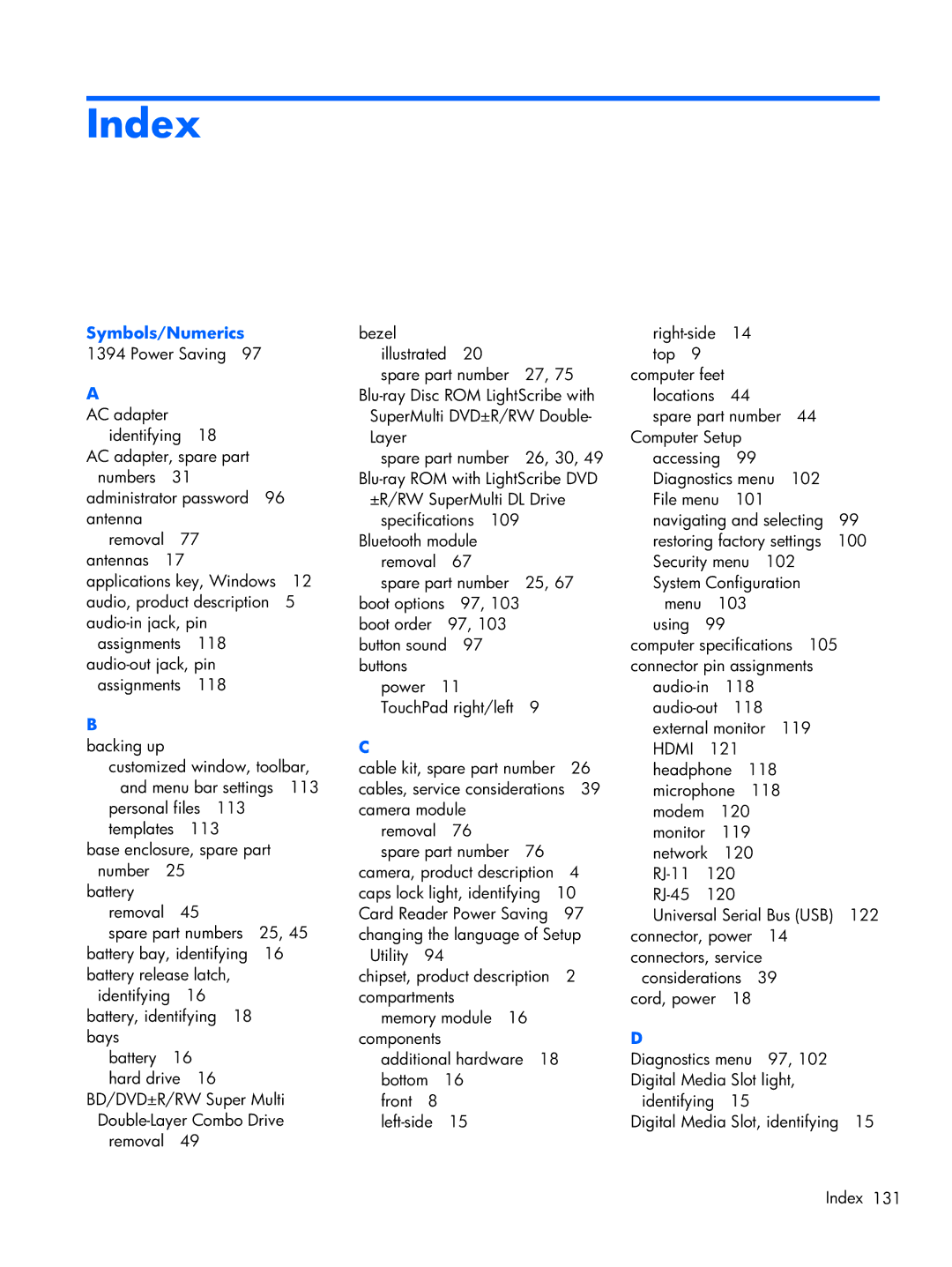Index
Symbols/Numerics
1394 Power Saving 97
A |
|
|
|
AC adapter |
|
| |
identifying | 18 |
| |
AC adapter, spare part |
| ||
numbers | 31 |
|
|
administrator password 96 |
| ||
antenna |
|
|
|
removal | 77 |
| |
antennas | 17 |
|
|
applications key, Windows | 12 | ||
audio, product description | 5 | ||
| |||
assignments | 118 |
| |
| |||
assignments | 118 |
| |
B
backing up
customized window, toolbar, and menu bar settings 113
personal files 113 |
| ||
templates | 113 |
| |
base enclosure, spare part | |||
number | 25 |
|
|
battery |
|
|
|
removal | 45 |
| |
spare part numbers | 25, 45 | ||
battery bay, identifying | 16 | ||
battery release latch, |
| ||
identifying | 16 |
| |
battery, identifying 18 |
| ||
bays |
|
|
|
battery | 16 |
| |
hard drive | 16 |
| |
BD/DVD±R/RW Super Multi
removal 49
bezel |
|
|
| 14 |
|
| |||
illustrated | 20 |
|
| top 9 |
|
|
|
|
|
spare part number | 27, 75 | computer feet |
|
|
| ||||
locations | 44 |
|
| ||||||
SuperMulti DVD±R/RW Double- | spare part number | 44 |
| ||||||
Layer |
|
|
| Computer Setup |
|
| |||
spare part number | 26, 30, 49 | accessing | 99 |
|
| ||||
Diagnostics menu | 102 |
| |||||||
±R/RW SuperMulti DL Drive |
| File menu | 101 |
|
| ||||
specifications 109 |
|
| navigating and selecting | 99 | |||||
Bluetooth module |
|
| restoring factory settings | 100 | |||||
removal | 67 |
|
| Security menu 102 |
| ||||
spare part number | 25, 67 | System Configuration |
| ||||||
boot options | 97, 103 |
|
| menu | 103 |
|
| ||
boot order | 97, 103 |
|
| using | 99 |
|
|
| |
button sound | 97 |
|
| computer specifications 105 | |||||
buttons |
|
|
| connector pin assignments |
| ||||
power 11 |
|
| 118 |
|
| ||||
TouchPad right/left | 9 |
| 118 |
|
| ||||
C |
|
|
| external monitor | 119 |
| |||
|
|
| HDMI | 121 |
|
| |||
cable kit, spare part number | 26 | headphone | 118 |
|
| ||||
cables, service considerations | 39 | microphone | 118 |
|
| ||||
camera module |
|
| modem |
| 120 |
|
| ||
removal | 76 |
|
| monitor |
| 119 |
|
| |
spare part number | 76 |
| network | 120 |
|
| |||
camera, product description | 4 | 120 |
|
|
| ||||
caps lock light, identifying 10 | 120 |
|
|
| |||||
Card Reader Power Saving | 97 | Universal Serial Bus (USB) | 122 | ||||
changing the language of Setup | connector, power | 14 |
| ||||
Utility | 94 |
|
| connectors, service |
| ||
chipset, product description | 2 | considerations | 39 |
| |||
compartments |
| cord, power | 18 |
|
| ||
memory module 16 |
| D |
|
|
| ||
components |
|
|
|
|
| ||
additional hardware 18 |
| Diagnostics menu | 97, 102 |
| |||
bottom | 16 |
| Digital Media Slot light, |
| |||
front | 8 |
|
| identifying | 15 |
|
|
15 |
| Digital Media Slot, identifying | 15 | ||||
Index 131