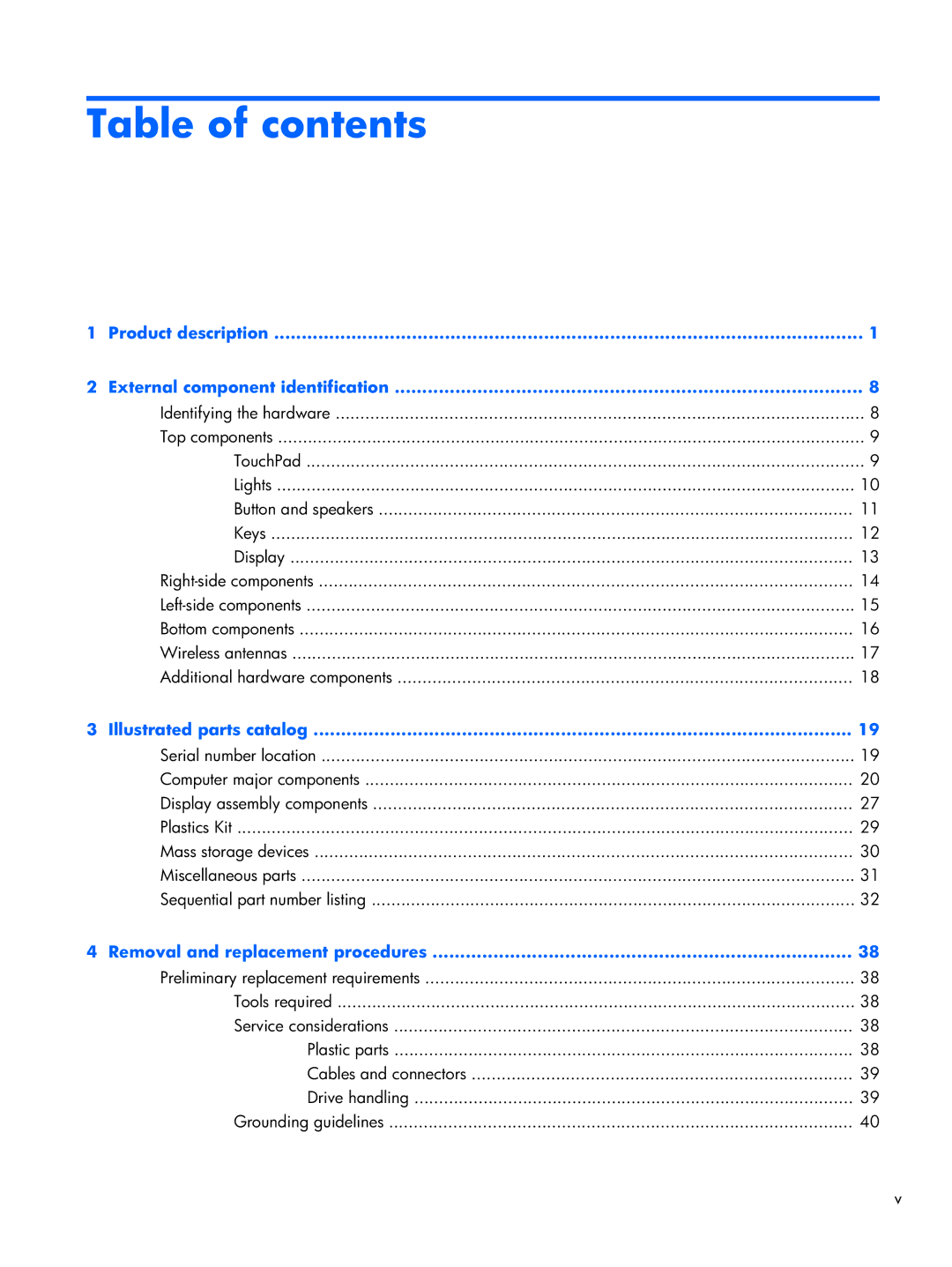Table of contents
1 | Product description | 1 |
2 | External component identification | 8 |
| Identifying the hardware | 8 |
| Top components | 9 |
| TouchPad | 9 |
| Lights | 10 |
| Button and speakers | 11 |
| Keys | 12 |
| Display | 13 |
| 14 | |
| 15 | |
| Bottom components | 16 |
| Wireless antennas | 17 |
| Additional hardware components | 18 |
3 | Illustrated parts catalog | 19 |
| Serial number location | 19 |
| Computer major components | 20 |
| Display assembly components | 27 |
| Plastics Kit | 29 |
| Mass storage devices | 30 |
| Miscellaneous parts | 31 |
| Sequential part number listing | 32 |
4 | Removal and replacement procedures | 38 |
| Preliminary replacement requirements | 38 |
| Tools required | 38 |
| Service considerations | 38 |
| Plastic parts | 38 |
| Cables and connectors | 39 |
| Drive handling | 39 |
| Grounding guidelines | 40 |
v