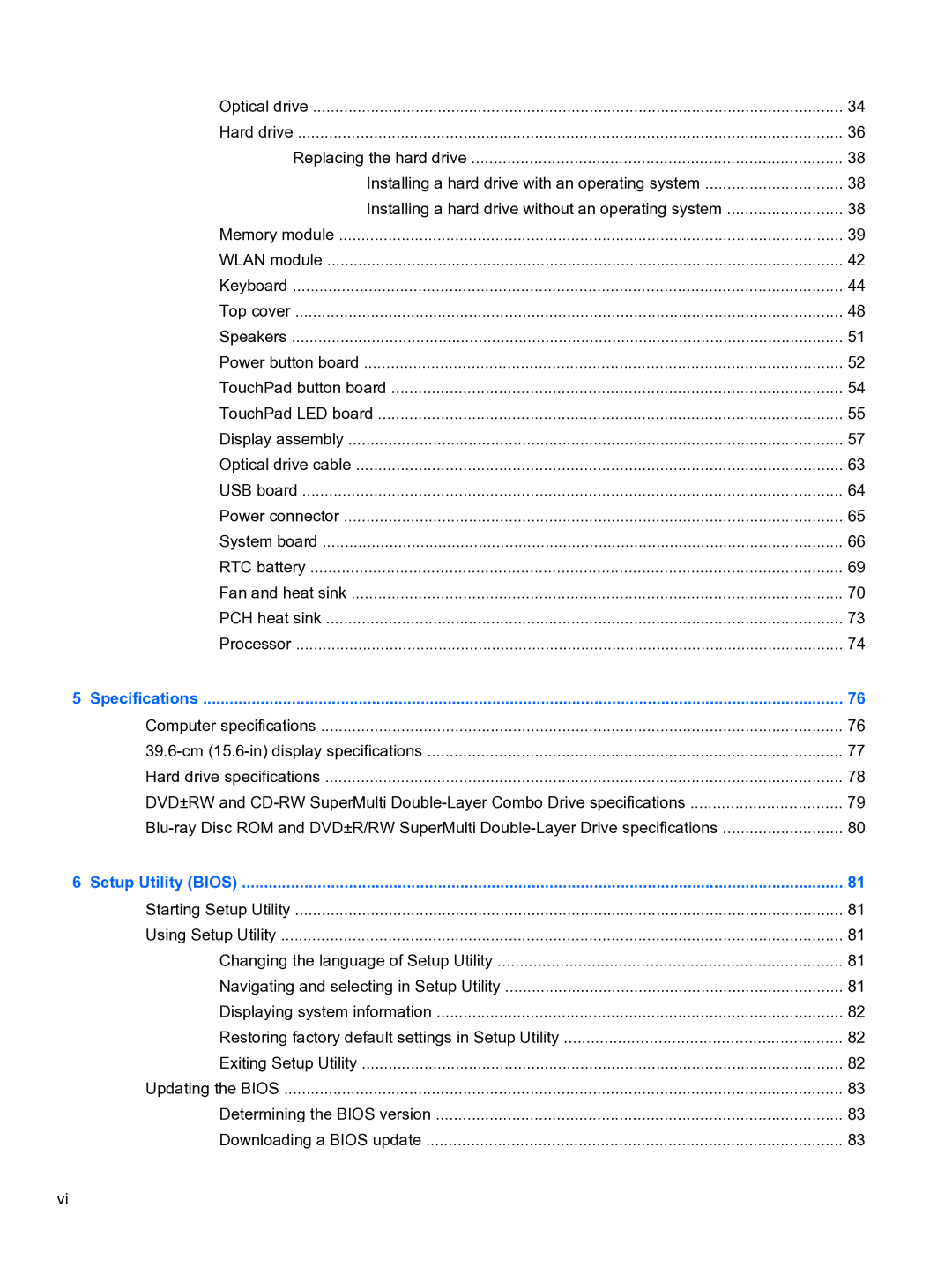Contents
HP Pavilion g6 Notebook PC
First Edition March Document Part Number
Safety warning notice
Iv Safety warning notice
Table of contents
Specifications
Vii
Viii
Product description
Optical drive
Wireless
Category Description
Webcam
Internal card
Power requirements
Category Description External media card
Ports
Serviceability
Category Description Operating system
Component Description
External component identification
Display
Webcam, select Start All Programs
Top
Buttons and speakers
Keys
Fn key
Lights
TouchPad
Regulatory, Safety and Environmental Notices
Left side
Right side
Bottom components
Illustrated parts catalog
Serial number location
Computer major components
Illustrated parts catalog
Spare part number
Power connector includes cable
Power button board includes cable
Speaker assembly includes cable
Battery
Wireless Wlan module
Display assembly components
Mass storage devices
Miscellaneous parts
Sequential part number listing
Spare part number Description
Illustrated parts catalog
Sequential part number listing
Illustrated parts catalog
Service considerations
Removal and replacement procedures
Preliminary replacement requirements
Tools required
Grounding guidelines
Drive handling
Typical electrostatic voltage levels
Event 10% 40% 55%
Packaging and transporting guidelines
Component replacement procedures
Material Use Voltage protection level
Description Function
Service label
Computer feet
Description Spare part number Rubber feet kit 680563-001
Page
Battery
Service door
Optical drive
Page
Hard drive
320 GB, 5400 rpm 645193-001
Replacing the hard drive
Memory module
Page
Page
Wlan module
Page
Keyboard
Description Spare part number Keyboard, Black
Page
Page
Page
Top cover
Page
Page
Speakers
Power button board
Description Spare part number Power button board 683549-001
Page
TouchPad button board
TouchPad LED board
Page
Display assembly
Page
Page
Page
Page
Page
Optical drive cable
Description Spare part number Optical drive cable 682742-001
USB board
Power connector
System board
Page
Page
RTC battery
Fan and heat sink
Page
Page
PCH heat sink
Description Spare part number PCH heat sink 683843-001
Processor
676359-001
Page
Specifications
Computer specifications
39.6-cm 15.6-in display specifications
Hard drive specifications
Applicable disc
Random access time
Transfer mode
Cache buffer Data transfer rate
BD-ROM, BD-ROM-DL, BD-R, BD-R-DL, BD-RE, BD-RE-DL, DVD-ROM
Using Setup Utility
Setup Utility Bios
Starting Setup Utility
Changing the language of Setup Utility
Restoring factory default settings in Setup Utility
Exiting Setup Utility
Displaying system information
Updating the Bios
Determining the Bios version
Downloading a Bios update
Page
Backing up, restoring, and recovering
Creating backups
Creating recovery media to recover the original system
Creating system restore points
Backing up system and personal information
Tips for a successful backup
Recovering the original system using HP Recovery Manager
Restore and recovery
Restoring to a previous system restore point
Restoring specific files
Recovering using HP Recovery partition select models only
Page
Power cord set requirements
Requirements for all countries
Requirements for specific countries and regions
Country/region Accredited agency Applicable note number
Requirements for specific countries and regions
Recycling
Bios
Index
Jack