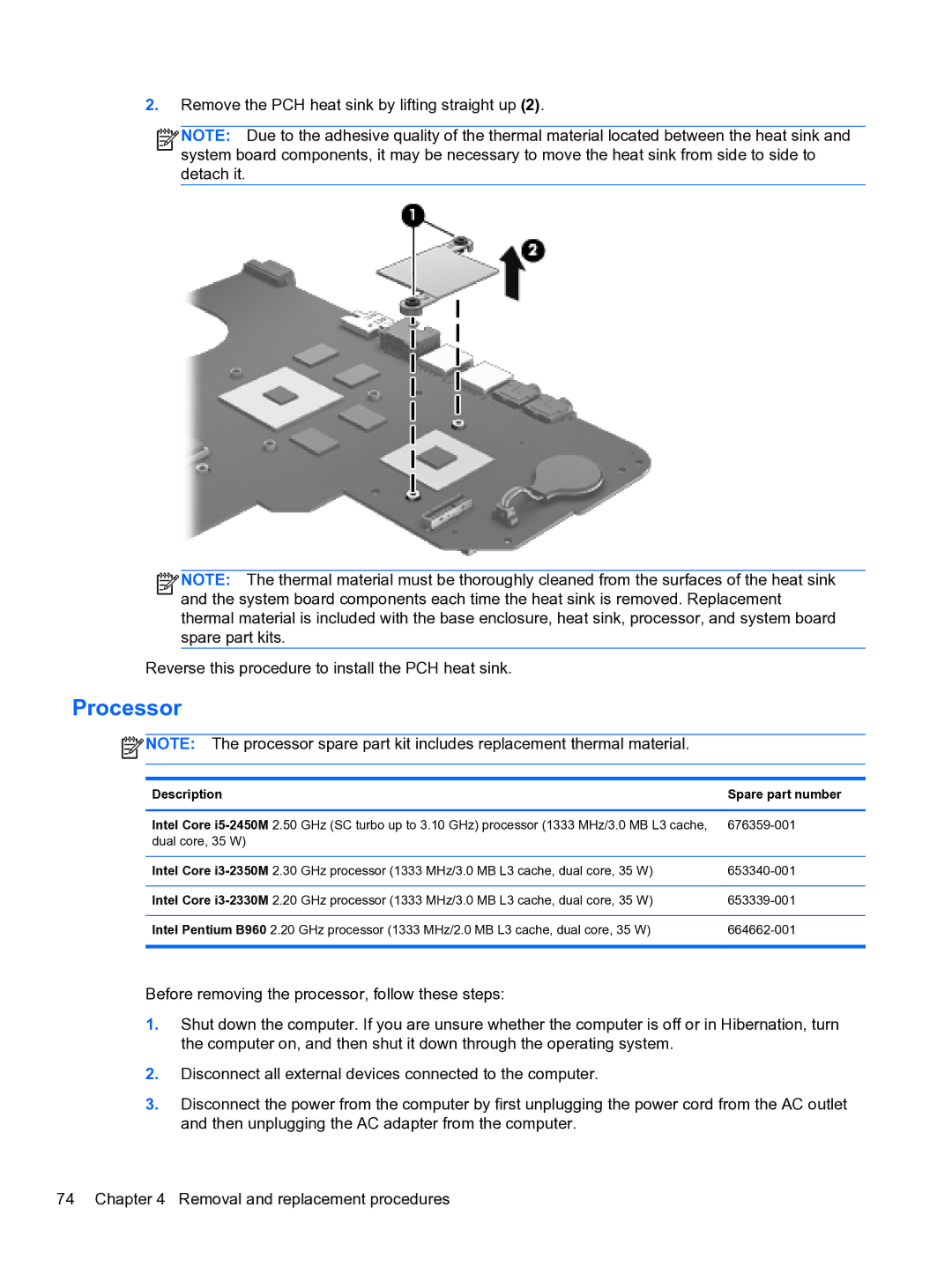2.Remove the PCH heat sink by lifting straight up (2).
![]()
![]()
![]()
![]() NOTE: Due to the adhesive quality of the thermal material located between the heat sink and system board components, it may be necessary to move the heat sink from side to side to detach it.
NOTE: Due to the adhesive quality of the thermal material located between the heat sink and system board components, it may be necessary to move the heat sink from side to side to detach it.
![]()
![]()
![]()
![]() NOTE: The thermal material must be thoroughly cleaned from the surfaces of the heat sink and the system board components each time the heat sink is removed. Replacement thermal material is included with the base enclosure, heat sink, processor, and system board spare part kits.
NOTE: The thermal material must be thoroughly cleaned from the surfaces of the heat sink and the system board components each time the heat sink is removed. Replacement thermal material is included with the base enclosure, heat sink, processor, and system board spare part kits.
Reverse this procedure to install the PCH heat sink.
Processor
![]() NOTE: The processor spare part kit includes replacement thermal material.
NOTE: The processor spare part kit includes replacement thermal material.
Description | Spare part number |
|
|
Intel Core |
|
dual core, 35 W) |
|
|
|
Intel Core | |
|
|
Intel Core | |
|
|
Intel Pentium B960 2.20 GHz processor (1333 MHz/2.0 MB L3 cache, dual core, 35 W) | |
|
|
Before removing the processor, follow these steps:
1.Shut down the computer. If you are unsure whether the computer is off or in Hibernation, turn the computer on, and then shut it down through the operating system.
2.Disconnect all external devices connected to the computer.
3.Disconnect the power from the computer by first unplugging the power cord from the AC outlet and then unplugging the AC adapter from the computer.
74 Chapter 4 Removal and replacement procedures