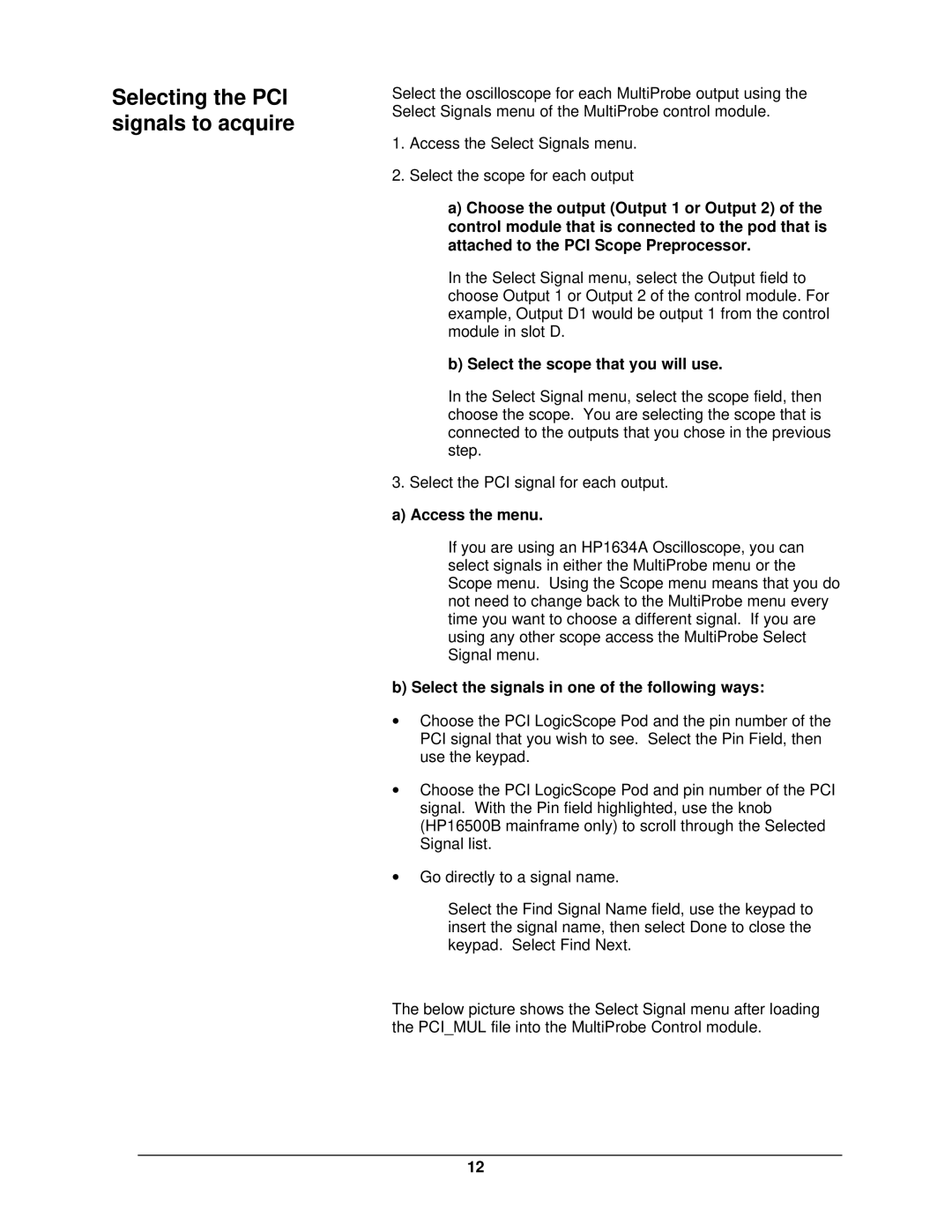Selecting the PCI signals to acquire
Select the oscilloscope for each MultiProbe output using the Select Signals menu of the MultiProbe control module.
1.Access the Select Signals menu.
2.Select the scope for each output
a)Choose the output (Output 1 or Output 2) of the control module that is connected to the pod that is attached to the PCI Scope Preprocessor.
In the Select Signal menu, select the Output field to choose Output 1 or Output 2 of the control module. For example, Output D1 would be output 1 from the control module in slot D.
b) Select the scope that you will use.
In the Select Signal menu, select the scope field, then choose the scope. You are selecting the scope that is connected to the outputs that you chose in the previous step.
3. Select the PCI signal for each output.
a) Access the menu.
If you are using an HP1634A Oscilloscope, you can select signals in either the MultiProbe menu or the Scope menu. Using the Scope menu means that you do not need to change back to the MultiProbe menu every time you want to choose a different signal. If you are using any other scope access the MultiProbe Select Signal menu.
b) Select the signals in one of the following ways:
∙Choose the PCI LogicScope Pod and the pin number of the PCI signal that you wish to see. Select the Pin Field, then use the keypad.
∙Choose the PCI LogicScope Pod and pin number of the PCI signal. With the Pin field highlighted, use the knob (HP16500B mainframe only) to scroll through the Selected Signal list.
∙Go directly to a signal name.
Select the Find Signal Name field, use the keypad to insert the signal name, then select Done to close the keypad. Select Find Next.
The below picture shows the Select Signal menu after loading the PCI_MUL file into the MultiProbe Control module.
12