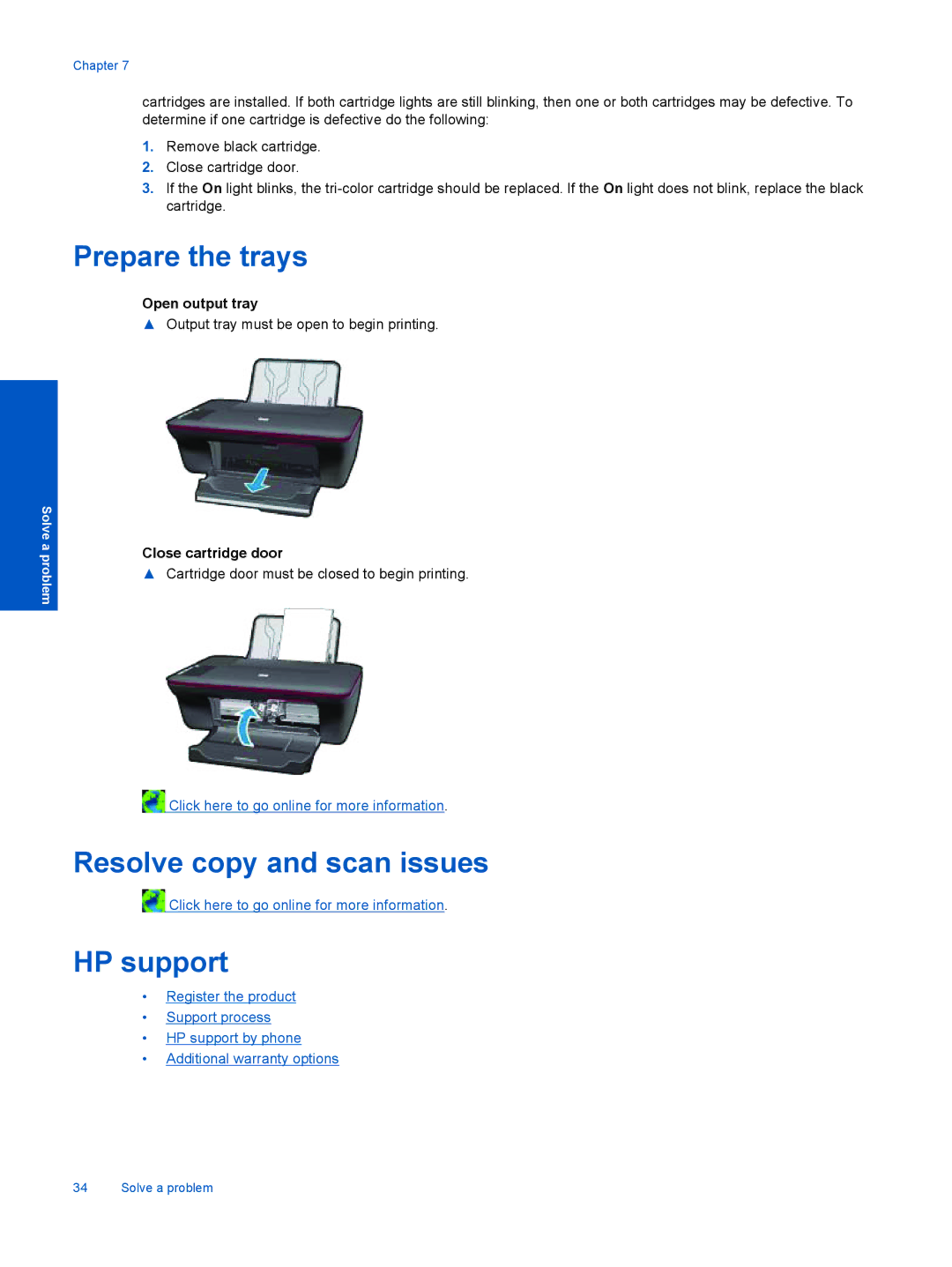Solve a problem
Chapter 7
cartridges are installed. If both cartridge lights are still blinking, then one or both cartridges may be defective. To determine if one cartridge is defective do the following:
1.Remove black cartridge.
2.Close cartridge door.
3.If the On light blinks, the
Prepare the trays
Open output tray
▲Output tray must be open to begin printing.
Close cartridge door
▲Cartridge door must be closed to begin printing.
![]() Click here to go online for more information.
Click here to go online for more information.
Resolve copy and scan issues
![]() Click here to go online for more information.
Click here to go online for more information.
HP support
•Register the product
•Support process
•HP support by phone
•Additional warranty options
34 Solve a problem