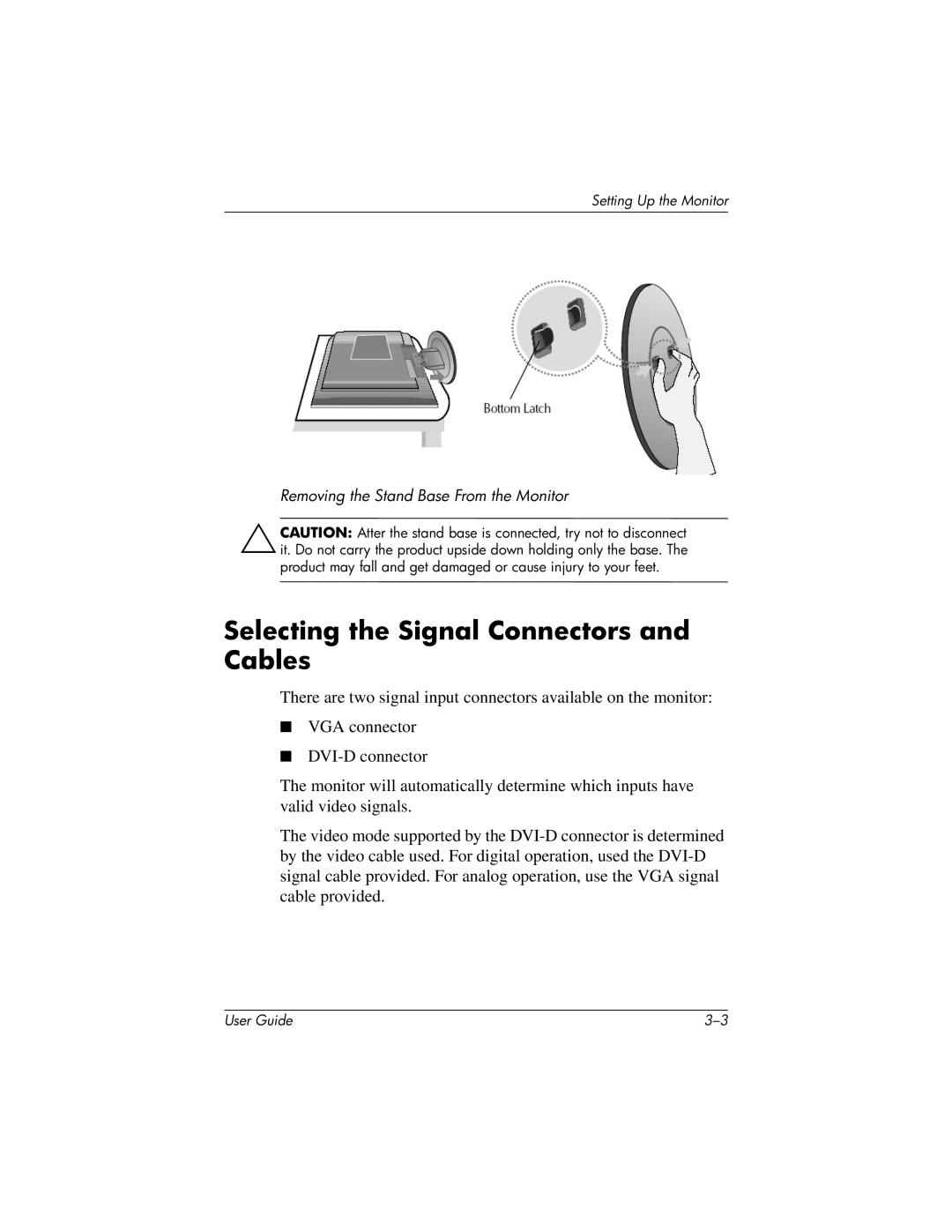Setting Up the Monitor
Removing the Stand Base From the Monitor
ÄCAUTION: Atter the stand base is connected, try not to disconnect it. Do not carry the product upside down holding only the base. The product may fall and get damaged or cause injury to your feet.
Selecting the Signal Connectors and Cables
There are two signal input connectors available on the monitor:
■VGA connector
■
The monitor will automatically determine which inputs have valid video signals.
The video mode supported by the
User Guide |