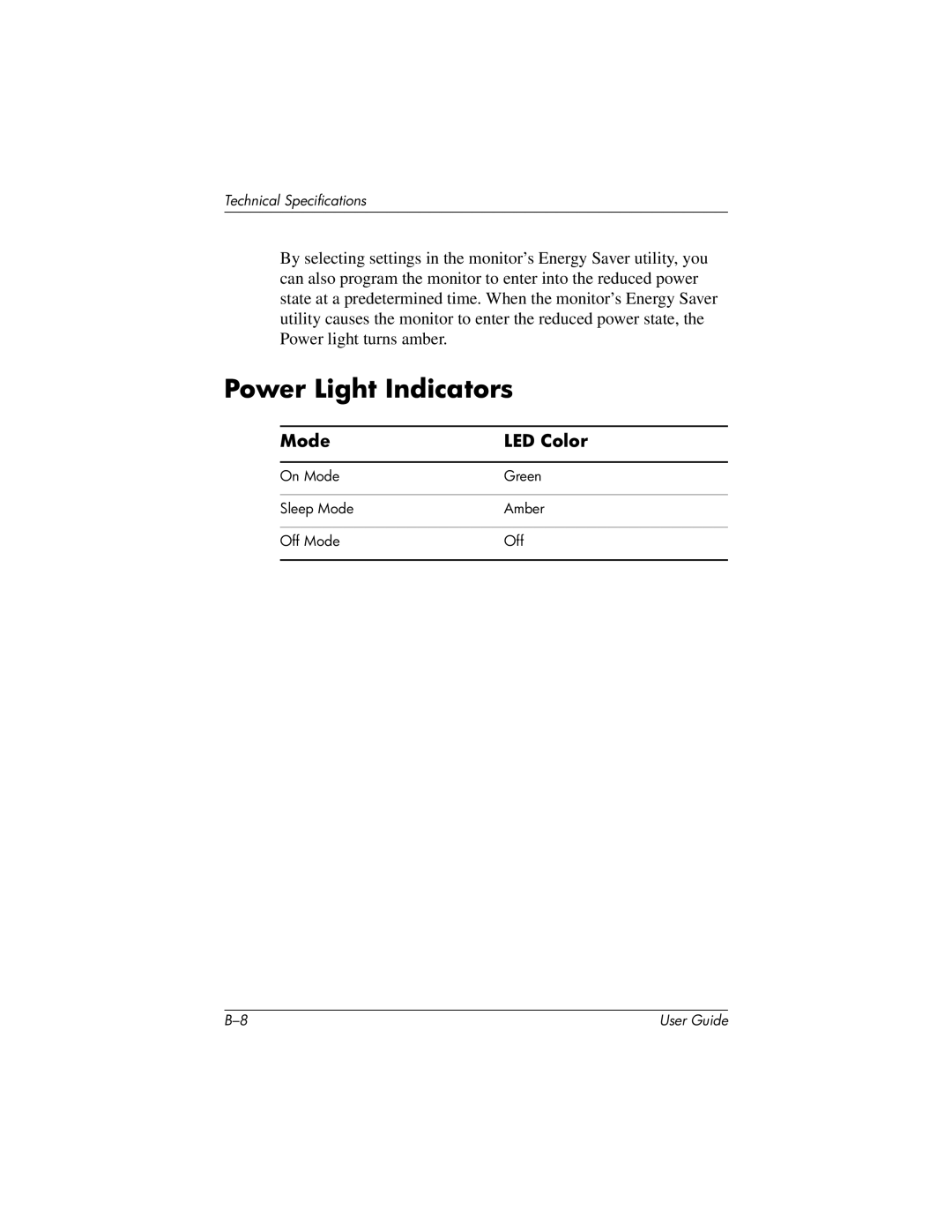Technical Specifications
By selecting settings in the monitor’s Energy Saver utility, you can also program the monitor to enter into the reduced power state at a predetermined time. When the monitor’s Energy Saver utility causes the monitor to enter the reduced power state, the Power light turns amber.
Power Light Indicators
Mode | LED Color |
|
|
On Mode | Green |
|
|
Sleep Mode | Amber |
|
|
Off Mode | Off |
|
|
User Guide |