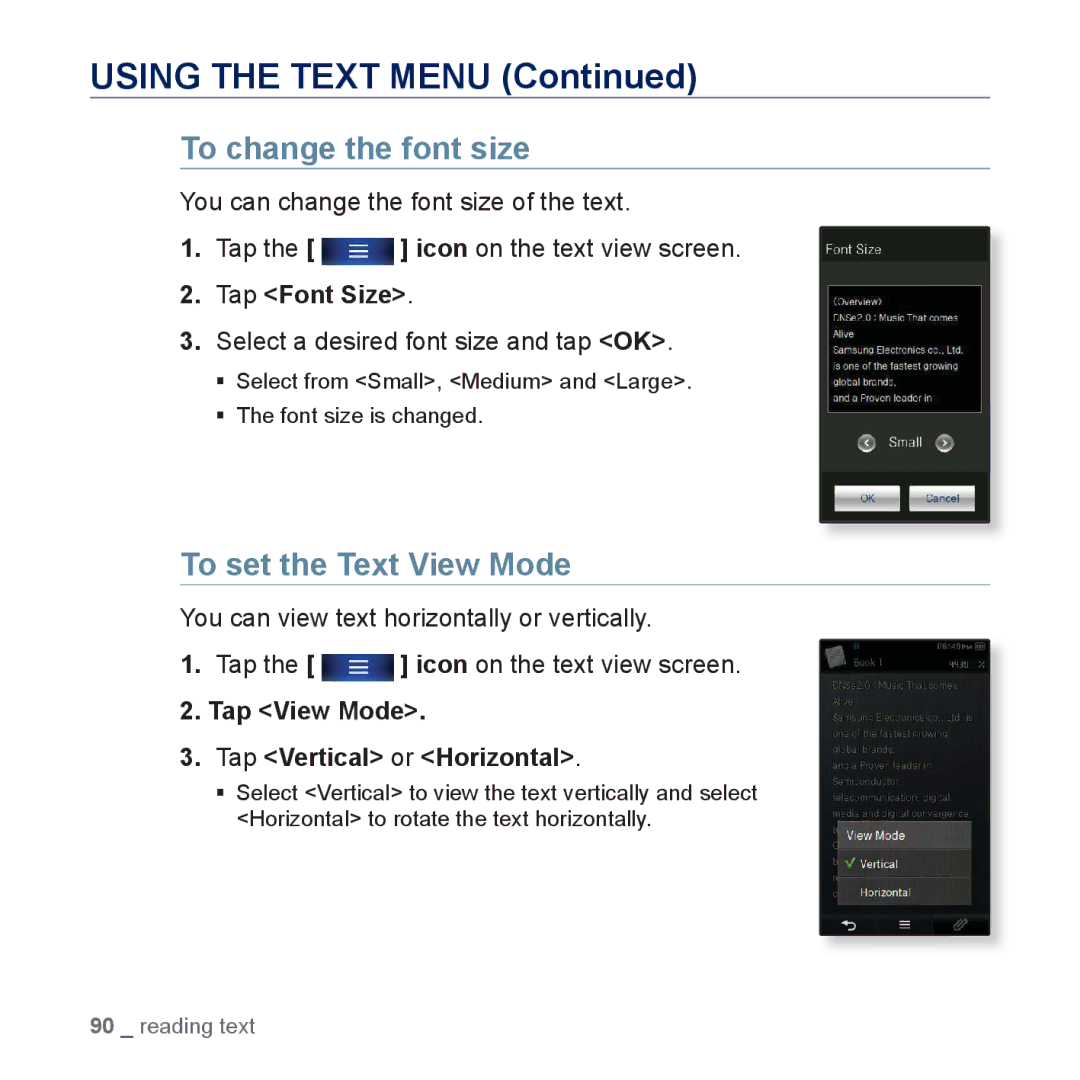USING THE TEXT MENU (Continued)
To change the font size
You can change the font size of the text.
1.Tap the [  ] icon on the text view screen.
] icon on the text view screen.
2.Tap <Font Size>.
3.Select a desired font size and tap <OK>.
Select from <Small>, <Medium> and <Large>.
The font size is changed.
To set the Text View Mode
You can view text horizontally or vertically.
1.Tap the [  ] icon on the text view screen.
] icon on the text view screen.
2.Tap <View Mode>.
3.Tap <Vertical> or <Horizontal>.
Select <Vertical> to view the text vertically and select <Horizontal> to rotate the text horizontally.
90 _ reading text