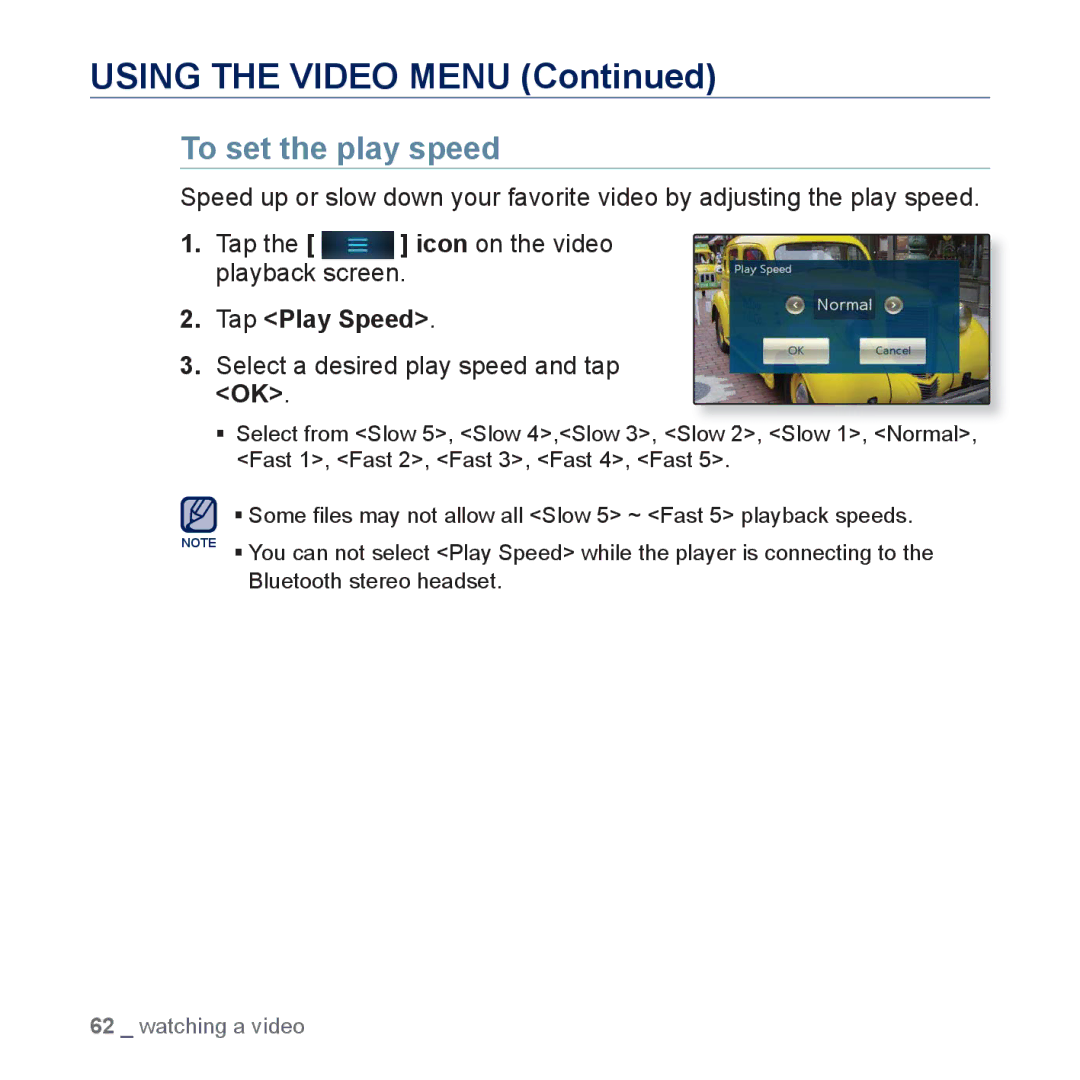USING THE VIDEO MENU (Continued)
To set the play speed
Speed up or slow down your favorite video by adjusting the play speed.
1. Tap the [ ] icon on the video
playback screen.
2.Tap <Play Speed>.
3.Select a desired play speed and tap <OK>.
Select from <Slow 5>, <Slow 4>,<Slow 3>, <Slow 2>, <Slow 1>, <Normal>, <Fast 1>, <Fast 2>, <Fast 3>, <Fast 4>, <Fast 5>.
Some files may not allow all <Slow 5> ~ <Fast 5> playback speeds.
NOTE You can not select <Play Speed> while the player is connecting to the Bluetooth stereo headset.
62 _ watching a video