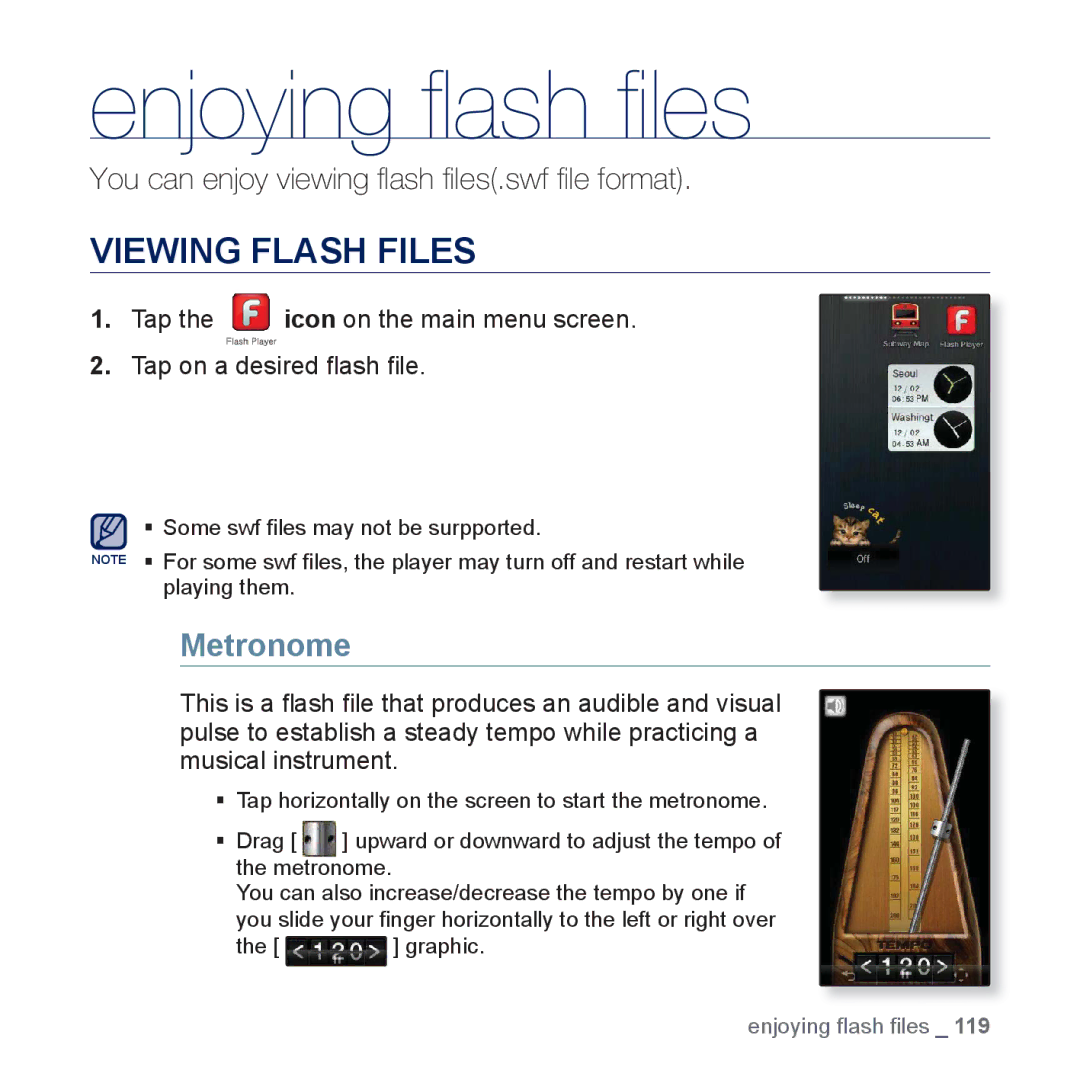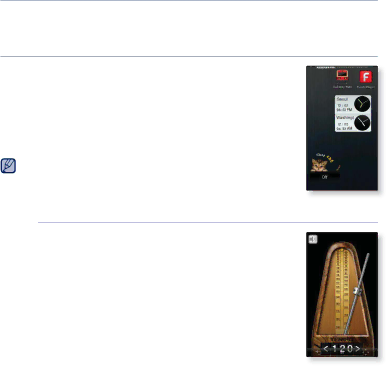
enjoying fl ash fi les
You can enjoy viewing fl ash fi les(.swf fi le format).
VIEWING FLASH FILES
1.Tap the ![]() icon on the main menu screen.
icon on the main menu screen.
2.Tap on a desired flash file.
Some swf files may not be surpported.
NOTE For some swf files, the player may turn off and restart while playing them.
Metronome
This is a flash file that produces an audible and visual pulse to establish a steady tempo while practicing a musical instrument.
Tap horizontally on the screen to start the metronome.
Drag [ ![]() ] upward or downward to adjust the tempo of the metronome.
] upward or downward to adjust the tempo of the metronome.
You can also increase/decrease the tempo by one if you slide your finger horizontally to the left or right over
the [ ![]() ] graphic.
] graphic.
enjoying flash files _ 119