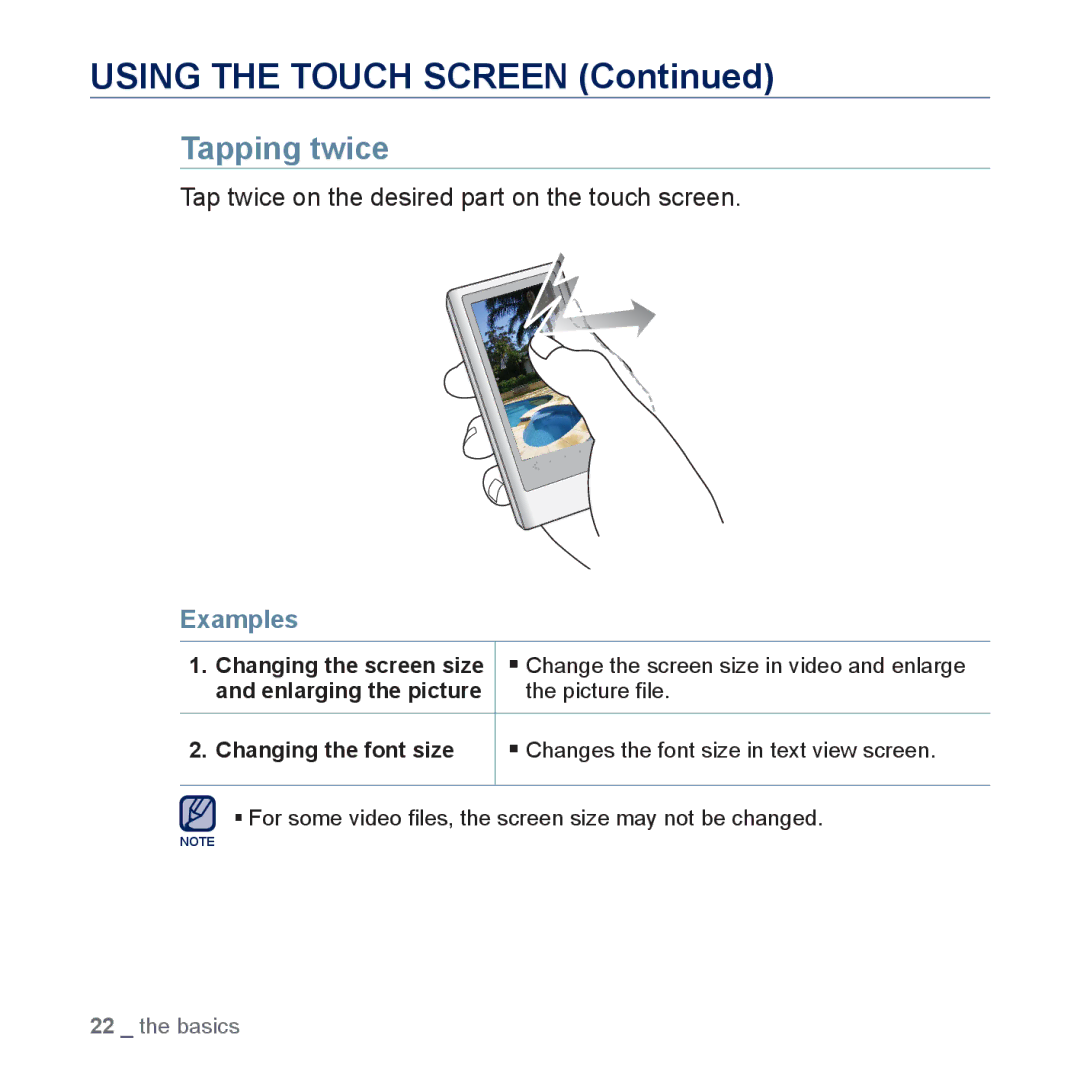USING THE TOUCH SCREEN (Continued)
Tapping twice
Tap twice on the desired part on the touch screen.
Examples
1.Changing the screen size Change the screen size in video and enlarge
and enlarging the picture | the picture file. |
2.Changing the font size Changes the font size in text view screen.
For some video files, the screen size may not be changed.
NOTE
22 _ the basics