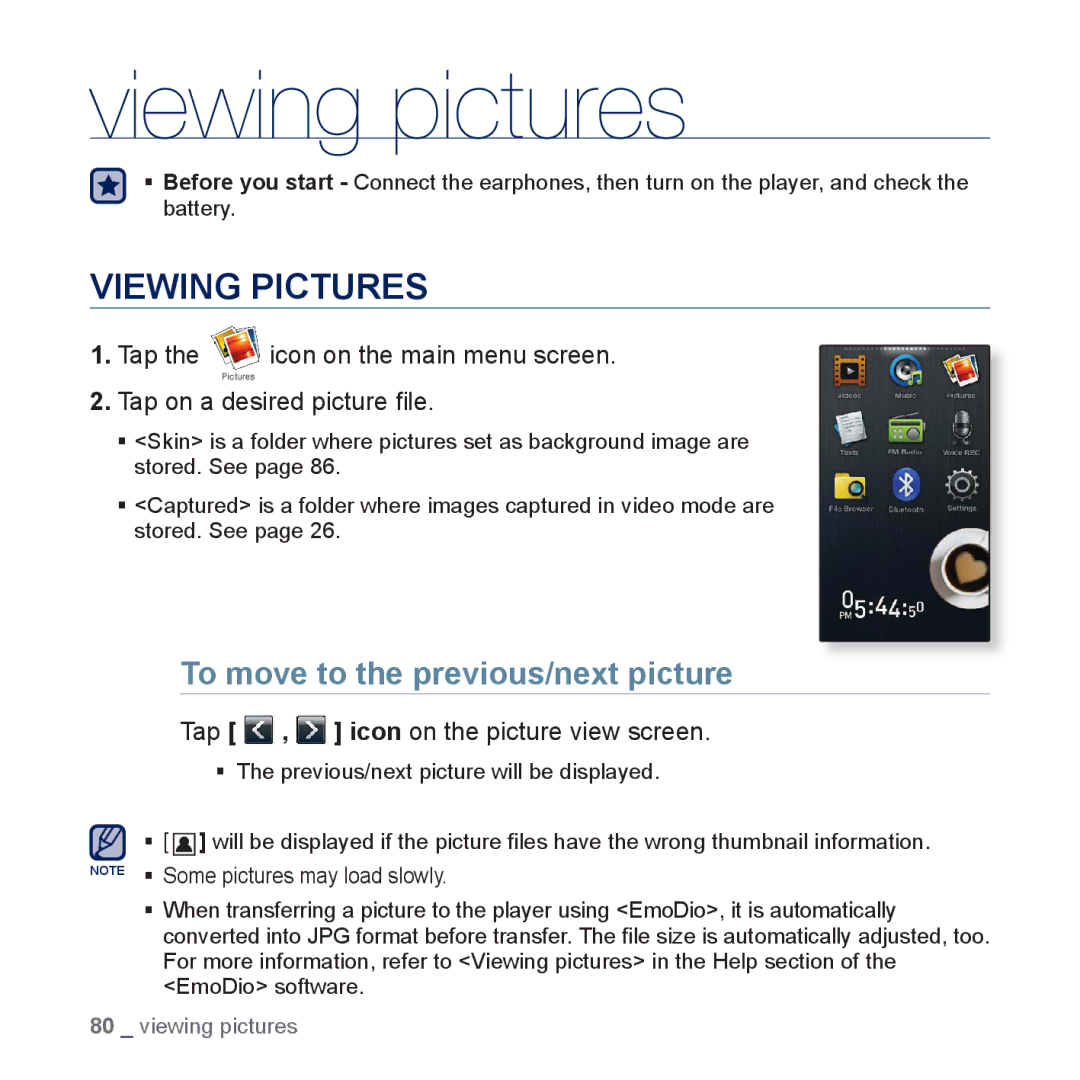viewing pictures
Before you start - Connect the earphones, then turn on the player, and check the battery.
VIEWING PICTURES
1.Tap the ![]() icon on the main menu screen.
icon on the main menu screen.
2.Tap on a desired picture file.
<Skin> is a folder where pictures set as background image are stored. See page 86.
<Captured> is a folder where images captured in video mode are stored. See page 26.
To move to the previous/next picture
Tap [  ,
,  ] icon on the picture view screen.
] icon on the picture view screen.
The previous/next picture will be displayed.
![]() [
[ ![]()
![]()
![]() ] will be displayed if the picture files have the wrong thumbnail information. NOTE Some pictures may load slowly.
] will be displayed if the picture files have the wrong thumbnail information. NOTE Some pictures may load slowly.
When transferring a picture to the player using <EmoDio>, it is automatically converted into JPG format before transfer. The file size is automatically adjusted, too. For more information, refer to <Viewing pictures> in the Help section of the <EmoDio> software.
80 _ viewing pictures