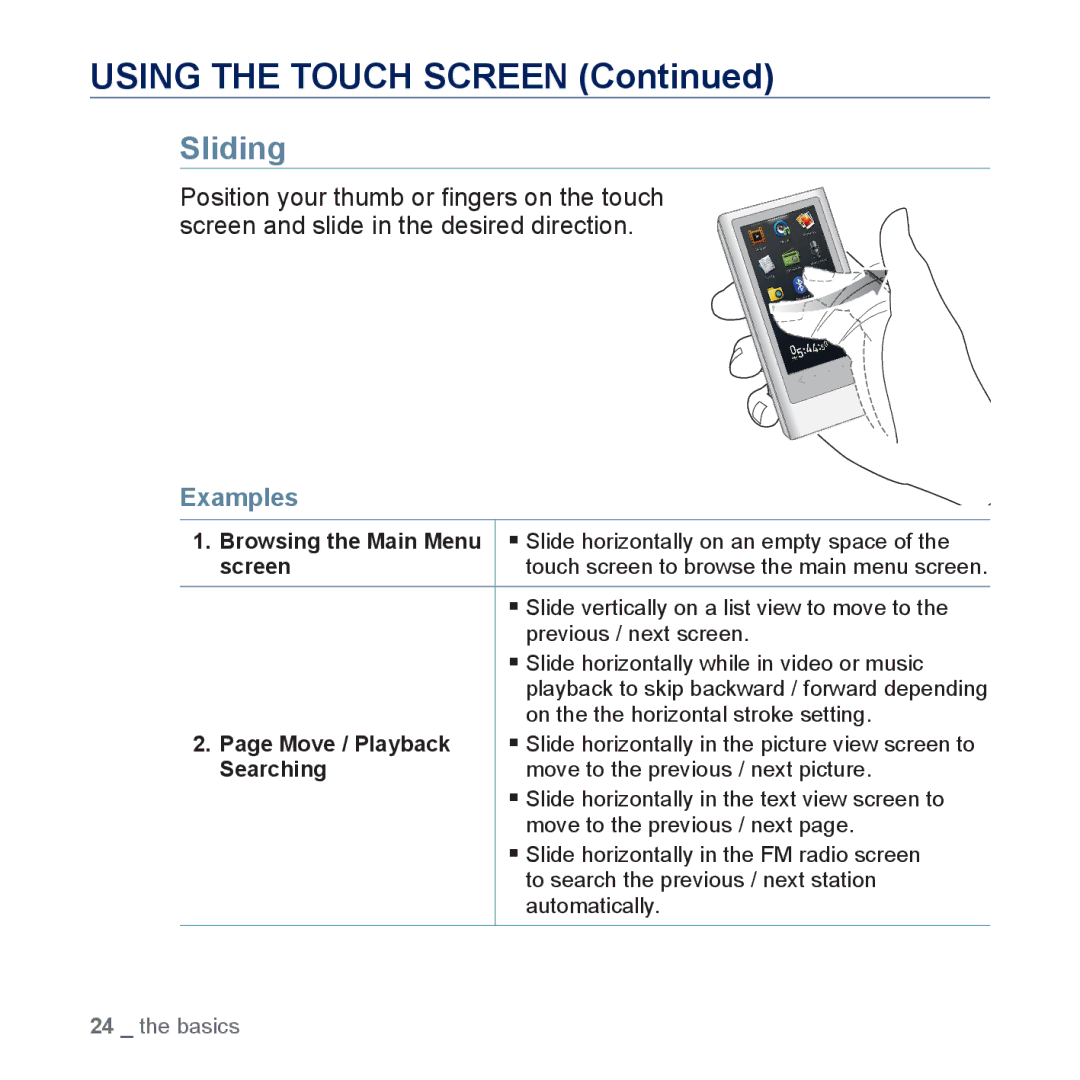USING THE TOUCH SCREEN (Continued)
Sliding
Position your thumb or fingers on the touch screen and slide in the desired direction.
Examples
1.Browsing the Main Menu Slide horizontally on an empty space of the
screen | touch screen to browse the main menu screen. |
Slide vertically on a list view to move to the previous / next screen.
Slide horizontally while in video or music playback to skip backward / forward depending on the the horizontal stroke setting.
2.Page Move / Playback Slide horizontally in the picture view screen to
Searching | move to the previous / next picture. |
| Slide horizontally in the text view screen to |
| move to the previous / next page. |
| Slide horizontally in the FM radio screen |
| to search the previous / next station |
| automatically. |
24 _ the basics