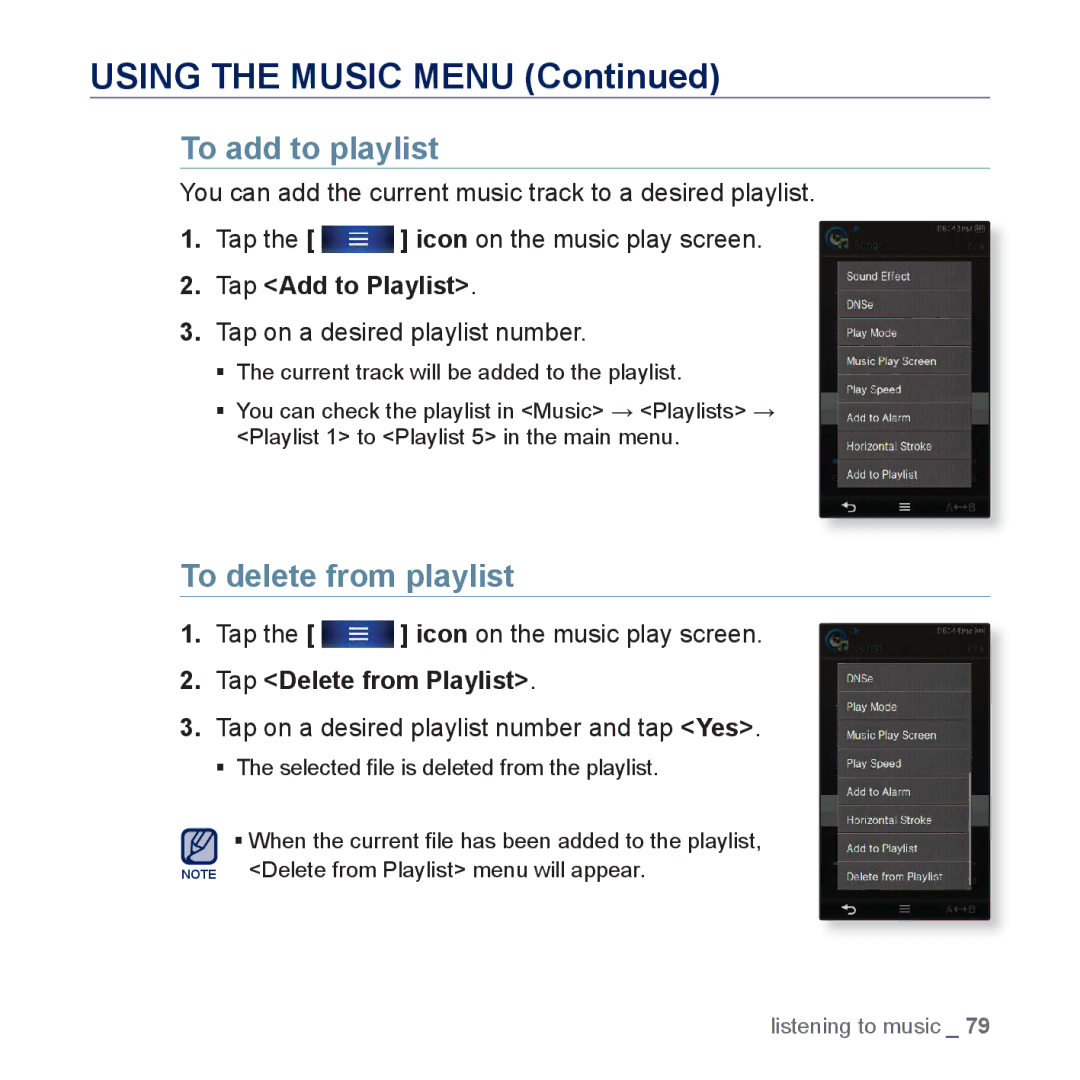USING THE MUSIC MENU (Continued)
To add to playlist
You can add the current music track to a desired playlist.
1.Tap the [ ![]() ] icon on the music play screen.
] icon on the music play screen.
2.Tap <Add to Playlist>.
3.Tap on a desired playlist number.
The current track will be added to the playlist.
You can check the playlist in <Music> → <Playlists> → <Playlist 1> to <Playlist 5> in the main menu.
To delete from playlist
1.Tap the [ ![]() ] icon on the music play screen.
] icon on the music play screen.
2.Tap <Delete from Playlist>.
3.Tap on a desired playlist number and tap <Yes>.
The selected file is deleted from the playlist.
When the current file has been added to the playlist, NOTE <Delete from Playlist> menu will appear.
listening to music _ 79