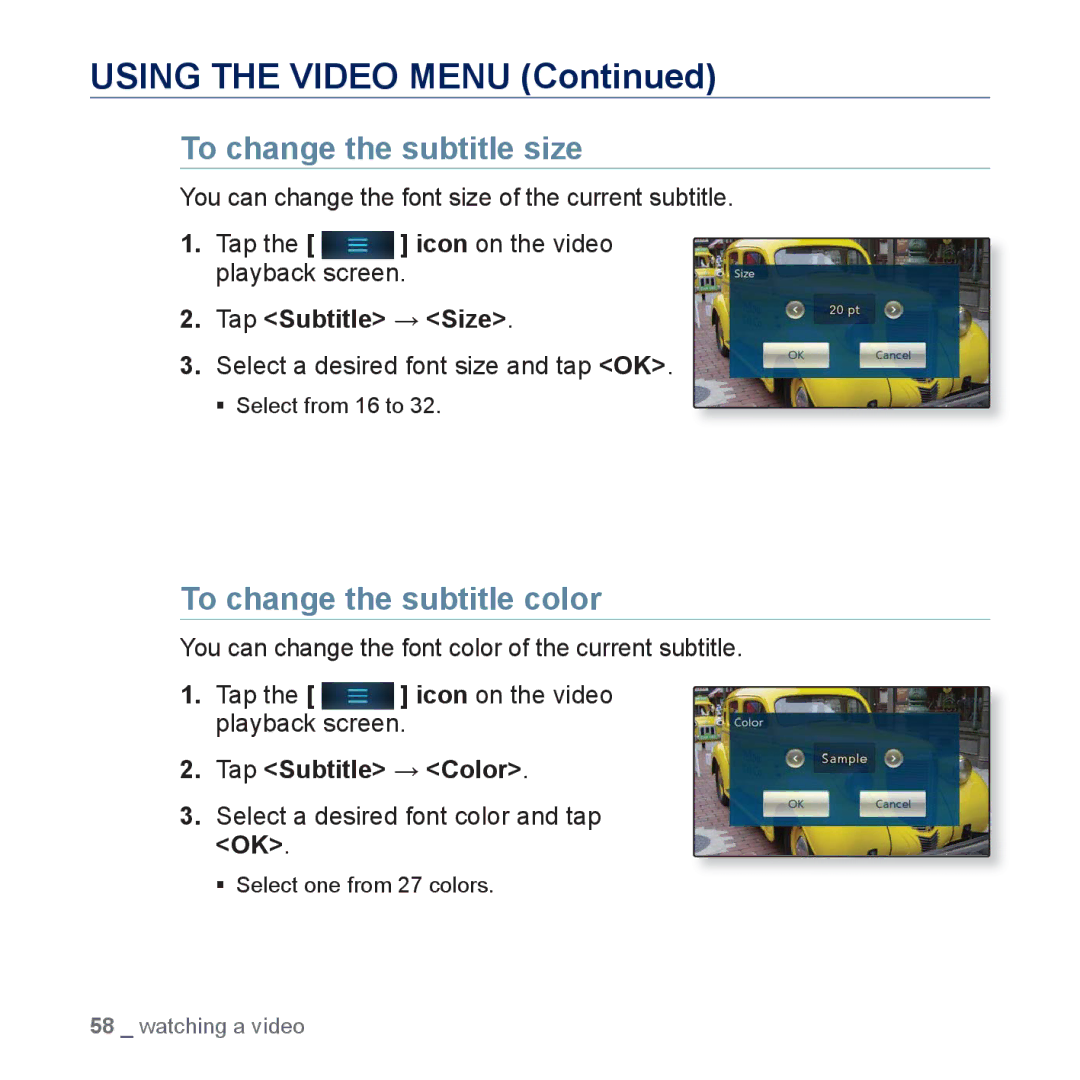USING THE VIDEO MENU (Continued)
To change the subtitle size
You can change the font size of the current subtitle.
1. Tap the [ ] icon on the video playback screen.
2.Tap <Subtitle> → <Size>.
3.Select a desired font size and tap <OK>.
Select from 16 to 32.
To change the subtitle color
You can change the font color of the current subtitle.
1. Tap the [ ] icon on the video playback screen.
2.Tap <Subtitle> → <Color>.
3.Select a desired font color and tap <OK>.
Select one from 27 colors.
58 _ watching a video