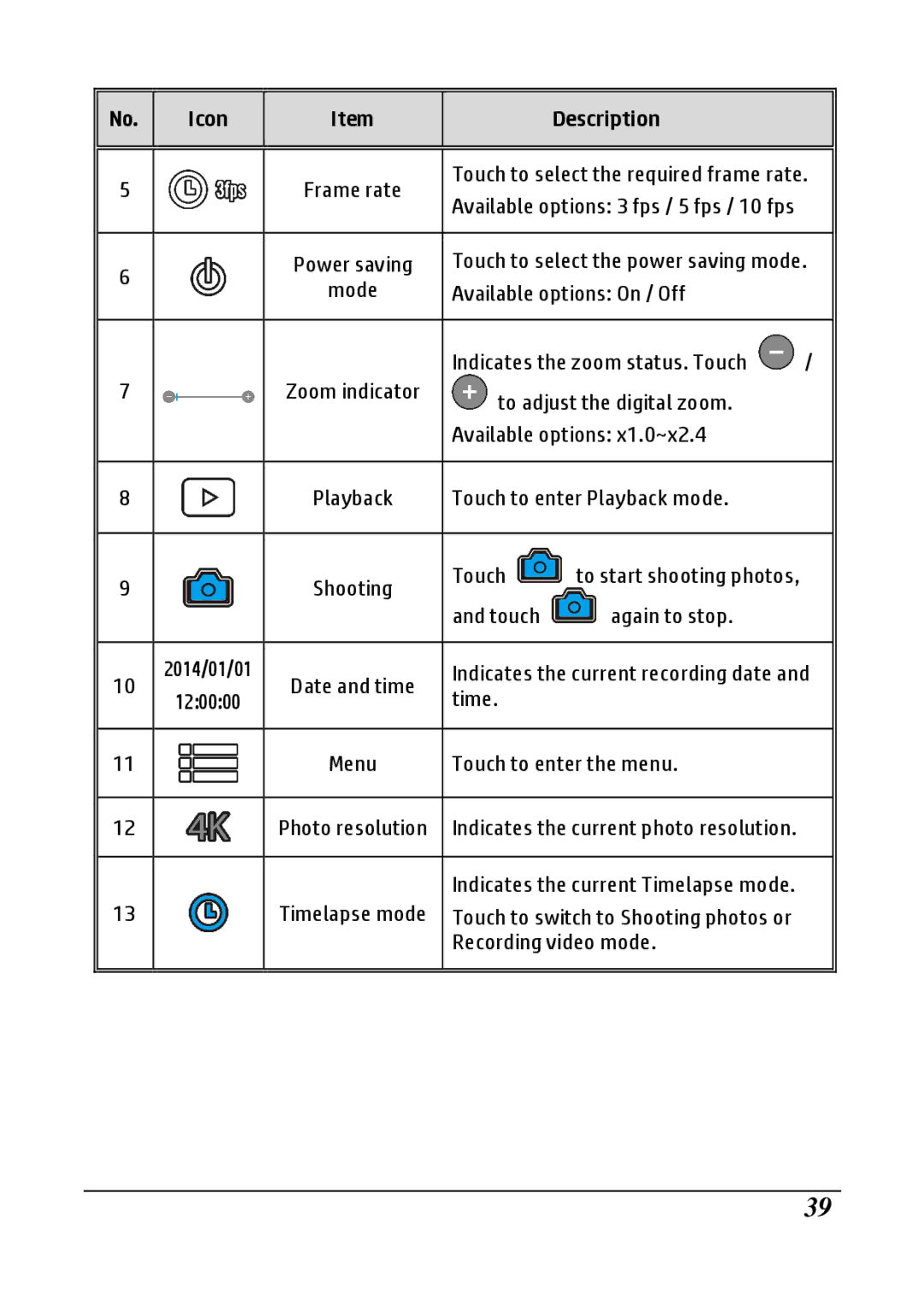No. | Icon |
| Item |
|
| Description |
|
|
|
|
|
|
| ||
5 |
|
| Frame rate |
| Touch to select the required frame rate. | ||
|
|
| Available options: 3 fps / 5 fps / 10 fps |
| |||
|
|
|
|
|
| ||
|
|
|
|
|
| ||
6 |
|
| Power saving |
| Touch to select the power saving mode. | ||
|
| mode |
| Available options: On / Off |
| ||
|
|
|
|
| |||
|
|
|
|
|
|
| |
|
|
|
|
| Indicates the zoom status. Touch | / | |
7 |
|
| Zoom indicator |
| to adjust the digital zoom. |
| |
|
|
|
|
|
| ||
|
|
|
|
| Available options: x1.0~x2.4 |
| |
|
|
|
|
|
|
| |
8 |
|
| Playback |
| Touch to enter Playback mode. |
| |
|
|
|
|
|
|
|
|
9 |
|
| Shooting |
| Touch | to start shooting photos, |
|
|
|
|
|
|
| ||
|
|
|
|
| and touch | again to stop. |
|
|
|
|
|
|
| ||
10 | 2014/01/01 |
| Date and time |
| Indicates the current recording date and | ||
12:00:00 |
|
| time. |
|
| ||
|
|
|
|
|
| ||
|
|
|
|
|
|
| |
11 |
|
| Menu |
| Touch to enter the menu. |
| |
|
|
|
|
|
|
| |
12 |
|
| Photo resolution |
| Indicates the current photo resolution. |
| |
|
|
|
|
|
|
| |
|
|
|
|
| Indicates the current Timelapse mode. |
| |
13 |
|
| Timelapse mode |
| Touch to switch to Shooting photos or |
| |
|
|
|
|
| Recording video mode. |
| |
|
|
|
|
|
|
|
|
39