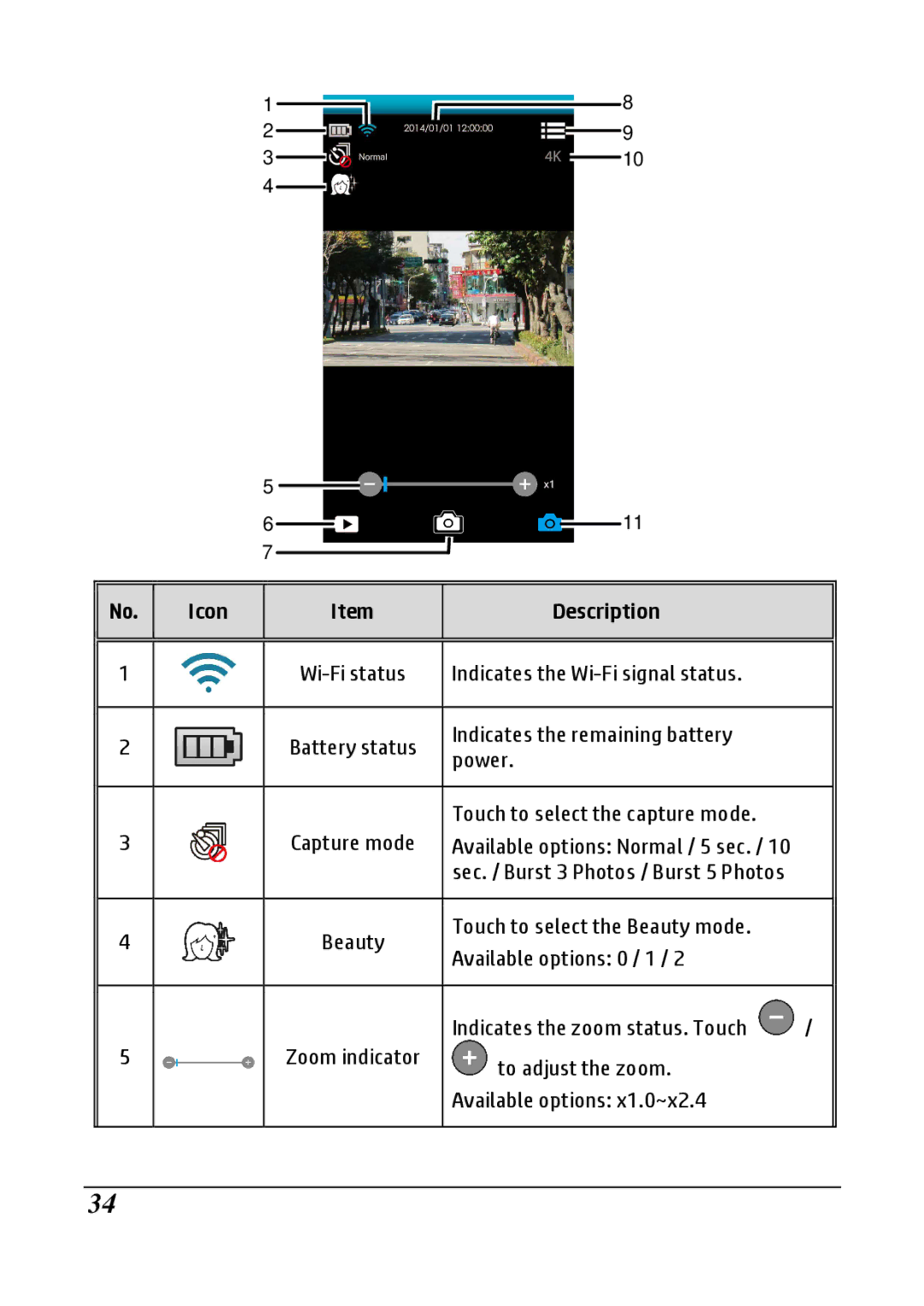1 |
|
|
|
|
|
| 8 | |
|
|
|
| |||||
2 |
|
|
|
| 9 | |||
|
|
| ||||||
3 |
|
|
|
|
|
| 10 | |
|
|
| ||||||
4 |
|
|
|
|
|
|
|
|
|
|
|
|
|
|
|
| |
| 5 |
|
|
|
|
|
|
| 11 |
| |
|
|
|
|
|
|
|
| ||||
| 6 |
|
|
|
|
|
|
|
| ||
|
|
|
|
|
|
| |||||
| 7 |
|
|
|
|
|
|
|
|
| |
|
|
|
|
|
|
|
|
|
| ||
|
|
|
|
|
|
|
| ||||
No. | Icon |
|
| Item |
| Description |
| ||||
|
|
|
|
|
|
|
| ||||
1 |
|
|
|
| Indicates the |
| |||||
|
|
|
|
|
|
|
|
|
| ||
2 |
|
|
| Battery status |
| Indicates the remaining battery |
| ||||
|
|
|
| power. |
| ||||||
|
|
|
|
|
|
|
|
| |||
|
|
|
|
|
|
|
|
|
| ||
|
|
|
|
|
|
|
| Touch to select the capture mode. |
| ||
3 |
|
|
| Capture mode |
| Available options: Normal / 5 sec. / 10 |
| ||||
|
|
|
|
|
|
|
| sec. / Burst 3 Photos / Burst 5 Photos |
| ||
|
|
|
|
|
|
|
|
|
| ||
4 |
|
|
| Beauty |
| Touch to select the Beauty mode. |
| ||||
|
|
|
| Available options: 0 / 1 / 2 |
| ||||||
|
|
|
|
|
|
|
|
| |||
|
|
|
|
|
|
|
|
|
| ||
|
|
|
|
|
|
|
| Indicates the zoom status. Touch | / | ||
5 |
|
|
| Zoom indicator |
| to adjust the zoom. |
| ||||
|
|
|
|
|
|
|
|
| |||
|
|
|
|
|
|
|
| Available options: x1.0~x2.4 |
| ||
|
|
|
|
|
|
|
|
|
|
|
|
34