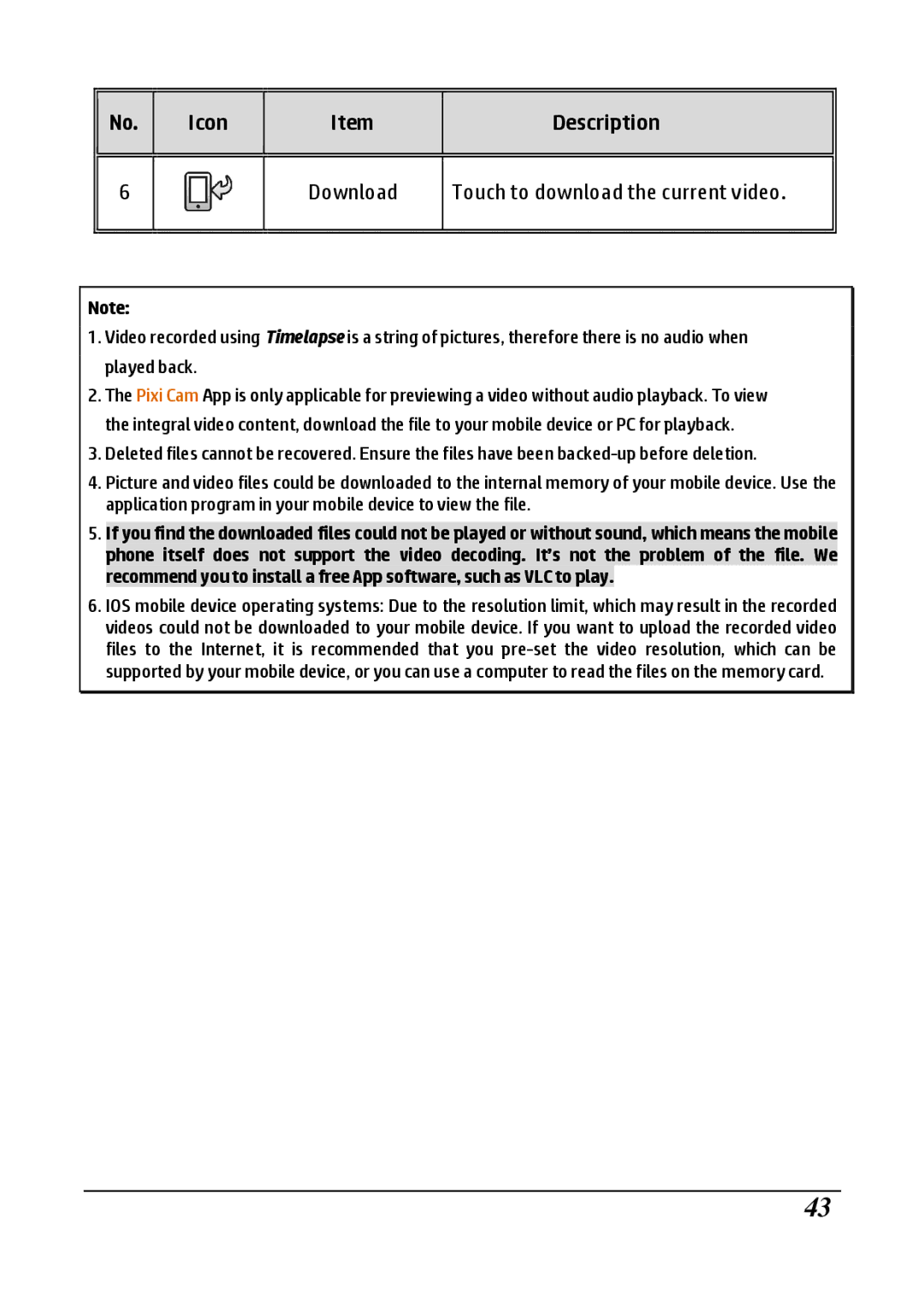No.
Icon
Item
Description
6
Download
Touch to download the current video.
Note:
1.Video recorded using Timelapse is a string of pictures, therefore there is no audio when played back.
2.The Pixi Cam App is only applicable for previewing a video without audio playback. To view the integral video content, download the file to your mobile device or PC for playback.
3.Deleted files cannot be recovered. Ensure the files have been
4.Picture and video files could be downloaded to the internal memory of your mobile device. Use the application program in your mobile device to view the file.
5.If you find the downloaded files could not be played or without sound, which means the mobile phone itself does not support the video decoding. It’s not the problem of the file. We recommend you to install a free App software, such as VLC to play.
6.IOS mobile device operating systems: Due to the resolution limit, which may result in the recorded videos could not be downloaded to your mobile device. If you want to upload the recorded video files to the Internet, it is recommended that you
43