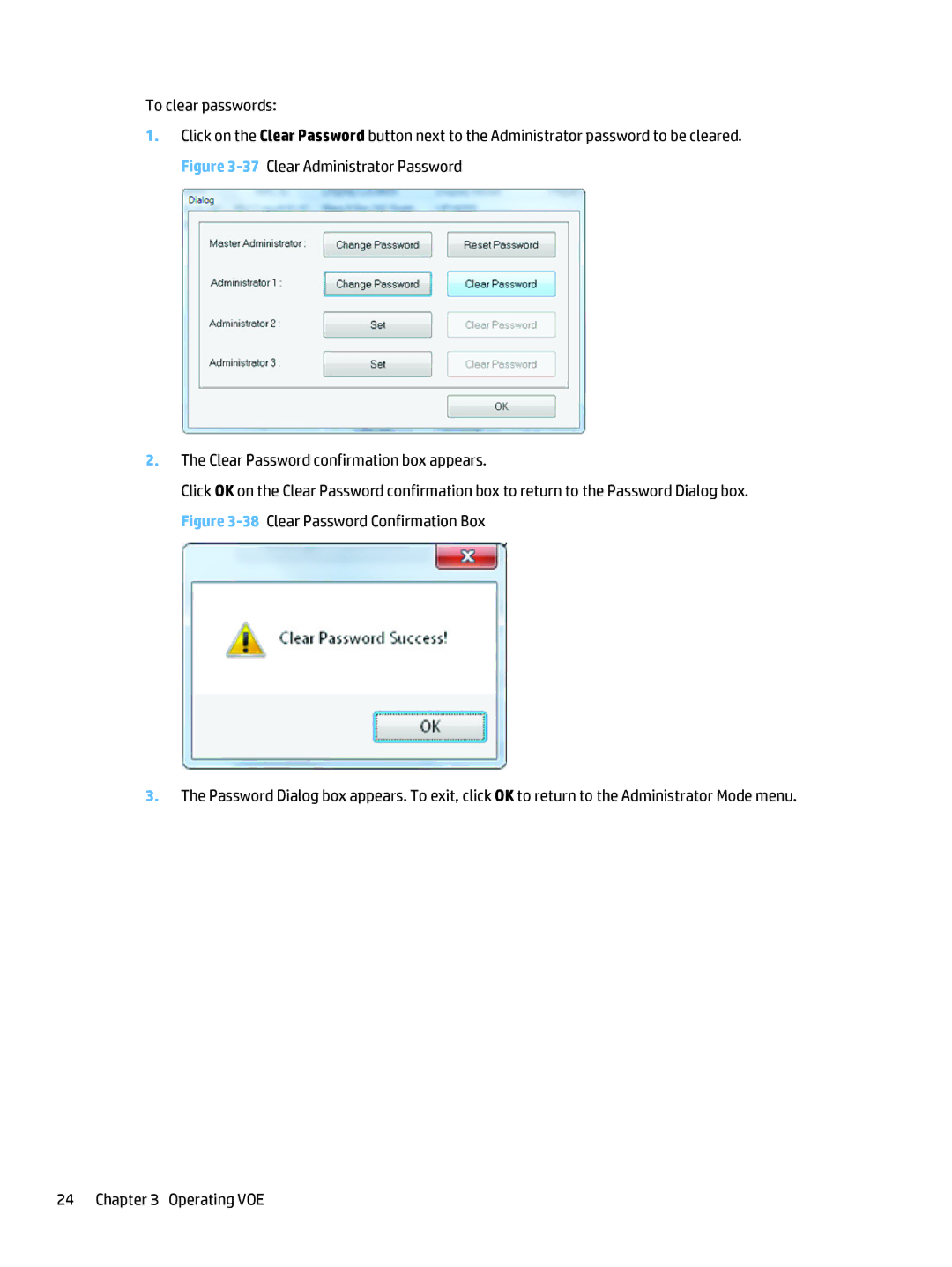To clear passwords:
1.Click on the Clear Password button next to the Administrator password to be cleared. Figure
2.The Clear Password confirmation box appears.
Click OK on the Clear Password confirmation box to return to the Password Dialog box. Figure
3.The Password Dialog box appears. To exit, click OK to return to the Administrator Mode menu.