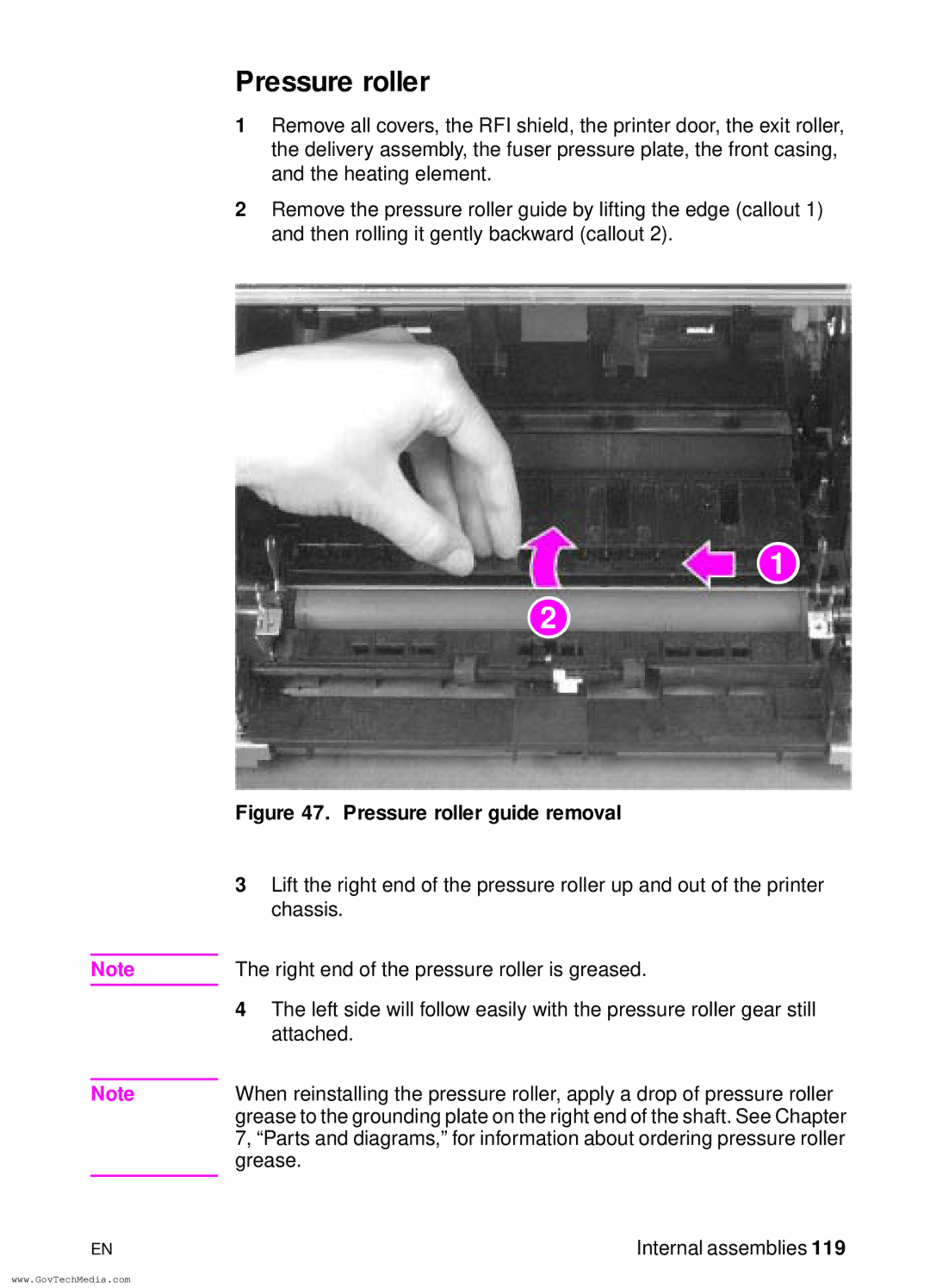LJ3150, LJ3100 specifications
The HP LaserJet 3100 and 3150 series are multifunction printers designed for both small office and home office environments, known for their reliable performance, efficient printing capabilities, and ease of use. They combine printing, copying, and scanning functionalities into a single compact unit, making them ideal for users looking to maximize efficiency and minimize space usage.Key features of the HP LJ3100 and LJ3150 include their fast print speeds, offering up to 18 pages per minute. This rapid output is complemented by the LaserJet technology that ensures crisp, professional-quality prints. With a maximum resolution of 600 x 600 dpi, these printers produce sharp text and clear graphics, suitable for documents such as reports, proposals, and presentations.
Both models boast a user-friendly control panel that simplifies operation, allowing users to manage their printing tasks easily. The models support multiple media sizes and types, including letter, legal, and envelopes, giving users versatility in their printing projects. Additionally, they come equipped with a 250-sheet input tray and a 100-sheet output bin, enhancing productivity by reducing the need for constant paper refills.
In terms of technology, the HP LJ3100 and LJ3150 utilize a reliable laser printing process that guarantees durability and efficiency. They feature an all-in-one cartridge, which includes the toner and drum in a single unit, making replacement quick and hassle-free. This design not only simplifies maintenance but also ensures consistent print quality by using genuine HP supplies.
These printers also incorporate advanced scanning capabilities, allowing users to digitize documents with ease. The built-in flatbed scanner offers a maximum optical resolution of 600 x 1200 dpi, ensuring that scanned images and documents retain their quality. The models support color and black-and-white copying, further contributing to their multifunctional appeal.
The HP LaserJet 3100 and 3150 series are equipped with USB connectivity and optional networking capabilities, enabling seamless integration into existing office environments. This flexibility allows for easy sharing among multiple users, enhancing collaboration.
In summary, the HP LaserJet 3100 and 3150 models deliver a perfect blend of printing, scanning, and copying features in a compact design. With reliable performance, high-quality output, and user-friendly functionality, they are well-suited for users seeking a dependable multifunction printer.