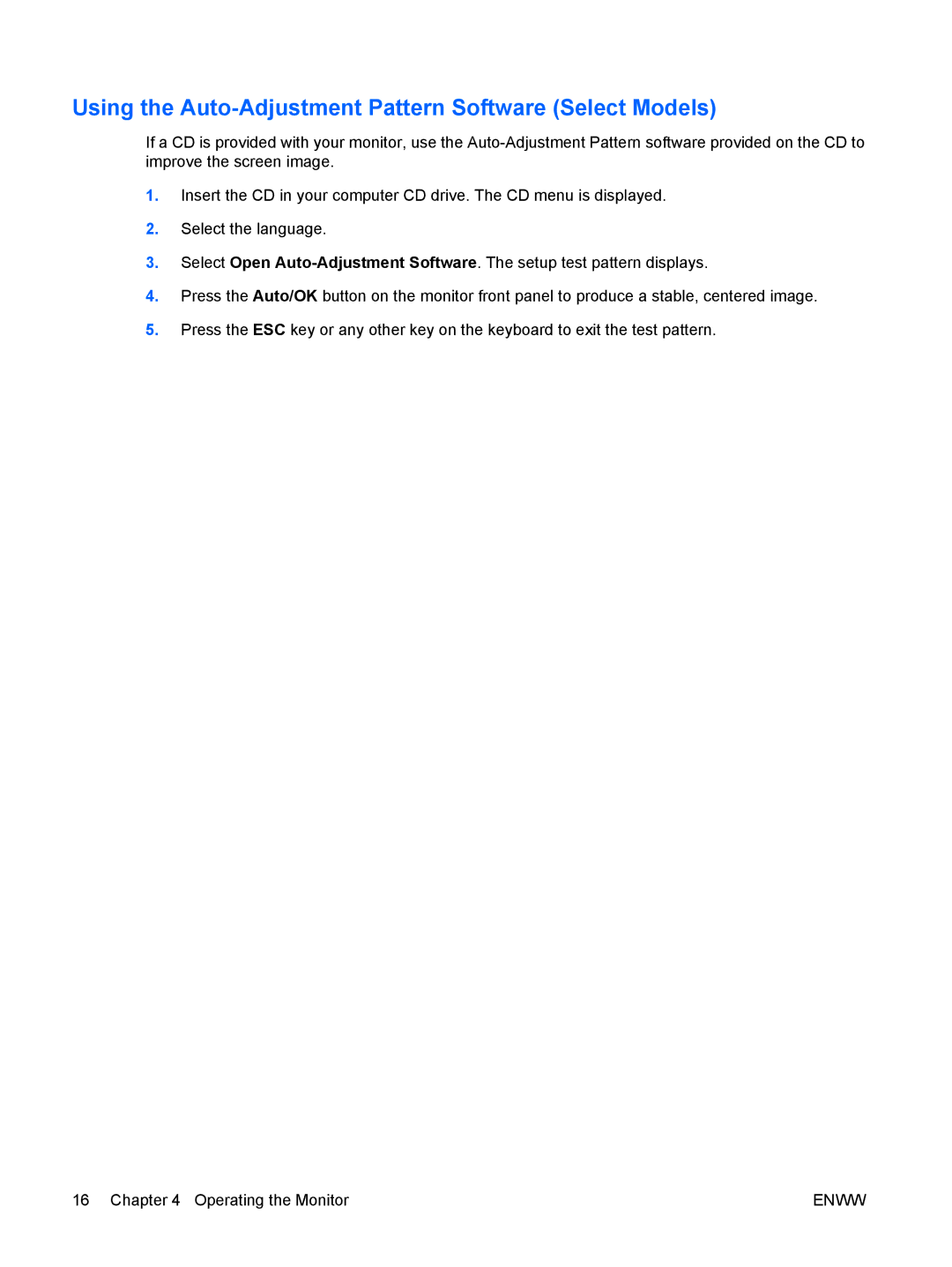Using the Auto-Adjustment Pattern Software (Select Models)
If a CD is provided with your monitor, use the
1.Insert the CD in your computer CD drive. The CD menu is displayed.
2.Select the language.
3.Select Open
4.Press the Auto/OK button on the monitor front panel to produce a stable, centered image.
5.Press the ESC key or any other key on the keyboard to exit the test pattern.
16 Chapter 4 Operating the Monitor | ENWW |