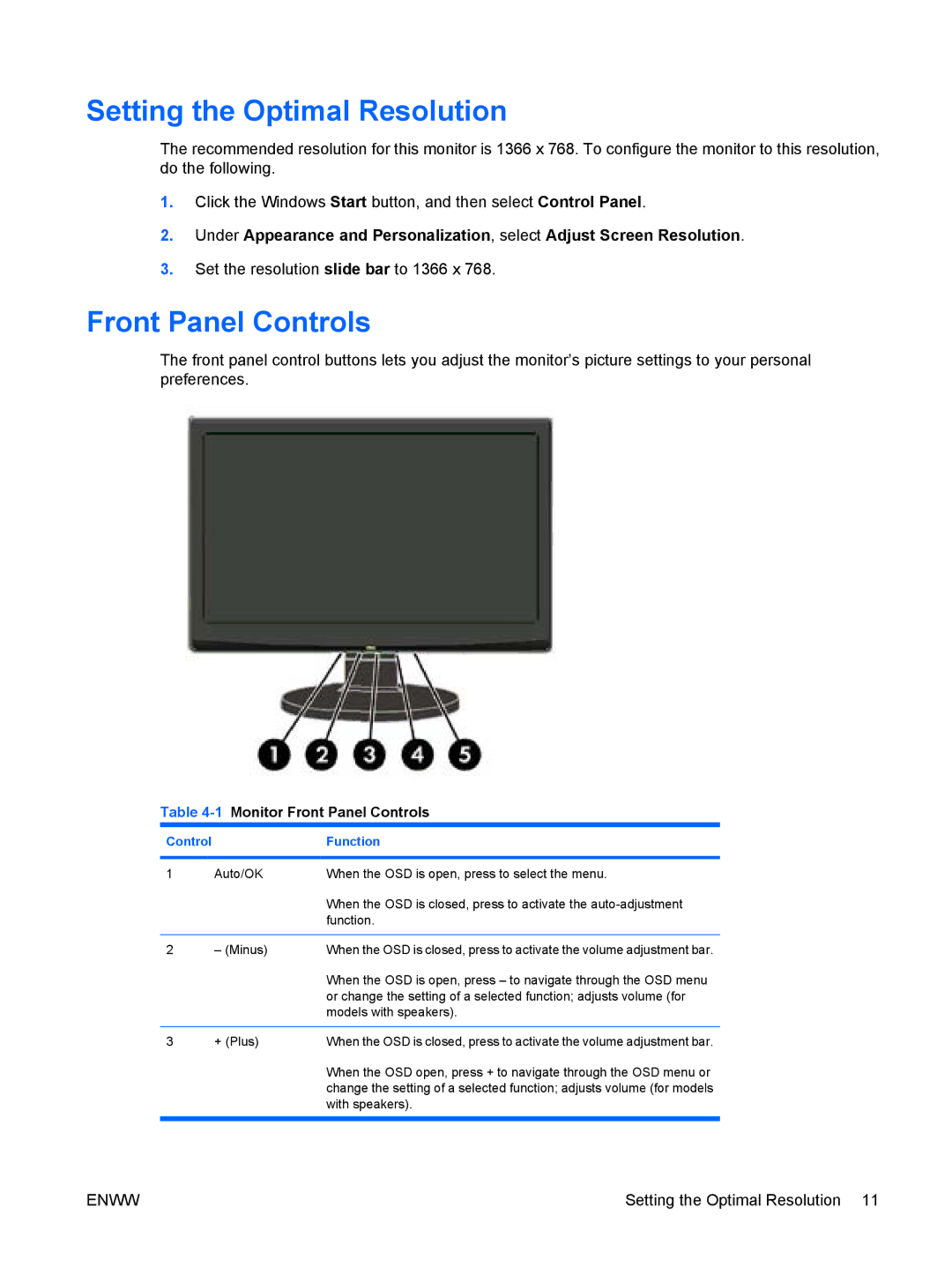Setting the Optimal Resolution
The recommended resolution for this monitor is 1366 x 768. To configure the monitor to this resolution, do the following.
1.Click the Windows Start button, and then select Control Panel.
2.Under Appearance and Personalization, select Adjust Screen Resolution.
3.Set the resolution slide bar to 1366 x 768.
Front Panel Controls
The front panel control buttons lets you adjust the monitor’s picture settings to your personal preferences.
Table 4-1 Monitor Front Panel Controls
Control |
| Function |
|
|
|
1 | Auto/OK | When the OSD is open, press to select the menu. |
|
| When the OSD is closed, press to activate the |
|
| function. |
|
|
|
2 | – (Minus) | When the OSD is closed, press to activate the volume adjustment bar. |
|
| When the OSD is open, press – to navigate through the OSD menu |
|
| or change the setting of a selected function; adjusts volume (for |
|
| models with speakers). |
|
|
|
3 | + (Plus) | When the OSD is closed, press to activate the volume adjustment bar. |
|
| When the OSD open, press + to navigate through the OSD menu or |
|
| change the setting of a selected function; adjusts volume (for models |
|
| with speakers). |
|
|
|
ENWW | Setting the Optimal Resolution 11 |