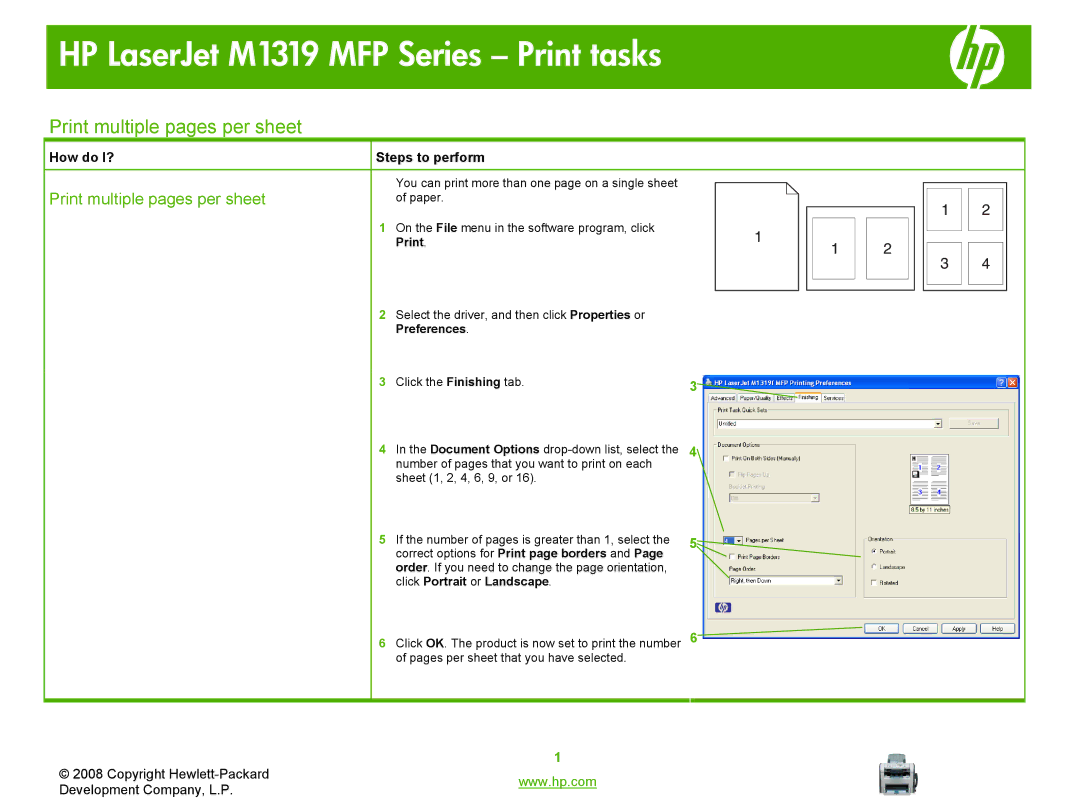HP LaserJet M1319 MFP Series – Print tasks
Print multiple pages per sheet
How do I? | Steps to perform |
|
|
|
|
|
|
|
|
|
|
|
|
|
|
|
| |
|
|
|
|
|
|
|
|
|
|
|
|
|
|
|
|
|
|
|
Print multiple pages per sheet |
| You can print more than one page on a single sheet |
|
|
|
|
|
|
|
|
|
|
|
|
|
|
|
|
|
|
|
|
|
|
|
|
|
|
|
|
|
|
|
|
| ||
| of paper. |
|
|
|
|
|
|
|
|
|
|
|
|
|
|
|
| |
| 1 | On the File menu in the software program, click |
|
|
|
|
|
|
|
|
|
|
|
|
|
|
|
|
|
|
|
|
|
|
|
|
|
|
|
|
|
|
|
|
| ||
|
|
|
|
|
|
|
|
|
|
|
|
|
|
|
|
| ||
|
| Print. |
|
|
|
|
|
|
|
|
|
|
|
|
|
|
|
|
|
|
|
|
|
|
|
|
|
|
|
|
|
|
|
|
|
| |
| 2 | Select the driver, and then click Properties or |
|
|
|
|
|
|
|
|
|
|
|
|
|
|
|
|
|
|
|
|
|
|
|
|
|
|
|
|
|
|
|
|
| ||
|
|
|
|
|
|
|
|
|
|
|
|
|
|
|
|
| ||
|
|
|
|
|
|
|
|
|
|
|
|
|
|
|
|
| ||
|
| Preferences. |
|
|
|
|
|
|
|
|
|
|
|
|
|
|
|
|
| 3 | Click the Finishing tab. | 3 |
|
|
|
|
|
|
|
|
|
|
|
|
|
| |
| 4 | In the Document Options | 4 |
|
|
|
|
|
|
|
|
|
|
|
|
|
| |
|
| number of pages that you want to print on each |
|
|
|
|
|
|
|
|
|
|
|
|
|
|
|
|
|
| sheet (1, 2, 4, 6, 9, or 16). |
|
|
|
|
|
|
|
|
|
|
|
|
|
|
|
|
| 5 | If the number of pages is greater than 1, select the | 5 |
|
|
|
|
|
|
|
|
|
|
|
|
|
| |
|
| correct options for Print page borders and Page |
|
|
|
|
|
|
|
|
|
|
|
|
|
|
|
|
|
| order. If you need to change the page orientation, |
|
|
|
|
|
|
|
|
|
|
|
|
|
|
|
|
|
| click Portrait or Landscape. |
|
|
|
|
|
|
|
|
|
|
|
|
|
|
|
|
| 6 | Click OK. The product is now set to print the number | 6 |
|
|
|
|
|
|
|
|
|
|
|
|
|
| |
|
| of pages per sheet that you have selected. |
|
|
|
|
|
|
|
|
|
|
|
|
|
|
|
|
|
|
|
|
|
|
|
|
|
|
|
|
|
|
|
|
|
|
|
© 2008 Copyright | 1 | |
www.hp.com | ||
Development Company, L.P. | ||
|