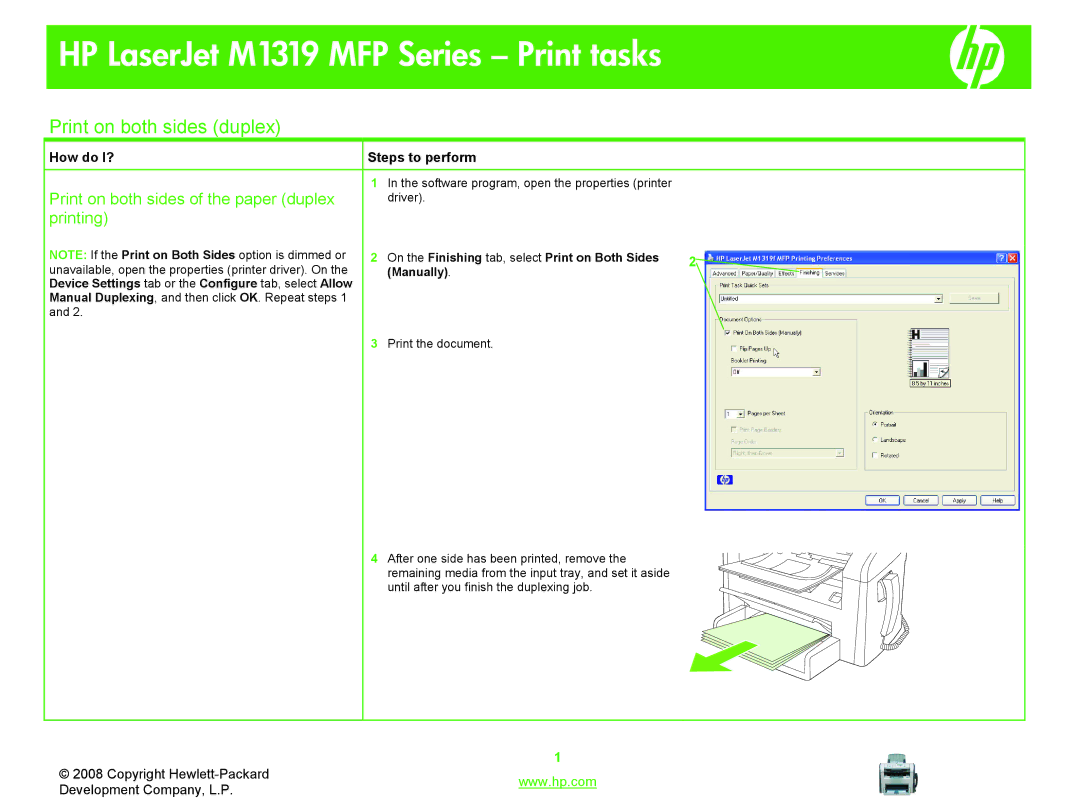HP LaserJet M1319 MFP Series – Print tasks
Print on both sides (duplex)
How do I? | Steps to perform |
| |
Print on both sides of the paper (duplex | 1 | In the software program, open the properties (printer |
|
| driver). |
| |
printing) |
|
|
|
NOTE: If the Print on Both Sides option is dimmed or | 2 | On the Finishing tab, select Print on Both Sides | 2 |
unavailable, open the properties (printer driver). On the |
| (Manually). |
|
Device Settings tab or the Configure tab, select Allow |
|
|
|
Manual Duplexing, and then click OK. Repeat steps 1 |
|
|
|
and 2. |
|
|
|
| 3 | Print the document. |
|
4After one side has been printed, remove the remaining media from the input tray, and set it aside until after you finish the duplexing job.
© 2008 Copyright | 1 | |
www.hp.com | ||
Development Company, L.P. | ||
|