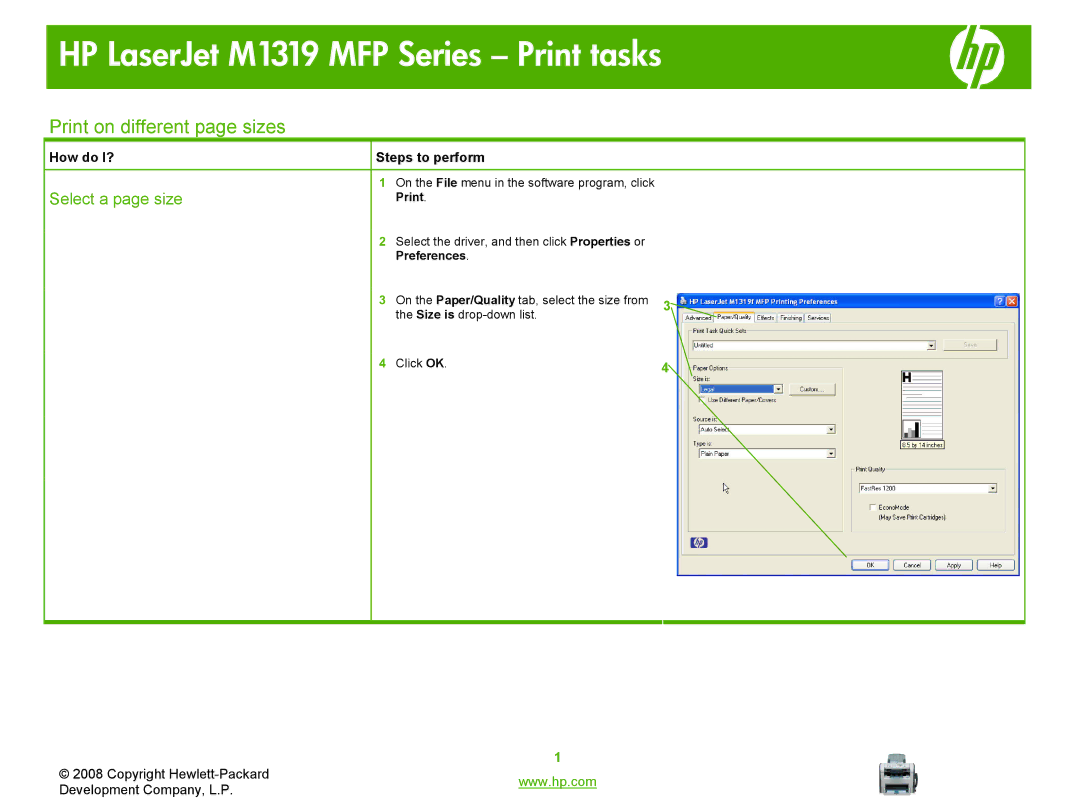HP LaserJet M1319 MFP Series – Print tasks
Print on different page sizes
How do I? | Steps to perform |
| |
|
|
|
|
Select a page size | 1 | On the File menu in the software program, click |
|
| Print. |
| |
| 2 | Select the driver, and then click Properties or |
|
|
| Preferences. |
|
| 3 | On the Paper/Quality tab, select the size from | 3 |
|
| the Size is |
|
| 4 | Click OK. | 4 |
|
|
|
|
© 2008 Copyright | 1 | |
www.hp.com | ||
Development Company, L.P. | ||
|