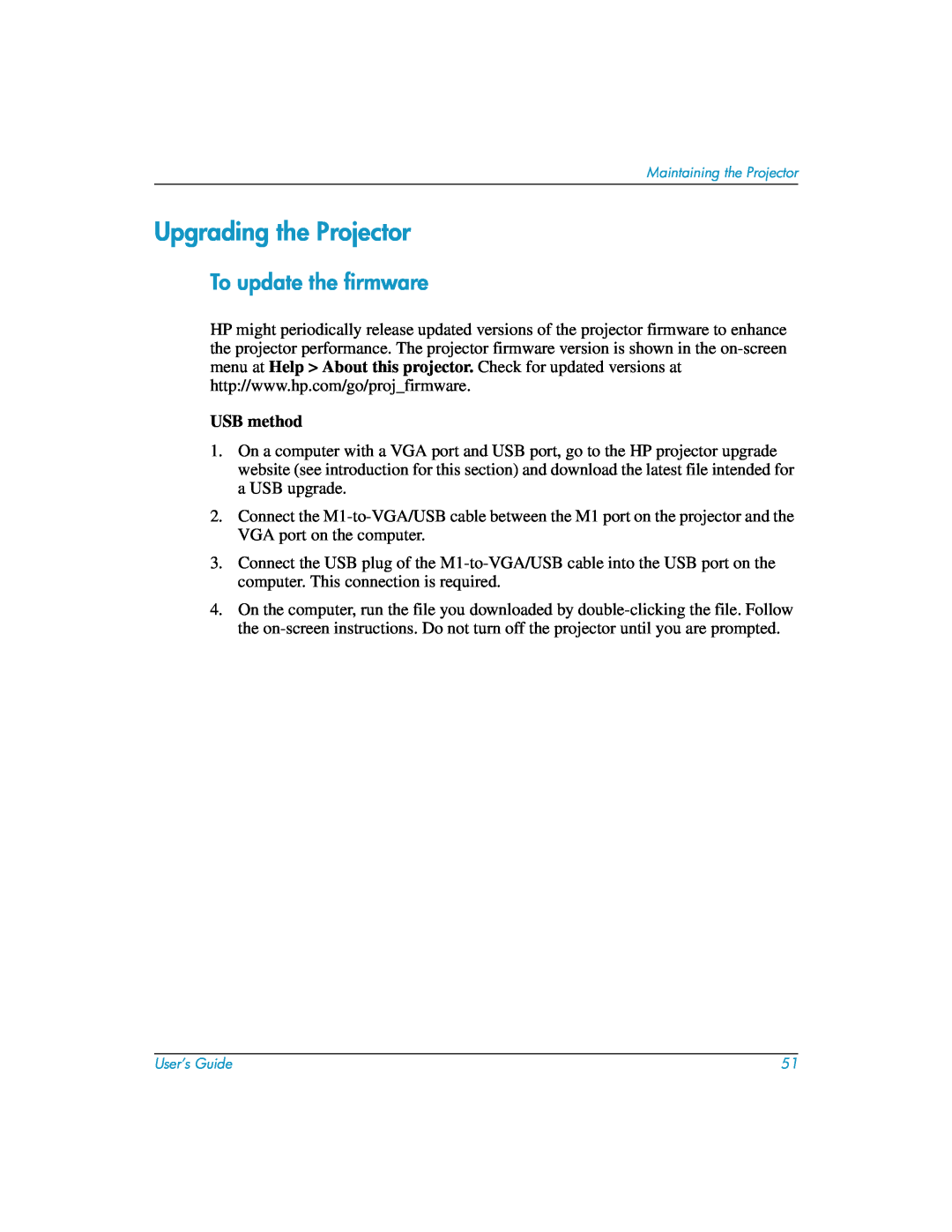Maintaining the Projector
Upgrading the Projector
To update the firmware
HP might periodically release updated versions of the projector firmware to enhance the projector performance. The projector firmware version is shown in the
USB method
1.On a computer with a VGA port and USB port, go to the HP projector upgrade website (see introduction for this section) and download the latest file intended for a USB upgrade.
2.Connect the
3.Connect the USB plug of the
4.On the computer, run the file you downloaded by
User’s Guide | 51 |