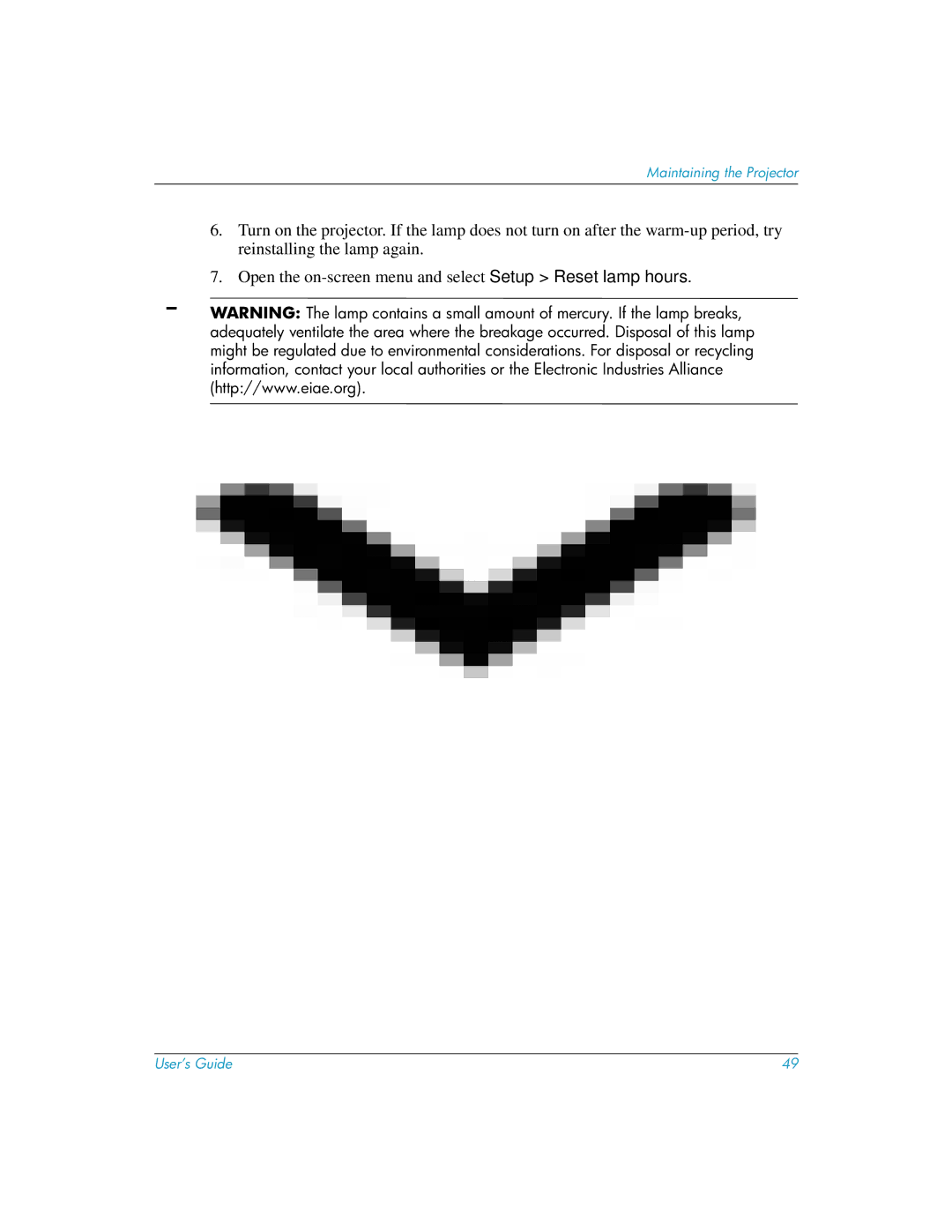mp3135, mp3135w specifications
The HP MP3135w, XP8020, MP3135, MP3130, and XP8010 are part of a series of multifunction printers that cater to a diverse range of printing needs, from home offices to larger business environments. Each model showcases unique features, advanced technologies, and robust characteristics that set them apart in the competitive printing market.The HP MP3135w is known for its wireless connectivity, making it easy for users to print from a variety of devices, including smartphones and tablets. This model supports mobile printing protocols such as AirPrint and Google Cloud Print, enhancing convenience for users who require flexibility in their printing tasks. It boasts a compact design without compromising output quality. The MP3135w is equipped with a reliable printing engine, capable of producing sharp text and intricate graphics with a resolution that ensures professional-quality printouts.
The XP8020 stands out with its all-in-one capabilities, offering printing, scanning, copying, and in some iterations, faxing. This multifunctionality makes it ideal for small businesses or home offices where space is limited. It features touchscreen navigation, simplifying operation and enhancing user experience. The XP8020 also supports high-volume printing, benefiting businesses with significant output demands and quick turnaround times.
The MP3135 and MP3130 share commonalities in their design and printing technologies. Both models utilize inkjet technology, providing vibrant color and precise text quality. They are designed for ease of setup and maintenance, with user-friendly interfaces that allow for effortless operation. Furthermore, they incorporate energy-efficient technologies, such as automatic duplex printing, which saves paper and reduces overall costs.
Lastly, the XP8010 is recognized for its fast print speeds, particularly for high-volume tasks. This model is well-suited for environments that require quick turnaround and efficiency. With features like borderless printing, the XP8010 allows users to create stunning photos and marketing materials with edge-to-edge color.
In summary, the HP MP3135w, XP8020, MP3135, MP3130, and XP8010 are versatile printing solutions that cater to a range of users, from casual home users to professional environments. Their combination of connectivity options, multifunction capabilities, and efficient printing technologies make them a valuable asset for those looking to enhance their productivity and print quality.