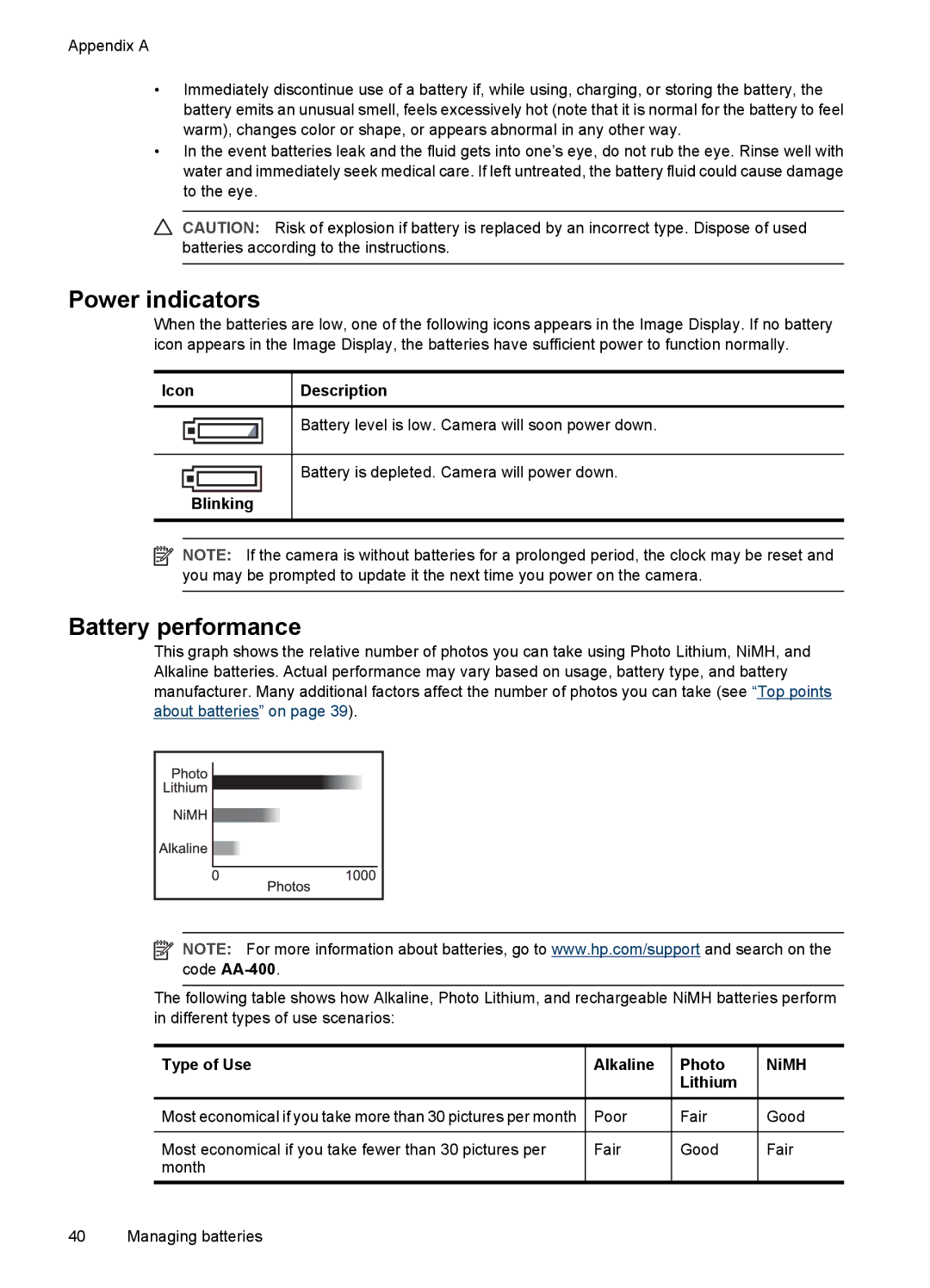Appendix A
•Immediately discontinue use of a battery if, while using, charging, or storing the battery, the battery emits an unusual smell, feels excessively hot (note that it is normal for the battery to feel warm), changes color or shape, or appears abnormal in any other way.
•In the event batteries leak and the fluid gets into one’s eye, do not rub the eye. Rinse well with water and immediately seek medical care. If left untreated, the battery fluid could cause damage to the eye.
CAUTION: Risk of explosion if battery is replaced by an incorrect type. Dispose of used batteries according to the instructions.
Power indicators
When the batteries are low, one of the following icons appears in the Image Display. If no battery icon appears in the Image Display, the batteries have sufficient power to function normally.
Icon |
| Description | |||
|
|
|
|
|
|
|
|
|
|
| Battery level is low. Camera will soon power down. |
|
|
|
| ||
|
|
|
|
|
|
|
|
|
|
|
|
|
|
|
|
| Battery is depleted. Camera will power down. |
|
|
|
| ||
|
|
|
|
|
|
|
| Blinking |
|
| |
|
|
|
|
|
|
|
|
|
|
|
|
![]()
![]()
![]() NOTE: If the camera is without batteries for a prolonged period, the clock may be reset and you may be prompted to update it the next time you power on the camera.
NOTE: If the camera is without batteries for a prolonged period, the clock may be reset and you may be prompted to update it the next time you power on the camera.
Battery performance
This graph shows the relative number of photos you can take using Photo Lithium, NiMH, and Alkaline batteries. Actual performance may vary based on usage, battery type, and battery manufacturer. Many additional factors affect the number of photos you can take (see “Top points about batteries” on page 39).
![]() NOTE: For more information about batteries, go to www.hp.com/support and search on the code
NOTE: For more information about batteries, go to www.hp.com/support and search on the code
The following table shows how Alkaline, Photo Lithium, and rechargeable NiMH batteries perform in different types of use scenarios:
Type of Use | Alkaline | Photo | NiMH |
|
| Lithium |
|
|
|
|
|
Most economical if you take more than 30 pictures per month | Poor | Fair | Good |
|
|
|
|
Most economical if you take fewer than 30 pictures per | Fair | Good | Fair |
month |
|
|
|
40 Managing batteries