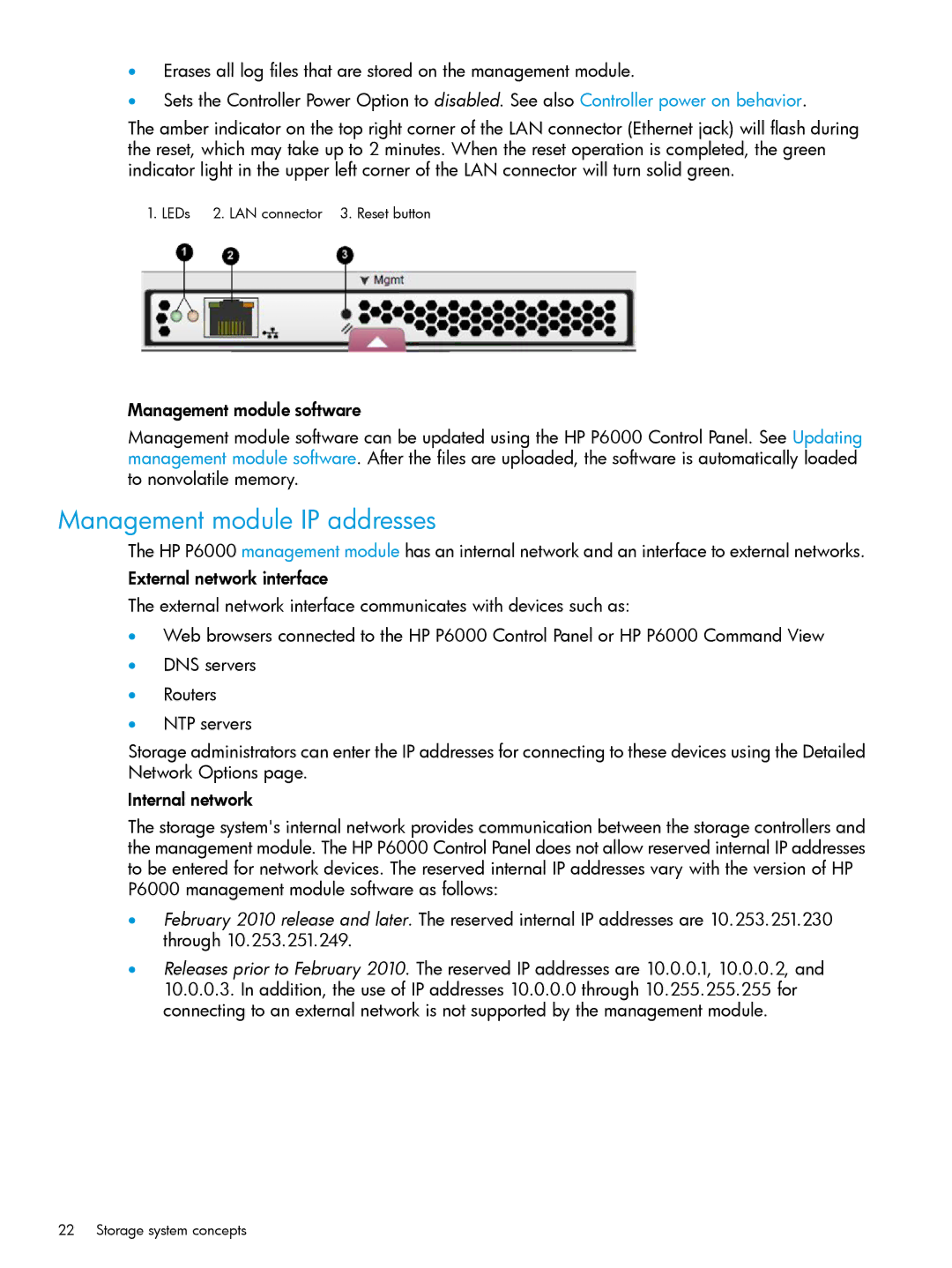•Erases all log files that are stored on the management module.
•Sets the Controller Power Option to disabled. See also Controller power on behavior.
The amber indicator on the top right corner of the LAN connector (Ethernet jack) will flash during the reset, which may take up to 2 minutes. When the reset operation is completed, the green indicator light in the upper left corner of the LAN connector will turn solid green.
1. LEDs | 2. LAN connector 3. Reset button |
Management module software
Management module software can be updated using the HP P6000 Control Panel. See Updating management module software. After the files are uploaded, the software is automatically loaded to nonvolatile memory.
Management module IP addresses
The HP P6000 management module has an internal network and an interface to external networks.
External network interface
The external network interface communicates with devices such as:
•Web browsers connected to the HP P6000 Control Panel or HP P6000 Command View
•DNS servers
•Routers
•NTP servers
Storage administrators can enter the IP addresses for connecting to these devices using the Detailed Network Options page.
Internal network
The storage system's internal network provides communication between the storage controllers and the management module. The HP P6000 Control Panel does not allow reserved internal IP addresses to be entered for network devices. The reserved internal IP addresses vary with the version of HP
P6000 management module software as follows:
•February 2010 release and later. The reserved internal IP addresses are 10.253.251.230 through 10.253.251.249.
•Releases prior to February 2010. The reserved IP addresses are 10.0.0.1, 10.0.0.2, and 10.0.0.3. In addition, the use of IP addresses 10.0.0.0 through 10.255.255.255 for connecting to an external network is not supported by the management module.
22 Storage system concepts