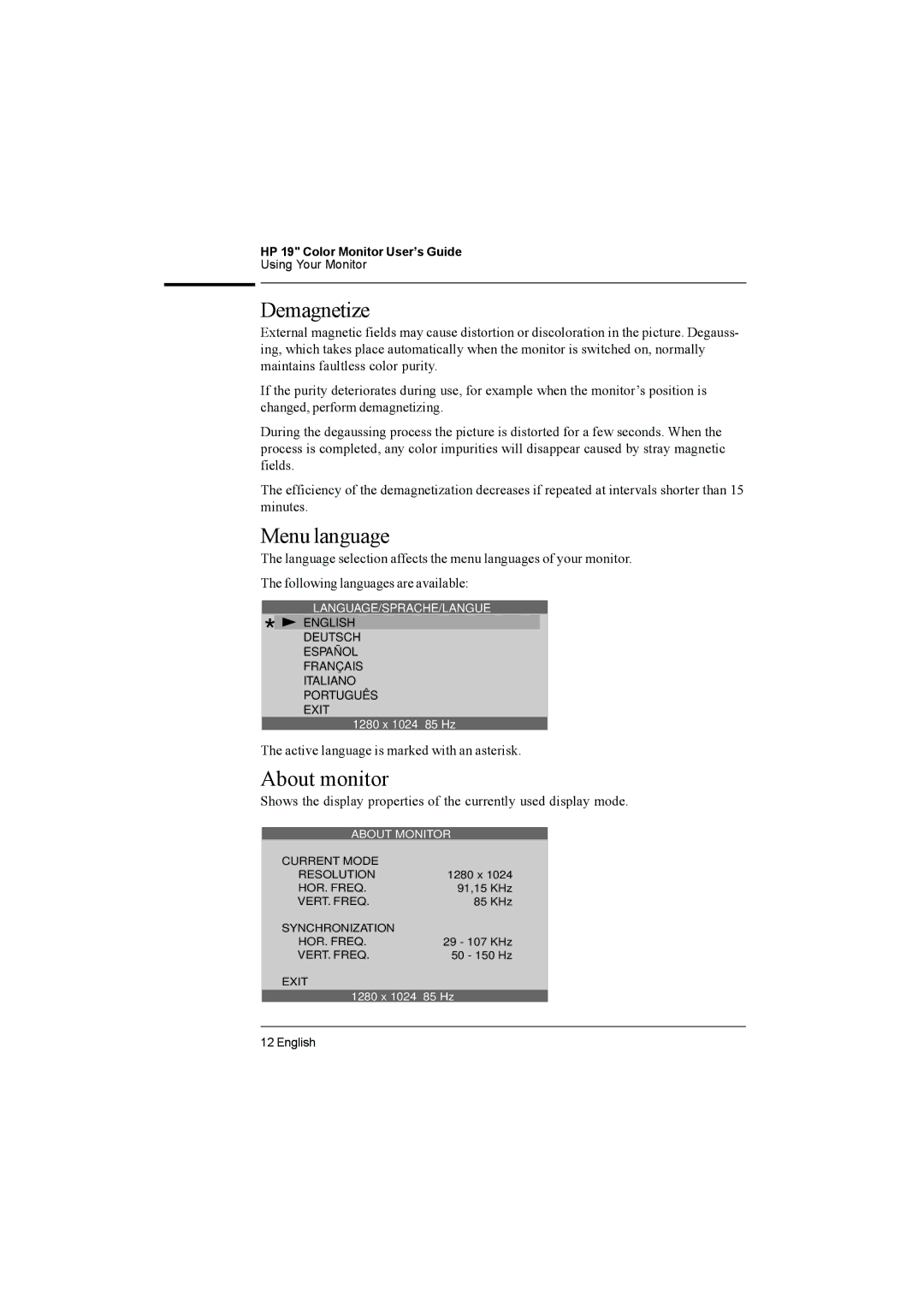HP 19" Color Monitor User’s Guide
Using Your Monitor
Demagnetize
External magnetic fields may cause distortion or discoloration in the picture. Degauss- ing, which takes place automatically when the monitor is switched on, normally maintains faultless color purity.
If the purity deteriorates during use, for example when the monitor’s position is changed, perform demagnetizing.
During the degaussing process the picture is distorted for a few seconds. When the process is completed, any color impurities will disappear caused by stray magnetic fields.
The efficiency of the demagnetization decreases if repeated at intervals shorter than 15 minutes.
Menu language
The language selection affects the menu languages of your monitor. The following languages are available:
LANGUAGE/SPRACHE/LANGUE
![]() ENGLISH
ENGLISH
* DEUTSCH ESPAÑOL FRANÇAIS ITALIANO PORTUGUÊS EXIT
1280 x 1024 85 Hz
The active language is marked with an asterisk.
About monitor
Shows the display properties of the currently used display mode.
ABOUT MONITOR
CURRENT MODE |
|
RESOLUTION | 1280 x 1024 |
HOR. FREQ. | 91,15 KHz |
VERT. FREQ. | 85 KHz |
SYNCHRONIZATION |
|
HOR. FREQ. | 29 - 107 KHz |
VERT. FREQ. | 50 - 150 Hz |
EXIT
1280 x 1024 85 Hz
12 English