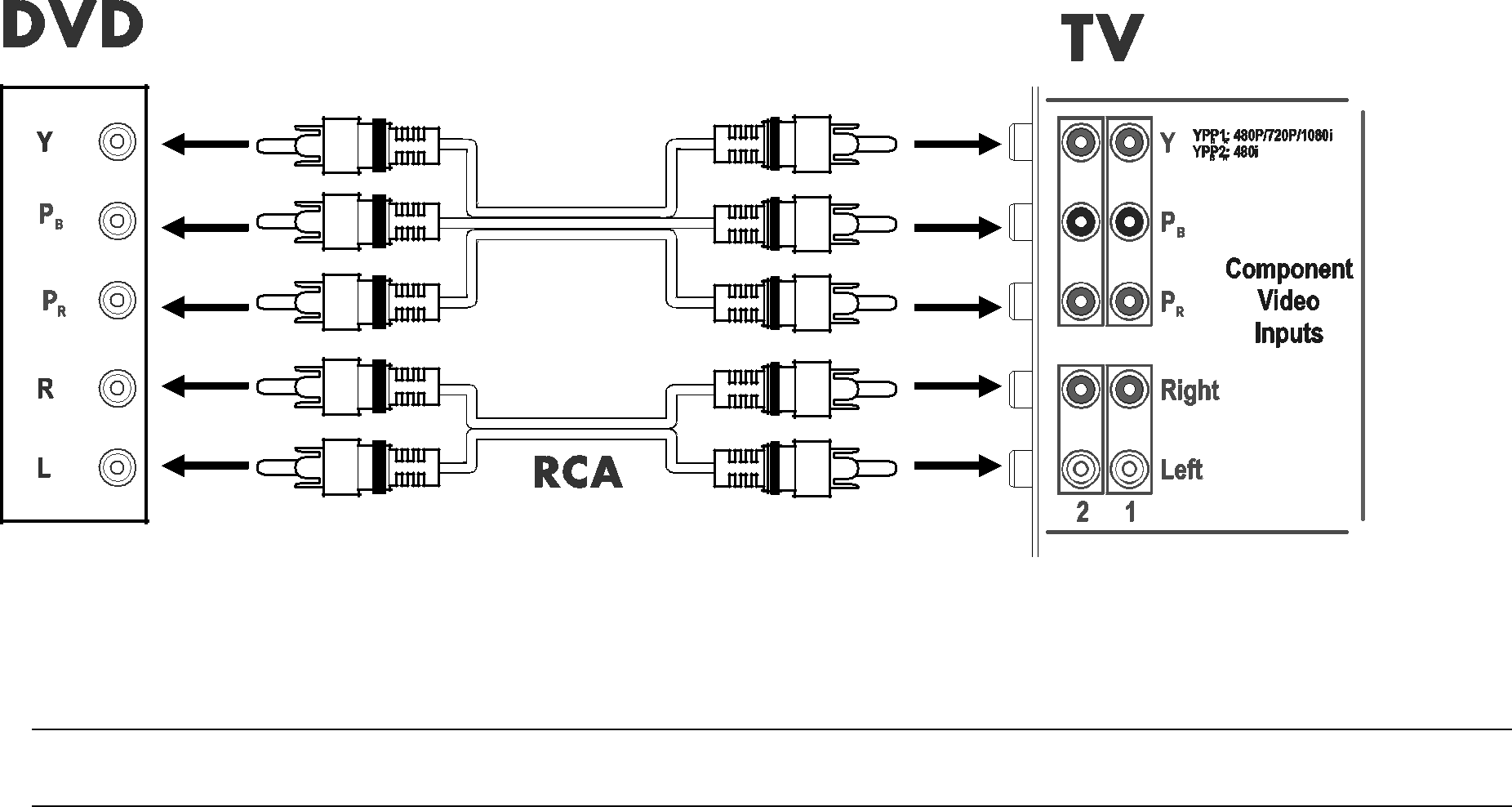
Use component video cables to connect your component video source, such as a DVD player or other equipment, to a component input connector
To make these connections:
1Turn off the TV and the DVD player or other component input source equipment.
NOTE:
2Connect one end of the cables to the component video output connectors on the DVD player, and connect the other end to the YPbPr component video connectors on the TV. Be sure to match the cable to the connectors. Use standard RCA audio patch cords to connect the audio from your DVD to the TV (if your DVD has this capability). Be careful to keep the audio right and left channel connections correct for stereo sound.
3Turn on the TV and the DVD player. Insert a disc into the DVD player and play it.
4Select YPBPR1 or YPBPR2 (COMP) as the input source for the main TV picture (so you see the image playing from the DVD) by using the front panel buttons or the TV remote control. Refer to “Selecting the input source” on page 26.
5To set up the TV remote control to operate the DVD, refer to “Programming the remote control for component control” on page 53.
Refer to your equipment owner’s manual for information about your equipment’s video output requirements.
20Set Up