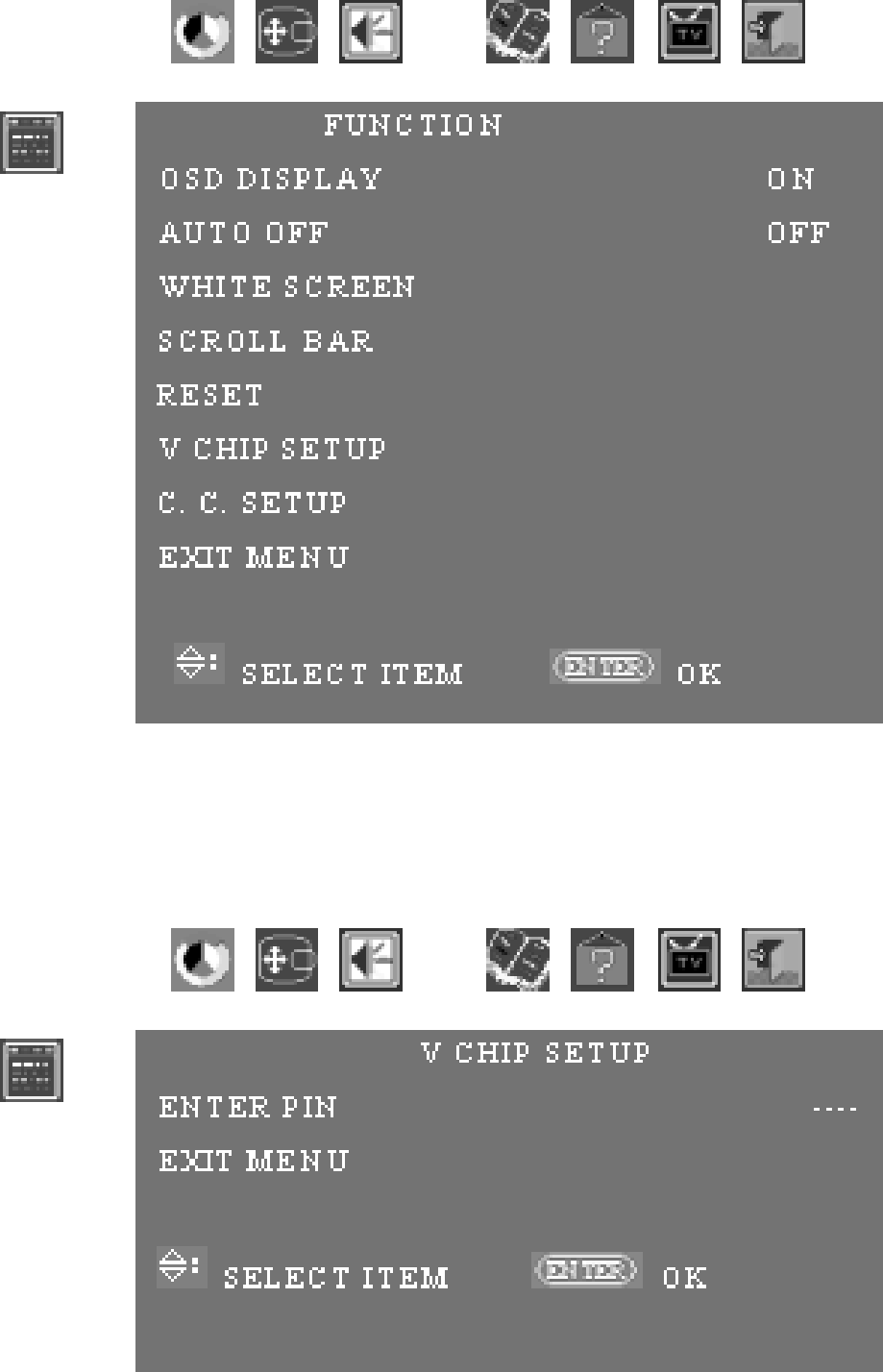
9Use the remote control ADJ buttons to highlight an item, and then press Enter on the remote control to turn the item red. Use the remote control ADJ buttons to change the item to Block or Unblocked, and then press Enter.
10Exit the menu. Repeat steps 8 and 9 for the other guideline.
11Exit the menu.
You can use the
1Select TV as the input source for the main TV picture by using the front panel buttons or the TV remote control. Refer to “Selecting the input source” on page 26.
2Display the OSD menus. Refer to “Using the On Screen Display (OSD) Controls” on page 28 for steps to open and use the menus using the remote control buttons.
3Select and display Function menu.
4 Highlight V Chip Setup, and then press Enter on the remote control. The V Chip Setup screen appears.
48Using the TV