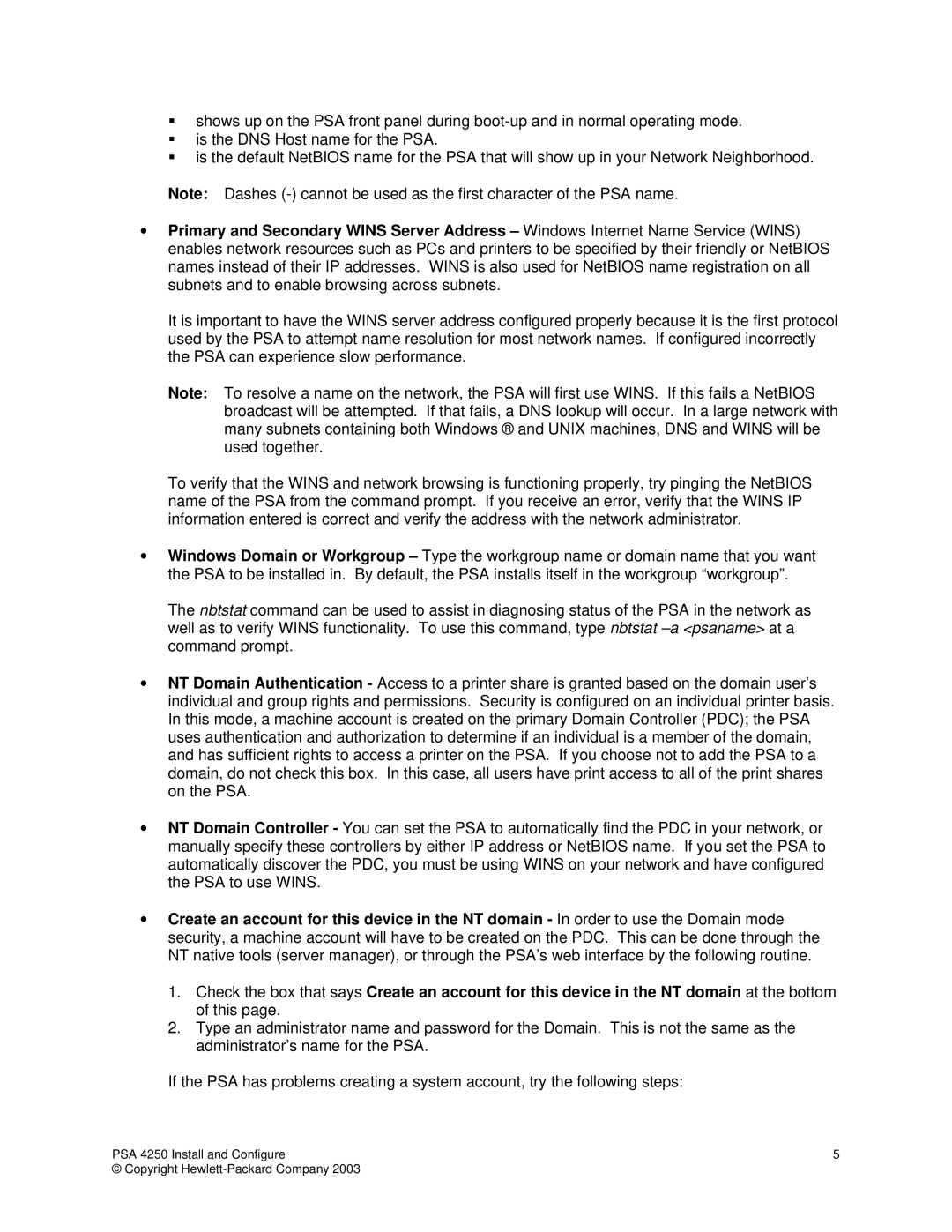shows up on the PSA front panel during
is the default NetBIOS name for the PSA that will show up in your Network Neighborhood.
Note: Dashes
•Primary and Secondary WINS Server Address – Windows Internet Name Service (WINS) enables network resources such as PCs and printers to be specified by their friendly or NetBIOS names instead of their IP addresses. WINS is also used for NetBIOS name registration on all subnets and to enable browsing across subnets.
It is important to have the WINS server address configured properly because it is the first protocol used by the PSA to attempt name resolution for most network names. If configured incorrectly the PSA can experience slow performance.
Note: To resolve a name on the network, the PSA will first use WINS. If this fails a NetBIOS broadcast will be attempted. If that fails, a DNS lookup will occur. In a large network with many subnets containing both Windows ® and UNIX machines, DNS and WINS will be used together.
To verify that the WINS and network browsing is functioning properly, try pinging the NetBIOS name of the PSA from the command prompt. If you receive an error, verify that the WINS IP information entered is correct and verify the address with the network administrator.
•Windows Domain or Workgroup – Type the workgroup name or domain name that you want the PSA to be installed in. By default, the PSA installs itself in the workgroup “workgroup”.
The nbtstat command can be used to assist in diagnosing status of the PSA in the network as well as to verify WINS functionality. To use this command, type nbtstat
•NT Domain Authentication - Access to a printer share is granted based on the domain user’s individual and group rights and permissions. Security is configured on an individual printer basis. In this mode, a machine account is created on the primary Domain Controller (PDC); the PSA uses authentication and authorization to determine if an individual is a member of the domain, and has sufficient rights to access a printer on the PSA. If you choose not to add the PSA to a domain, do not check this box. In this case, all users have print access to all of the print shares on the PSA.
•NT Domain Controller - You can set the PSA to automatically find the PDC in your network, or manually specify these controllers by either IP address or NetBIOS name. If you set the PSA to automatically discover the PDC, you must be using WINS on your network and have configured the PSA to use WINS.
•Create an account for this device in the NT domain - In order to use the Domain mode security, a machine account will have to be created on the PDC. This can be done through the NT native tools (server manager), or through the PSA’s web interface by the following routine.
1.Check the box that says Create an account for this device in the NT domain at the bottom of this page.
2.Type an administrator name and password for the Domain. This is not the same as the administrator’s name for the PSA.
If the PSA has problems creating a system account, try the following steps:
PSA 4250 Install and Configure | 5 |
© Copyright |
|