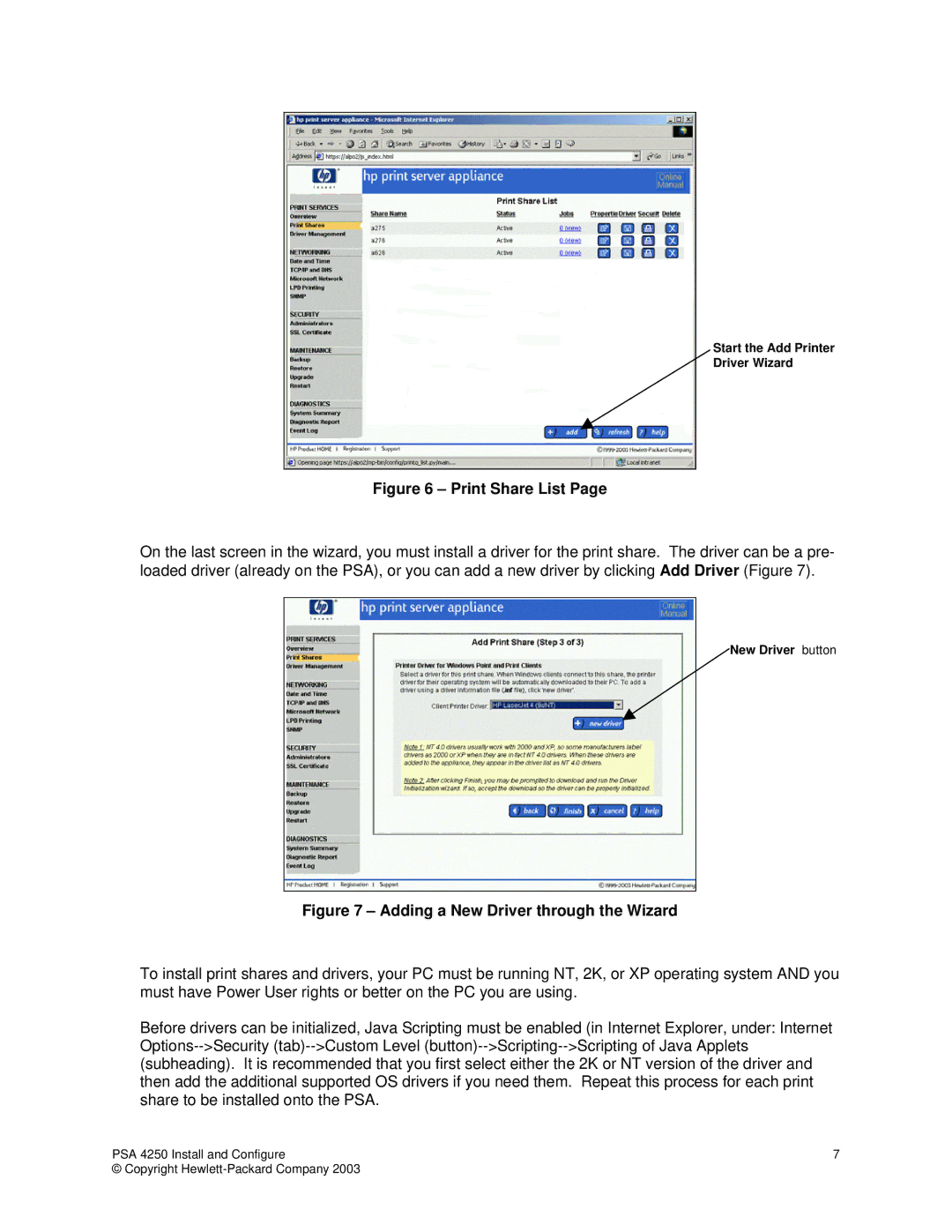Start the Add Printer
Driver Wizard
Figure 6 – Print Share List Page
On the last screen in the wizard, you must install a driver for the print share. The driver can be a pre- loaded driver (already on the PSA), or you can add a new driver by clicking Add Driver (Figure 7).
New Driver button
Figure 7 – Adding a New Driver through the Wizard
To install print shares and drivers, your PC must be running NT, 2K, or XP operating system AND you must have Power User rights or better on the PC you are using.
Before drivers can be initialized, Java Scripting must be enabled (in Internet Explorer, under: Internet
PSA 4250 Install and Configure | 7 |
© Copyright |
|