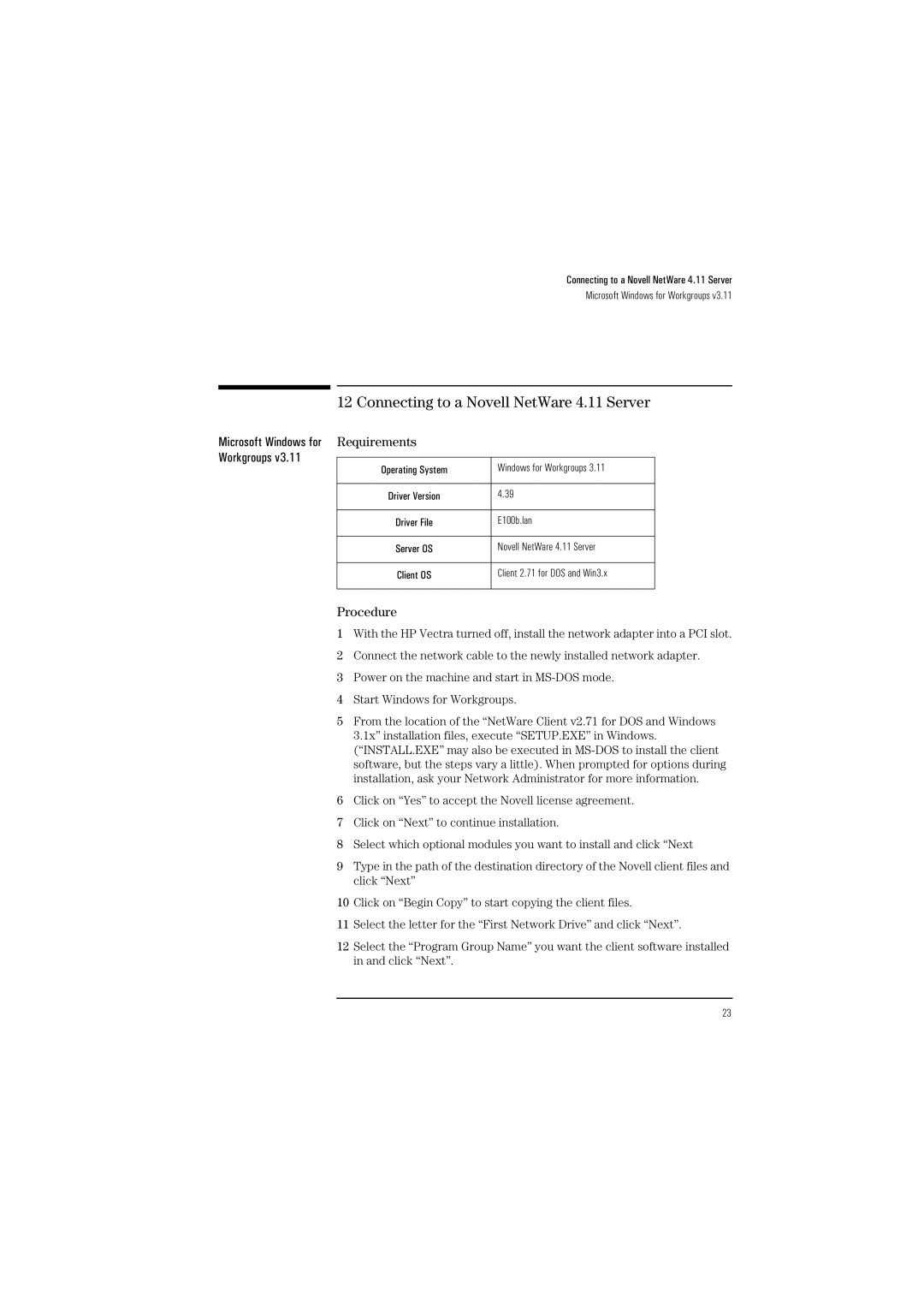Connecting to a Novell NetWare 4.11 Server
Microsoft Windows for Workgroups v3.11
Microsoft Windows for Workgroups v3.11
12 Connecting to a Novell NetWare 4.11 Server
Requirements
Operating System | Windows for Workgroups 3.11 |
|
|
Driver Version | 4.39 |
|
|
Driver File | E100b.lan |
|
|
Server OS | Novell NetWare 4.11 Server |
|
|
Client OS | Client 2.71 for DOS and Win3.x |
|
|
Procedure
1With the HP Vectra turned off, install the network adapter into a PCI slot.
2Connect the network cable to the newly installed network adapter.
3Power on the machine and start in
4Start Windows for Workgroups.
5From the location of the “NetWare Client v2.71 for DOS and Windows 3.1x” installation files, execute “SETUP.EXE” in Windows. (“INSTALL.EXE” may also be executed in
6Click on “Yes” to accept the Novell license agreement.
7Click on “Next” to continue installation.
8Select which optional modules you want to install and click “Next
9Type in the path of the destination directory of the Novell client files and click “Next”
10Click on “Begin Copy” to start copying the client files.
11Select the letter for the “First Network Drive” and click “Next”.
12Select the “Program Group Name” you want the client software installed in and click “Next”.
23