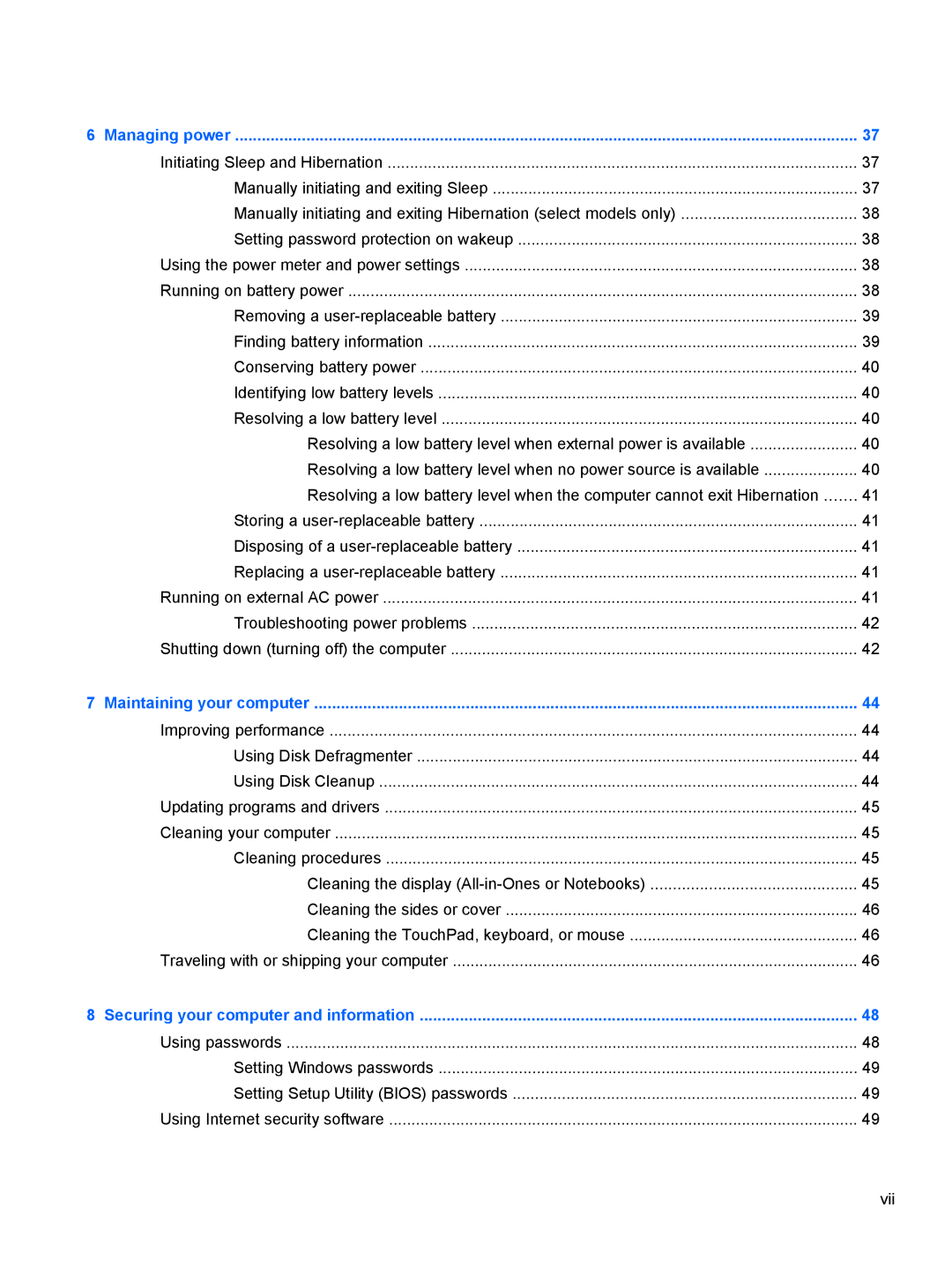6 Managing power | 37 |
Initiating Sleep and Hibernation | 37 |
Manually initiating and exiting Sleep | 37 |
Manually initiating and exiting Hibernation (select models only) | 38 |
Setting password protection on wakeup | 38 |
Using the power meter and power settings | 38 |
Running on battery power | 38 |
Removing a | 39 |
Finding battery information | 39 |
Conserving battery power | 40 |
Identifying low battery levels | 40 |
Resolving a low battery level | 40 |
Resolving a low battery level when external power is available | 40 |
Resolving a low battery level when no power source is available | 40 |
Resolving a low battery level when the computer cannot exit Hibernation | 41 |
Storing a | 41 |
Disposing of a | 41 |
Replacing a | 41 |
Running on external AC power | 41 |
Troubleshooting power problems | 42 |
Shutting down (turning off) the computer | 42 |
7 Maintaining your computer | 44 |
Improving performance | 44 |
Using Disk Defragmenter | 44 |
Using Disk Cleanup | 44 |
Updating programs and drivers | 45 |
Cleaning your computer | 45 |
Cleaning procedures | 45 |
Cleaning the display | 45 |
Cleaning the sides or cover | 46 |
Cleaning the TouchPad, keyboard, or mouse | 46 |
Traveling with or shipping your computer | 46 |
8 Securing your computer and information | 48 |
Using passwords | 48 |
Setting Windows passwords | 49 |
Setting Setup Utility (BIOS) passwords | 49 |
Using Internet security software | 49 |
vii