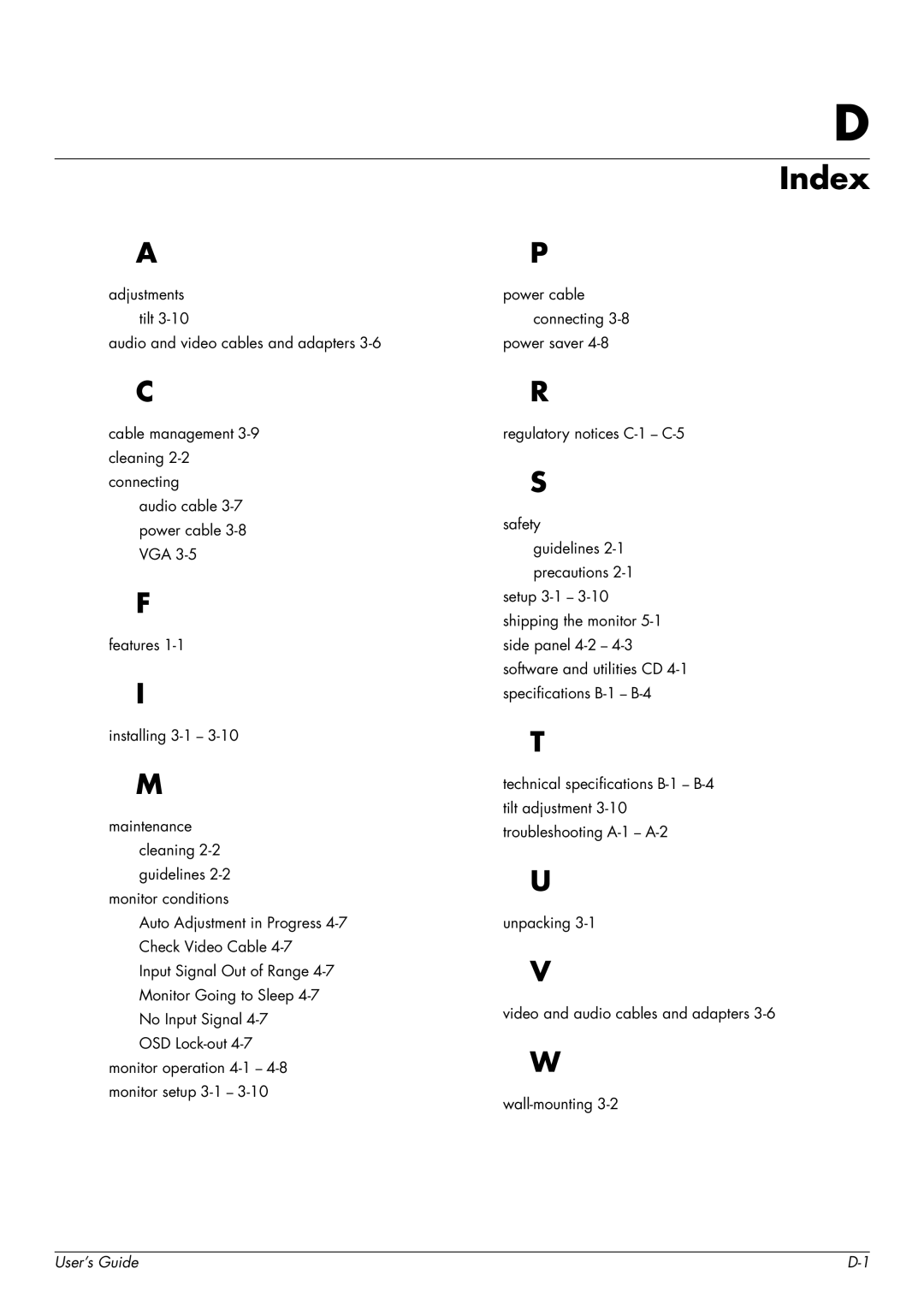D
A
adjustments tilt
audio and video cables and adapters
C
cable management
audio cable
F
features
I
installing
M
maintenance cleaning
monitor conditions
Auto Adjustment in Progress
Input Signal Out of Range
OSD
Index
P
power cable connecting
power saver
R
regulatory notices
S
safety guidelines
setup
T
technical specifications
U
unpacking
V
video and audio cables and adapters
W
User’s Guide |