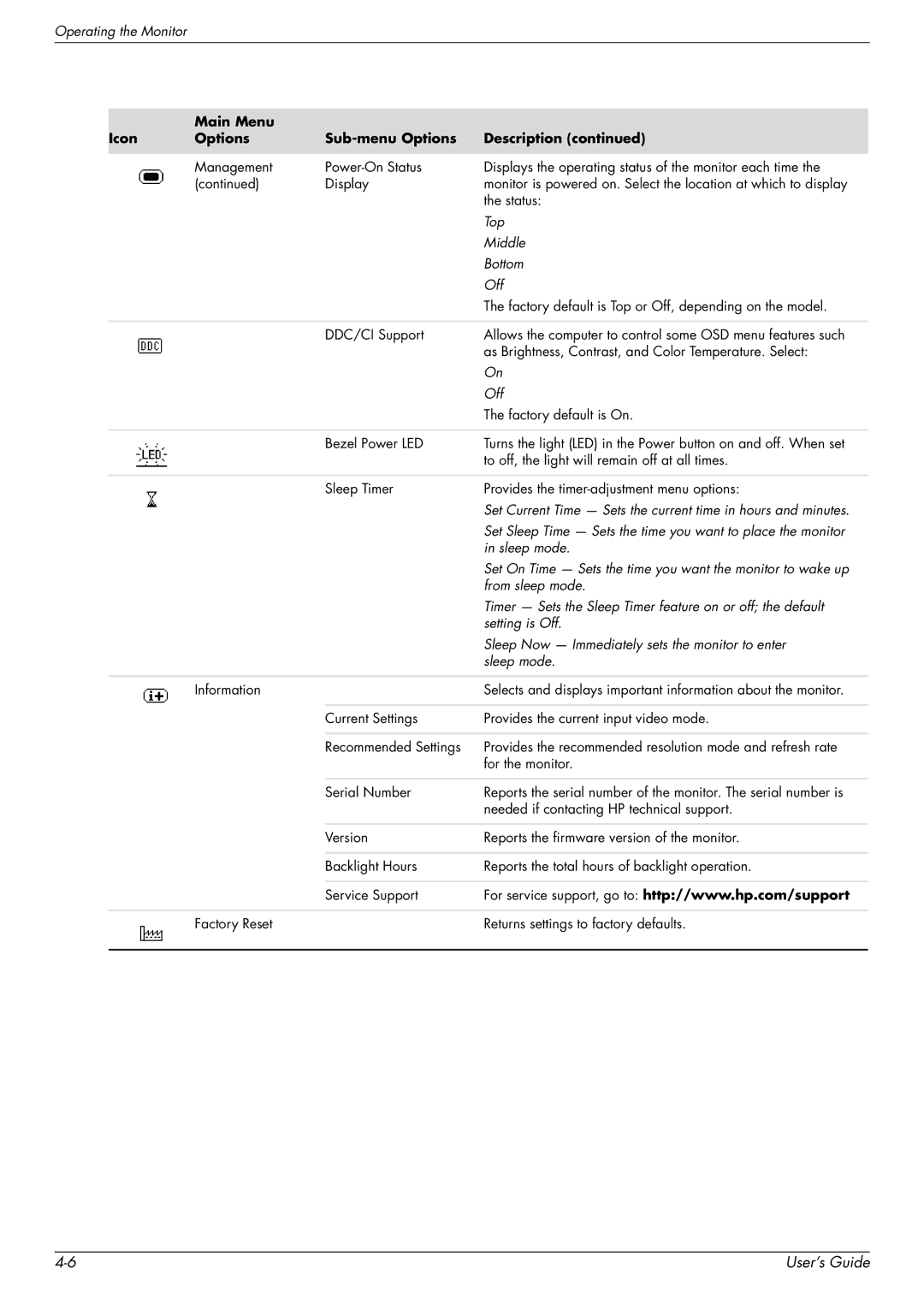Operating the Monitor
Icon | Main Menu | Description (continued) | |
Options | |||
|
|
|
|
| Management | Displays the operating status of the monitor each time the | |
| (continued) | Display | monitor is powered on. Select the location at which to display |
|
|
| the status: |
|
|
| Top |
|
|
| Middle |
|
|
| Bottom |
|
|
| Off |
|
|
| The factory default is Top or Off, depending on the model. |
|
|
|
|
|
| DDC/CI Support | Allows the computer to control some OSD menu features such |
|
|
| as Brightness, Contrast, and Color Temperature. Select: |
|
|
| On |
|
|
| Off |
|
|
| The factory default is On. |
|
|
|
|
|
| Bezel Power LED | Turns the light (LED) in the Power button on and off. When set |
|
|
| to off, the light will remain off at all times. |
|
|
|
|
|
| Sleep Timer | Provides the |
|
|
| Set Current Time — Sets the current time in hours and minutes. |
|
|
| Set Sleep Time — Sets the time you want to place the monitor |
|
|
| in sleep mode. |
|
|
| Set On Time — Sets the time you want the monitor to wake up |
|
|
| from sleep mode. |
|
|
| Timer — Sets the Sleep Timer feature on or off; the default |
|
|
| setting is Off. |
|
|
| Sleep Now — Immediately sets the monitor to enter |
|
|
| sleep mode. |
|
|
|
|
| Information |
| Selects and displays important information about the monitor. |
|
|
|
|
|
| Current Settings | Provides the current input video mode. |
|
|
|
|
|
| Recommended Settings | Provides the recommended resolution mode and refresh rate |
|
|
| for the monitor. |
|
|
|
|
|
| Serial Number | Reports the serial number of the monitor. The serial number is |
|
|
| needed if contacting HP technical support. |
|
|
|
|
|
| Version | Reports the firmware version of the monitor. |
|
|
|
|
|
| Backlight Hours | Reports the total hours of backlight operation. |
|
|
|
|
|
| Service Support | For service support, go to: http://www.hp.com/support |
|
|
|
|
| Factory Reset |
| Returns settings to factory defaults. |
|
|
|
|
User’s Guide |