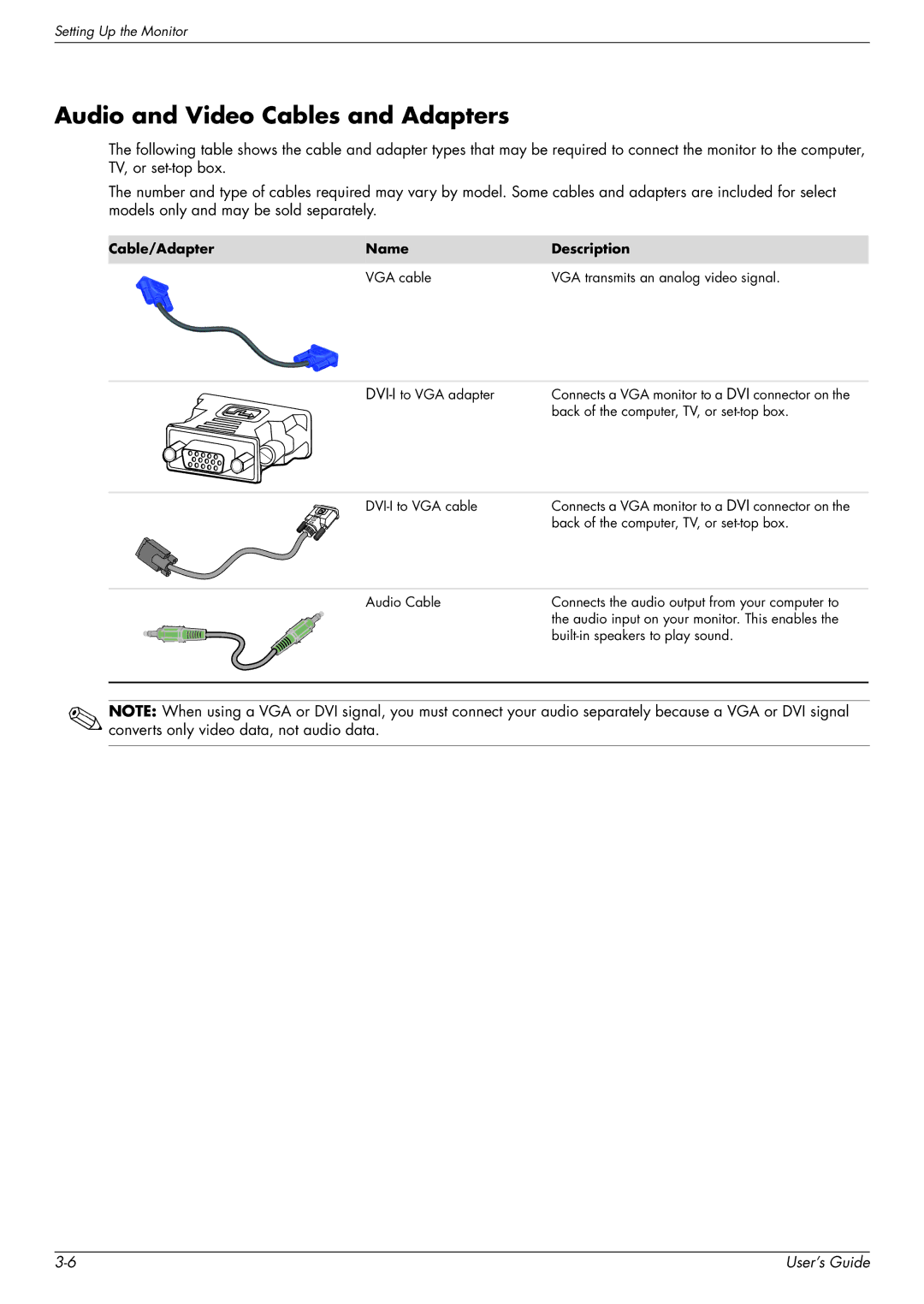Setting Up the Monitor
Audio and Video Cables and Adapters
The following table shows the cable and adapter types that may be required to connect the monitor to the computer, TV, or
The number and type of cables required may vary by model. Some cables and adapters are included for select models only and may be sold separately.
Cable/Adapter | Name | Description |
|
|
|
| VGA cable | VGA transmits an analog video signal. |
Connects a VGA monitor to a DVI connector on the | |
| back of the computer, TV, or |
Connects a VGA monitor to a DVI connector on the | |
| back of the computer, TV, or |
Audio Cable | Connects the audio output from your computer to |
| the audio input on your monitor. This enables the |
|
NOTE: When using a VGA or DVI signal, you must connect your audio separately because a VGA or DVI signal converts only video data, not audio data.
User’s Guide |