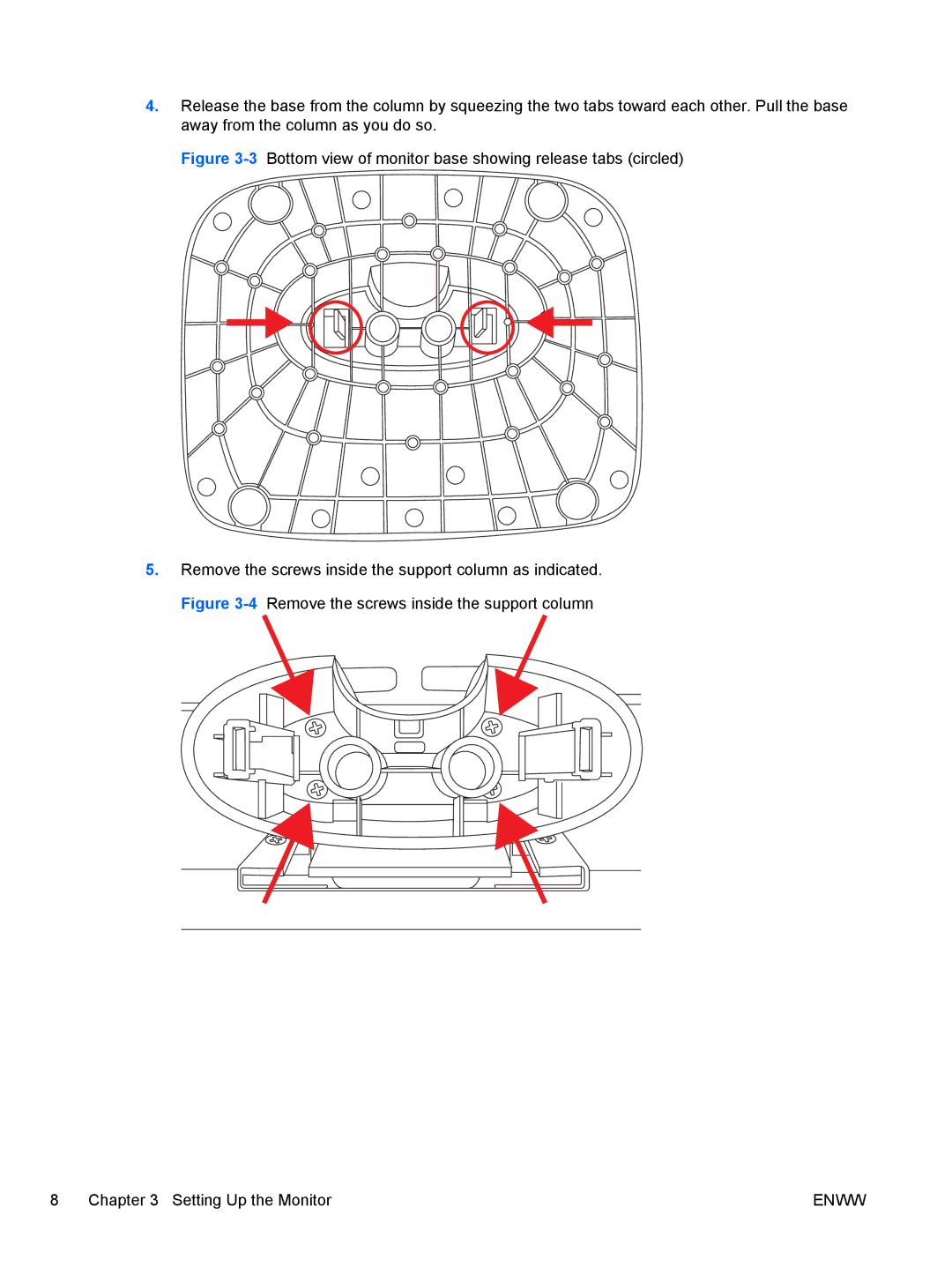4.Release the base from the column by squeezing the two tabs toward each other. Pull the base away from the column as you do so.
Figure 3-3 Bottom view of monitor base showing release tabs (circled)
5.Remove the screws inside the support column as indicated. Figure 3-4 Remove the screws inside the support column
8 Chapter 3 Setting Up the Monitor | ENWW |